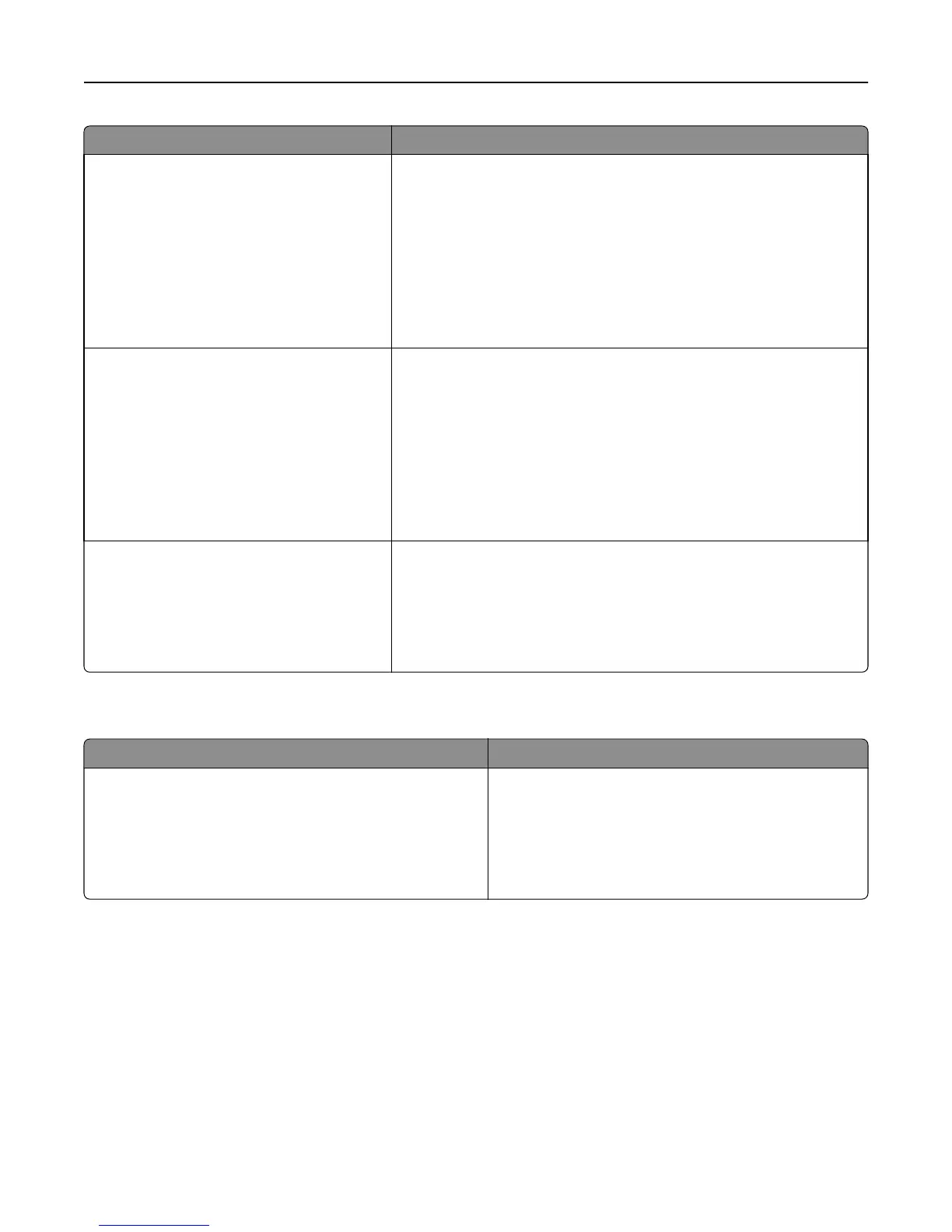Use To
Portrait Width
3–8.5 inches
76–216 mm
Set the portrait width.
Notes:
• If the width exceeds the maximum, then the printer uses the
maximum width allowed.
• 8.5 inches is the US factory default setting. You can increase the
width in 0.01‑inch increments.
• 216 mm is the international factory default setting. You can increase
the width in 1‑mm increments.
Portrait Height
3–14.17 inches
76–360 mm
Set the portrait height.
Notes:
• If the height exceeds the maximum, then the printer uses the
maximum height allowed.
• 14 inches is the US factory default setting. You can increase the
height in 0.01‑inch increments.
• 356 mm is the international factory default setting. You can increase
the height in 1‑mm increments.
Feed Direction
Short Edge
Long Edge
Specify the feed direction if the paper can be loaded in either direction.
Notes:
• Short Edge is the factory default setting.
• Long Edge appears only when the longest edge is shorter than the
maximum width supported in the tray.
Bin Setup menu
Use To
Output Bin
Standard Bin
Bin [x]
Specify the default bin.
Notes:
• If multiple bins are assigned the same name, then the
name appears only once in the menu.
• Standard Bin is the factory default setting.
Understanding the printer menus 84