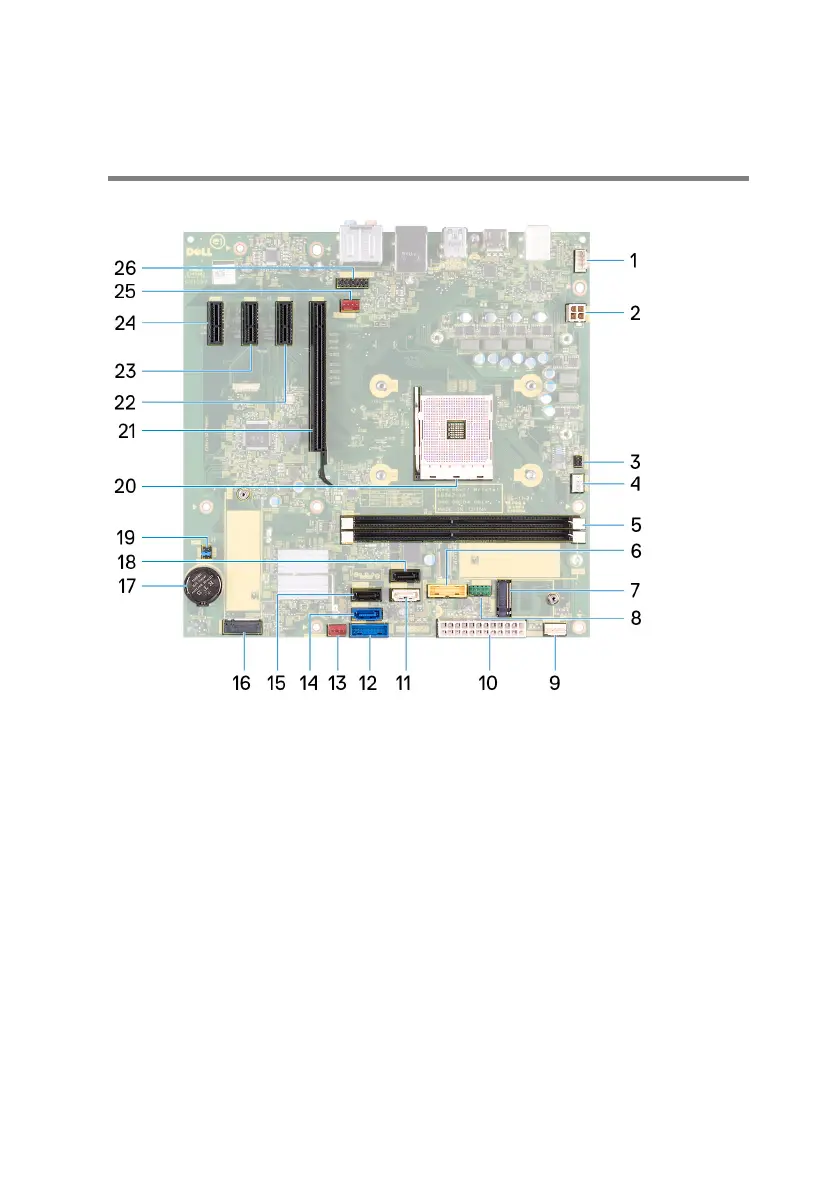System board components
1 light-bar connector 2 processor-power cable connector
3 power-button board cable
connector
4 processor-fan cable connector
5 memory-module slot 6 USB 3.0 cable connector
7 wireless-card slot 8 USB 2.0 cable connector
9 light-bar connector 10 power-supply unit cable connector
11 SATA1 connector 12 USB 3.0 cable connector
13 front chassis-fan connector 14 SATA0 connector
15 SATA2 connector 16 M.2 SATA connector
17 coin-cell battery 18 SATA3 connector
19 jumper plug 20 processor socket
17