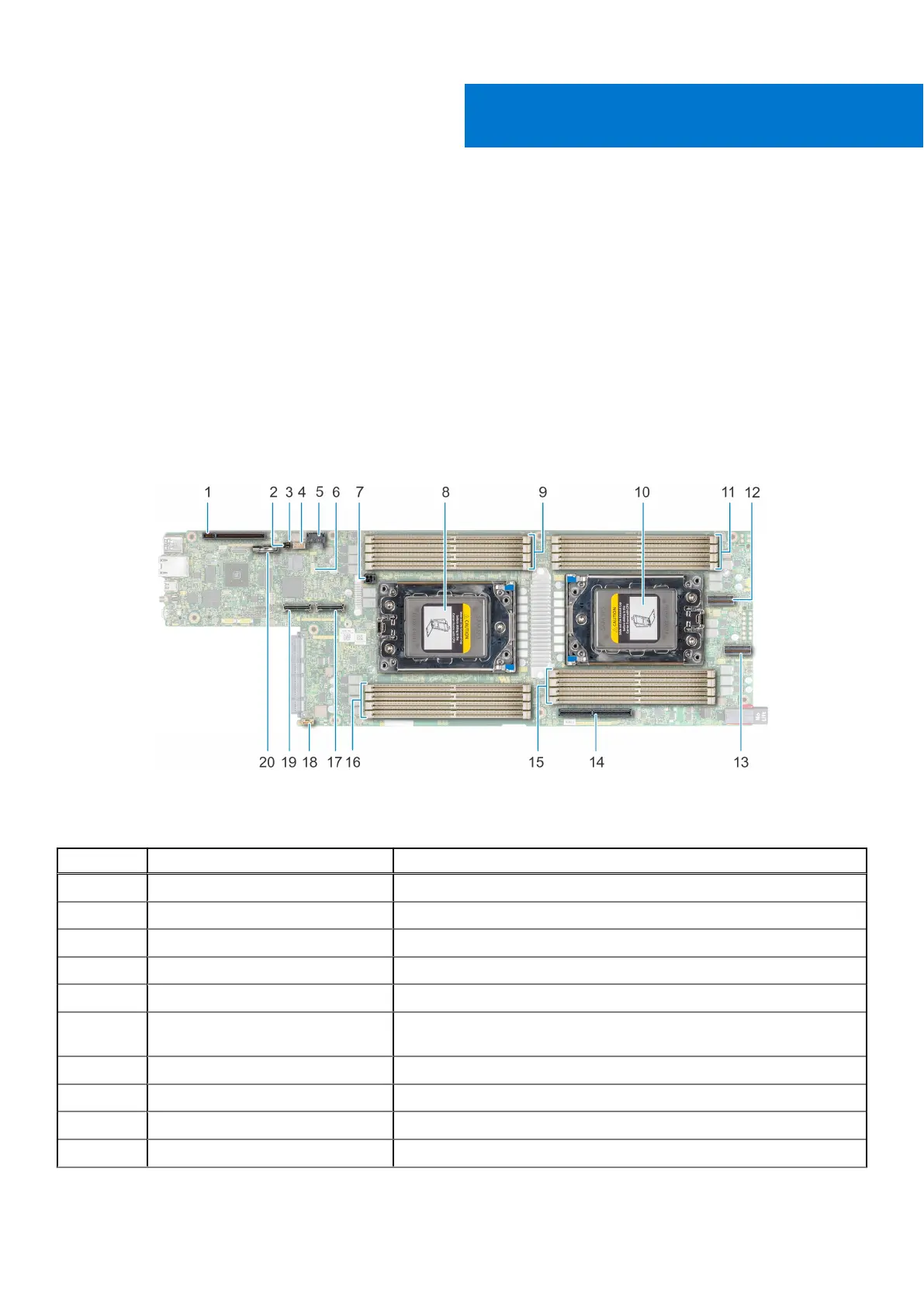Jumpers and connectors
This topic provides some basic and specific information about jumpers and switches. It also describes the connectors on the
various boardsboard in the system. Jumpers on the system board help to disable the system and reset the passwords. To install
components and cables correctly, you must know the connectors on the system board.
Topics:
• System board connectors
• System board jumper settings
• Disabling a forgotten password
System board connectors
Figure 68. System board connectors
Table 12. System board jumpers and connectors
Item Connector Description
1. SLOT1_X16 (CPU1/2) Riser 1 connector
2. PWRD_EN Password clear jumper
3. NVRAM_CLR NVRAM clear jumper
4. INT_USB1 Internal USB connector
5. TPM TPM connector
6. CPLD Diagnostic LED / OmniVu
Decoder
System board diagnostic LED indicators
7. MB_PWR PCIe Riser 2A Power Connector
8. CPU1 Processor socket 1
9. A3, A4, A7, A8 Memory module sockets for CPU 1
10. CPU2 Processor socket 2
5
72 Jumpers and connectors