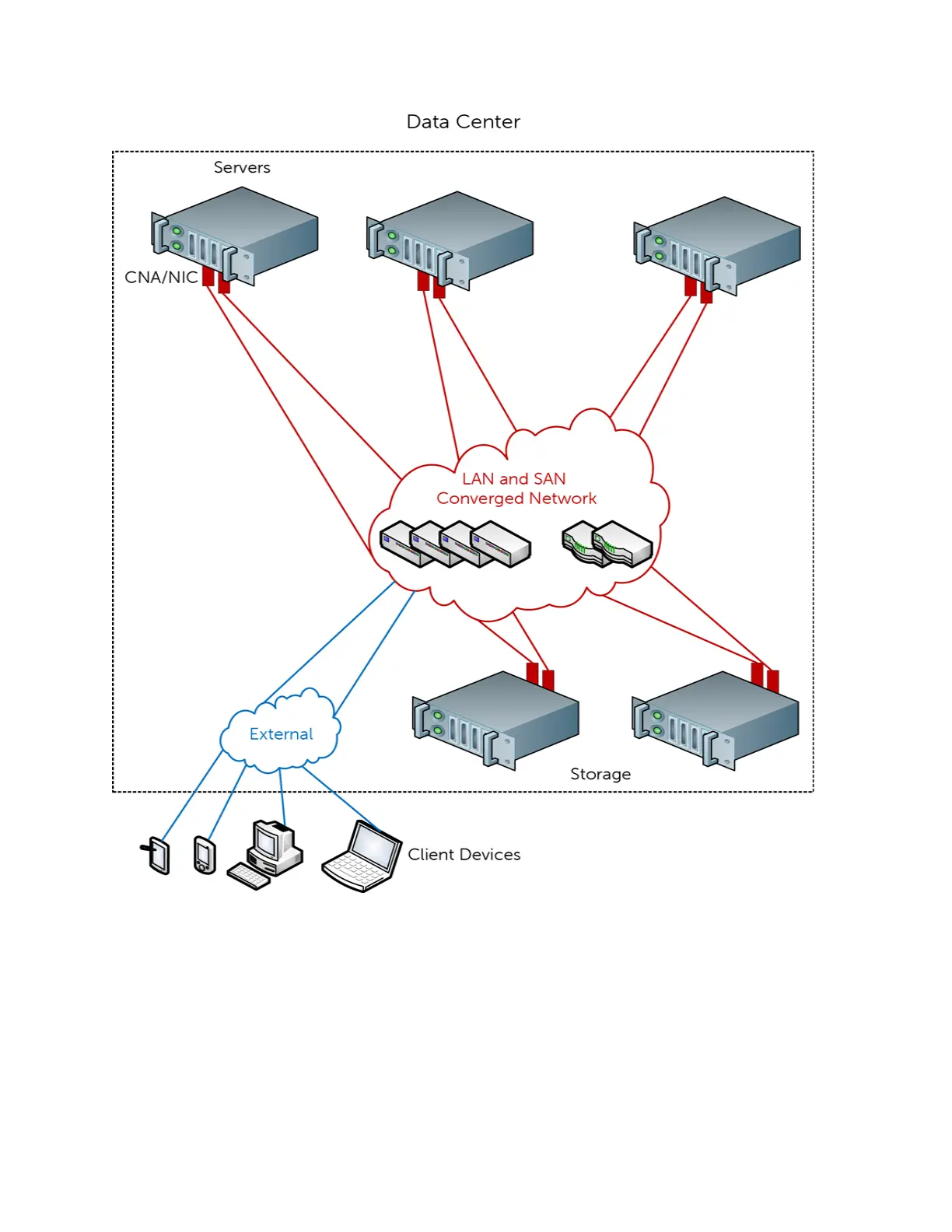March 2013 Dell EqualLogic Configuration Guide v14.1 14-129
Figure 46 DCB enabled converged network infrastructure
14.2 DCB requirements for EqualLogic
It is required that all devices in the EqualLogic SAN support DCB for iSCSI when this functionality is
enabled. If any device in the SAN does not support DCB, then DCB needs to be disabled at the
switches for the entire SAN. Once all devices in the SAN are DCB compliant, then DCB can be re-
enabled. Switches and server CNAs/NICs that are designated as DCB Supported in the EqualLogic
Compatibility Matrix have been fully validated by Dell to ensure compatibility for EqualLogic SANs.
