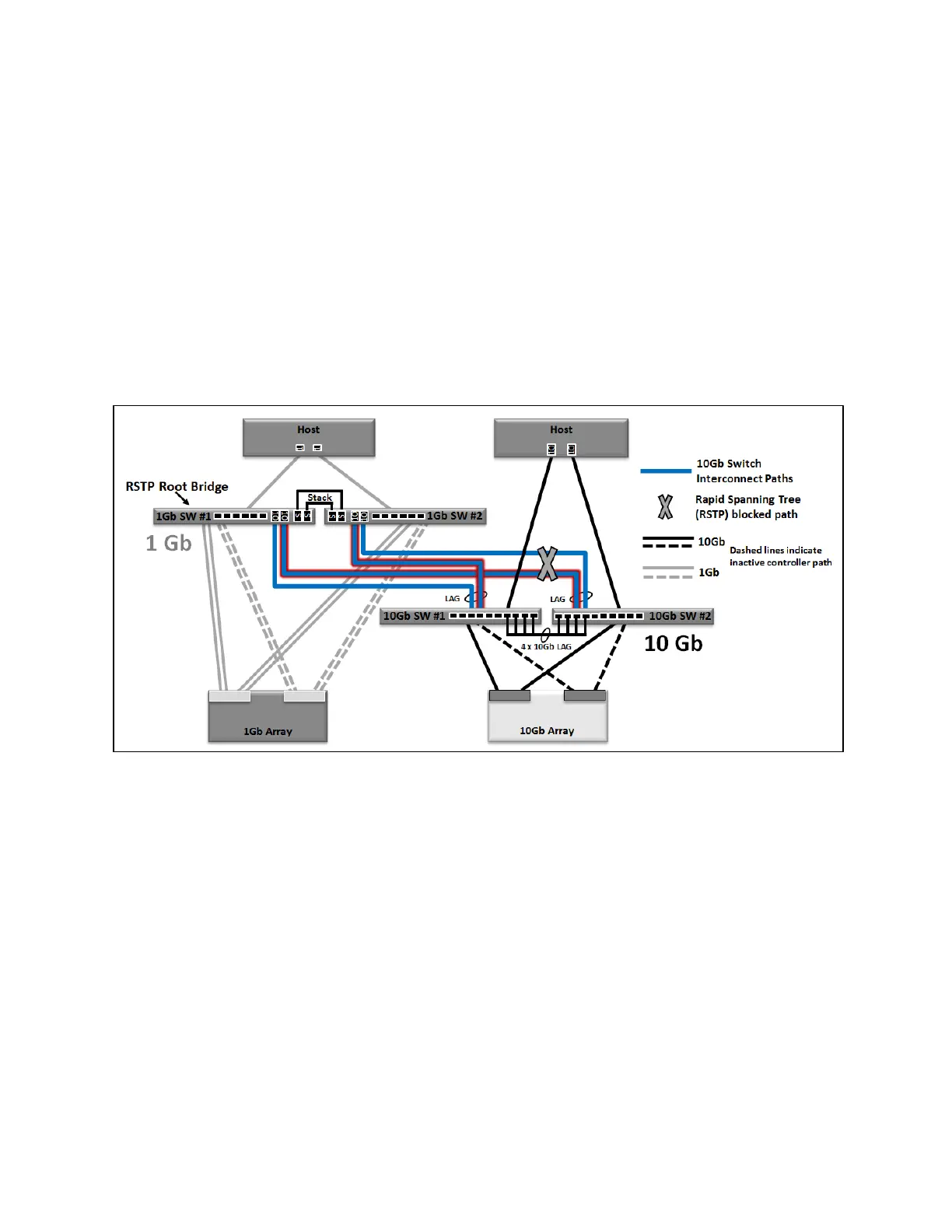March 2013 Dell EqualLogic Configuration Guide v14.1 8-79
• Each of the 1Gb switches is configured with one dual-port 10GbE uplink module and one
stacking module. The 10GbE uplink modules are used for creating 20Gb LAG uplinks to the
10Gb switches.
• Split Interconnect –The 20Gb LAG uplinks between the 1Gb and 10Gb switches are cross-
connected so that each 10Gb switch physically connects to both switches in the 1Gb stack.
• FS7500 Connection Path – The initial FS Series NAS product (FS7500) is a 1Gb only solution.
The NAS Reserve pool for the FS7500 could also be stored in a mixed 1Gb/10Gb PS Series
SAN. In this case the FS Series appliance must connect via the 1Gb switch path as shown in
Figure 28 and Figure 29.
The 10Gb switches are connected together using multiple 10Gb links. This provides us a path for
devices connected directly to the 10Gb switches to communicate without having to go through the
slower 1Gb switches.
Figure 28 Mixed speed redundant SAN using split interconnect between 1Gb and 10Gb switches
8.1.1 Optimizing Rapid Spanning Tree Protocol behavior
The LAG between the 10Gb switches in Figure 28 creates a loop in the network. Rapid Spanning Tree
Protocol (RSTP) will compensate for this by blocking paths as necessary. The optimal spanning tree
strategy for this network is to prevent RSTP from blocking the inter-switch trunk between the 10Gb
switches, thus causing some 10Gb traffic to traverse the slower 1Gb switches. To accomplish this you
need to be aware of which switch is acting as the root bridge in the spanning tree. For the mixed
speed SAN design shown in Figure 28 the root bridge is 1Gb SW#1. Based on this information you can
assign a link cost to ensure that the desired link configuration is achieved. Note the location of the
RSTP blocked path in Figure 28. We manually assigned a high link cost to one of the 20Gb uplink LAGs
so that it became the RSTP blocked path.
The straight uplink pattern must be used when using non-stackable switches
