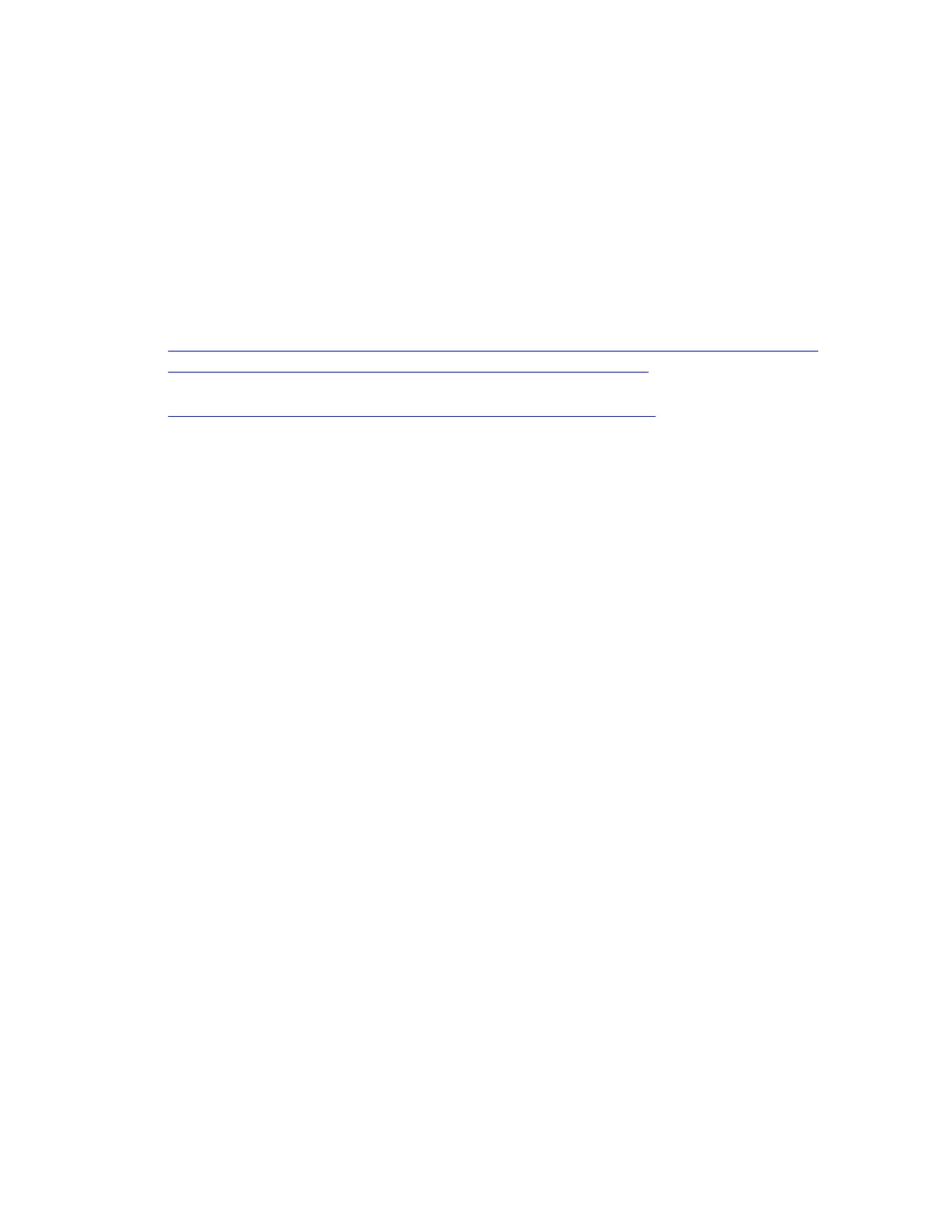March 2013 Dell EqualLogic Configuration Guide v14.1 8-78
8 Mixed speed environments - Integrating 1GbE and
10GbE SANs
With the introduction of 10GbE, there will be situations that require 1Gb arrays and 10Gb arrays
coexisting in the same SAN infrastructure. EqualLogic PS Series arrays support operation of 1Gb and
10Gb arrays within the same group. This section summarizes mixed speed SAN design guidelines that
are presented in much more detail in the following publications:
• Best Practices for Deploying a Mixed 1 Gb/10 Gb Ethernet SAN using Dell EqualLogic Storage
Arrays:
http://en.community.dell.com/techcenter/storage/w/wiki/2640.deploying-mixed-1-gb-10-
gb-ethernet-sans-using-dell-equallogic-storage-arrays-by-sis.aspx
• Integrating EqualLogic PS6x10 Arrays with Existing SANs:
http://www.equallogic.com/resourcecenter/assetview.aspx?id=9447
The potential advantages in running a mixed speed (1GbE and 10GbE) EqualLogic SAN include:
• Not all of the application workloads on a SAN will require storage I/O performance that the
10Gb arrays provide. Thus, SAN administrators will have additional storage tiering flexibility
based on array I/O performance.
• The PS Series Group Manager will allow the SAN administrator to still manage both types of
arrays within the same SAN group.
• The ability to mix 1Gb and 10Gb arrays supports seamless operational coexistence during
during migration to a 10Gb SAN.
8.1 Design considerations
To properly implement a mixed speed SAN, you must pay close attention to the following design and
implementation considerations:
• Ethernet switch feature set, port density and required configuration settings
• Optimization of Rapid Spanning Tree Protocol behavior
• Optimal switch interconnect pattern
• Awareness of I/O workload patterns coming from 1Gb and 10Gb initiators vs. target volume
locations in the SAN
• I/O performance implications when using mixed speed vs. segregated speed pools
To create a redundant, mixed speed iSCSI SAN, at a minimum we recommend that you start with dual
1GbE and dual 10GbE switches. Figure 28 shows an example SAN design, where two switches of each
type are used.
Referring to Figure 28:
• The design is based on using features provided by the Dell PowerConnect 6248 1Gb Ethernet
switch and the Dell PowerConnect 8024 10Gb Ethernet switch.
• The Dell PowerConnect 8024 is not a stackable switch, so a link aggregation group (LAG) is
used to create the inter-switch trunk paths.
