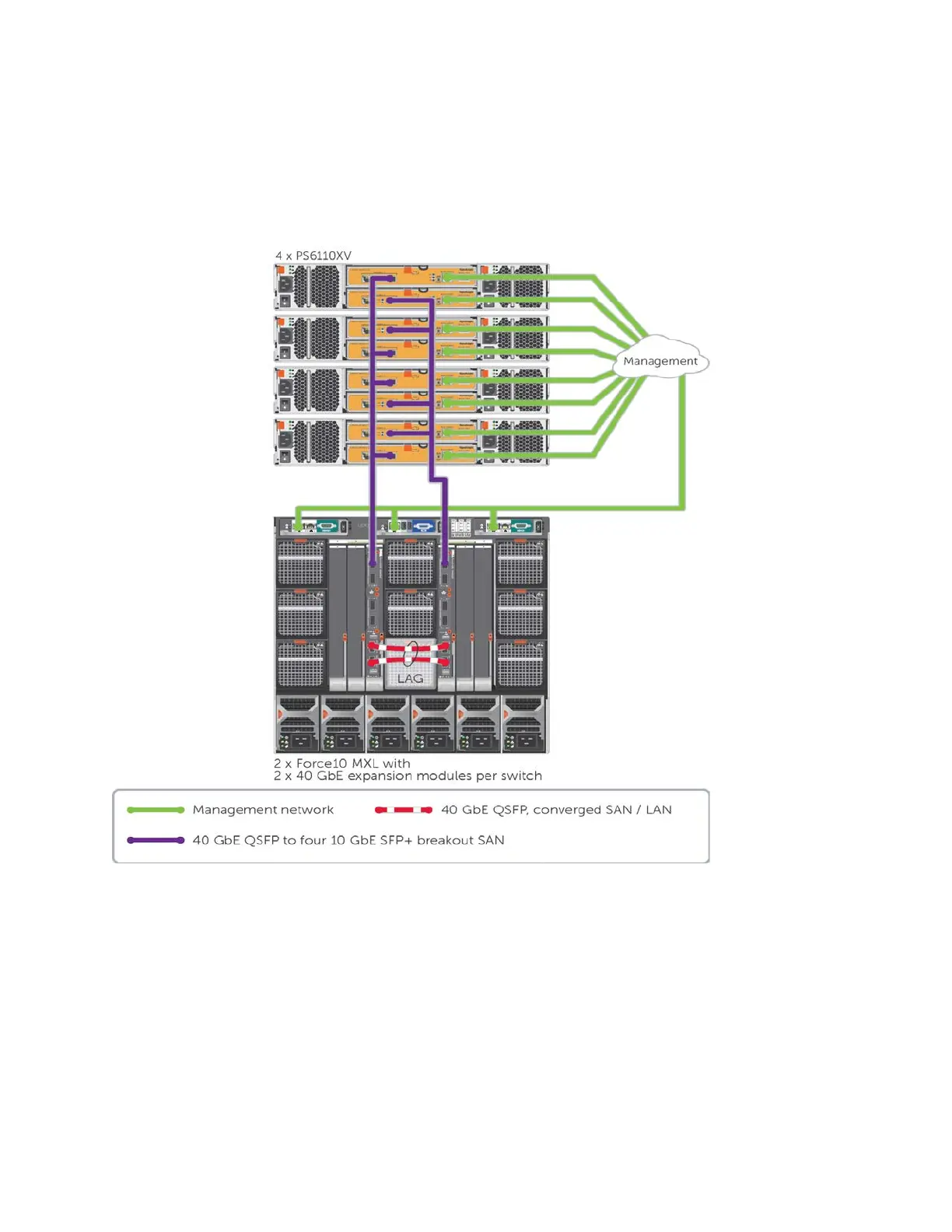March 2013 Dell EqualLogic Configuration Guide v14.1 14-132
• Blade IOM switch with ToR switch.
14.5.1 Blade IOM switch only
Network ports of both the hosts and storage are connected to the M1000e blade IOM switches. No
ToR switches are required. The switch interconnect can be a stack or a LAG, and no uplink is required.
Figure 48 Blade IOM switch only
14.5.2 ToR switch only
Network ports of both the hosts and the storage are connected to external ToR switches. 10 GbE
pass-through IOM switches are used in place of blade IOM switches in the M1000e blade chassis. The
switch interconnect can be a stack, a LAG, or a VLTi.
