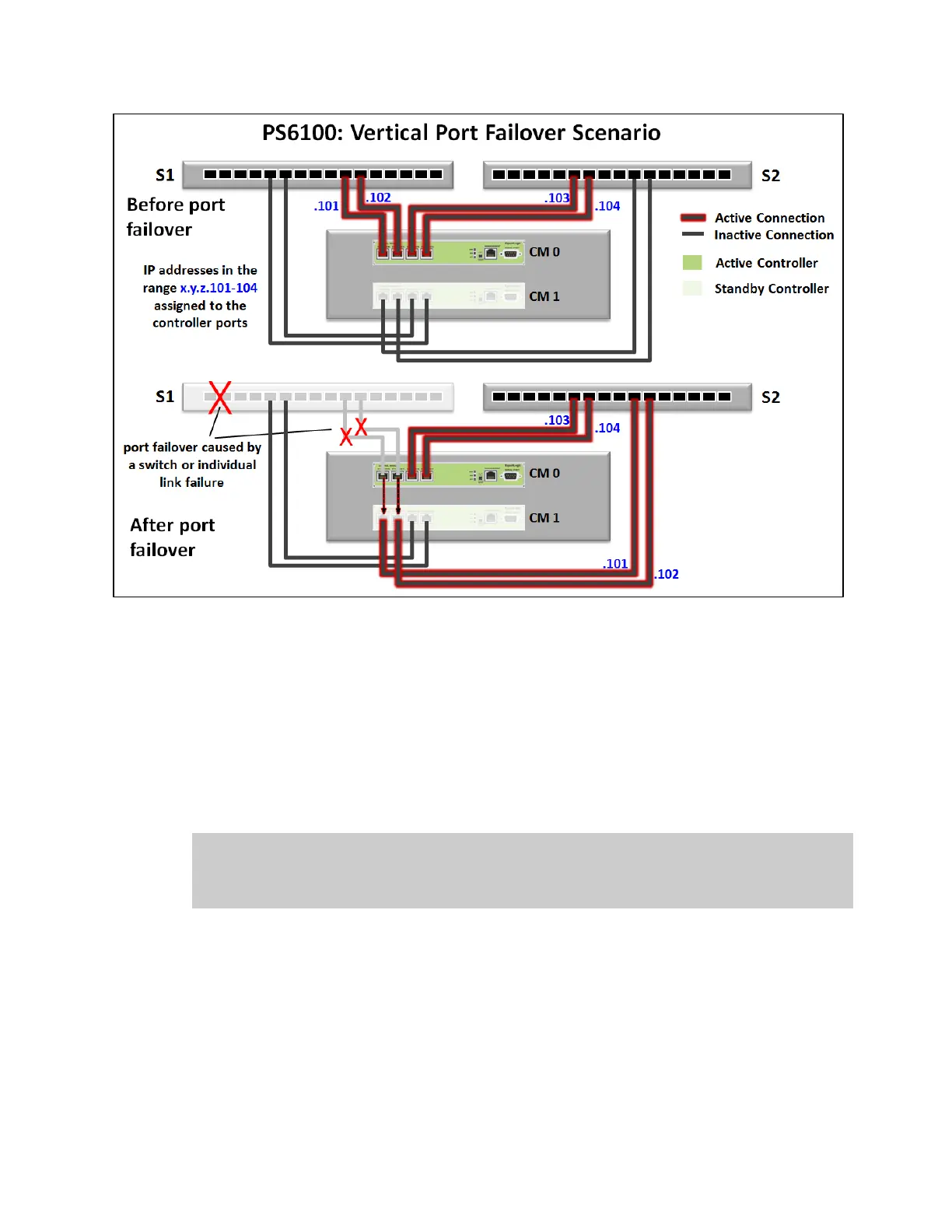March 2013 Dell EqualLogic Configuration Guide v14.1 1-15
Figure 7 PS6100 vertical port failover process and optimal connection paths
1.4.5 Vertical port failover behavior in PS4110/PS6110 controllers
In PS Series controllers prior to PS4110/6110 families, a link failure or a switch failure was not
recognized as a failure mode by the controller. This caused a failure of a link or an entire switch to
reduce bandwidth available from the array. Referring to Figure 4 or Figure 5, assume that CM0 is the
active controller. In vertical port failover, if CM0 senses a link drop on the local ETH0 port connection
path, it will automatically begin using the ETH0 port on the backup controller (CM1). Vertical port
failover is bi-directional. If CM1 is the active controller then vertical port failover will occur from CM1
ports to CM0 ports if necessary.
Note: The PS4110 and PS6110 PS Series Arrays do not support dual speed connectivity.
They are not designed to support the auto-negotiate feature. The connectivity must be
10Gb ONLY - This is the only supported configuration.
