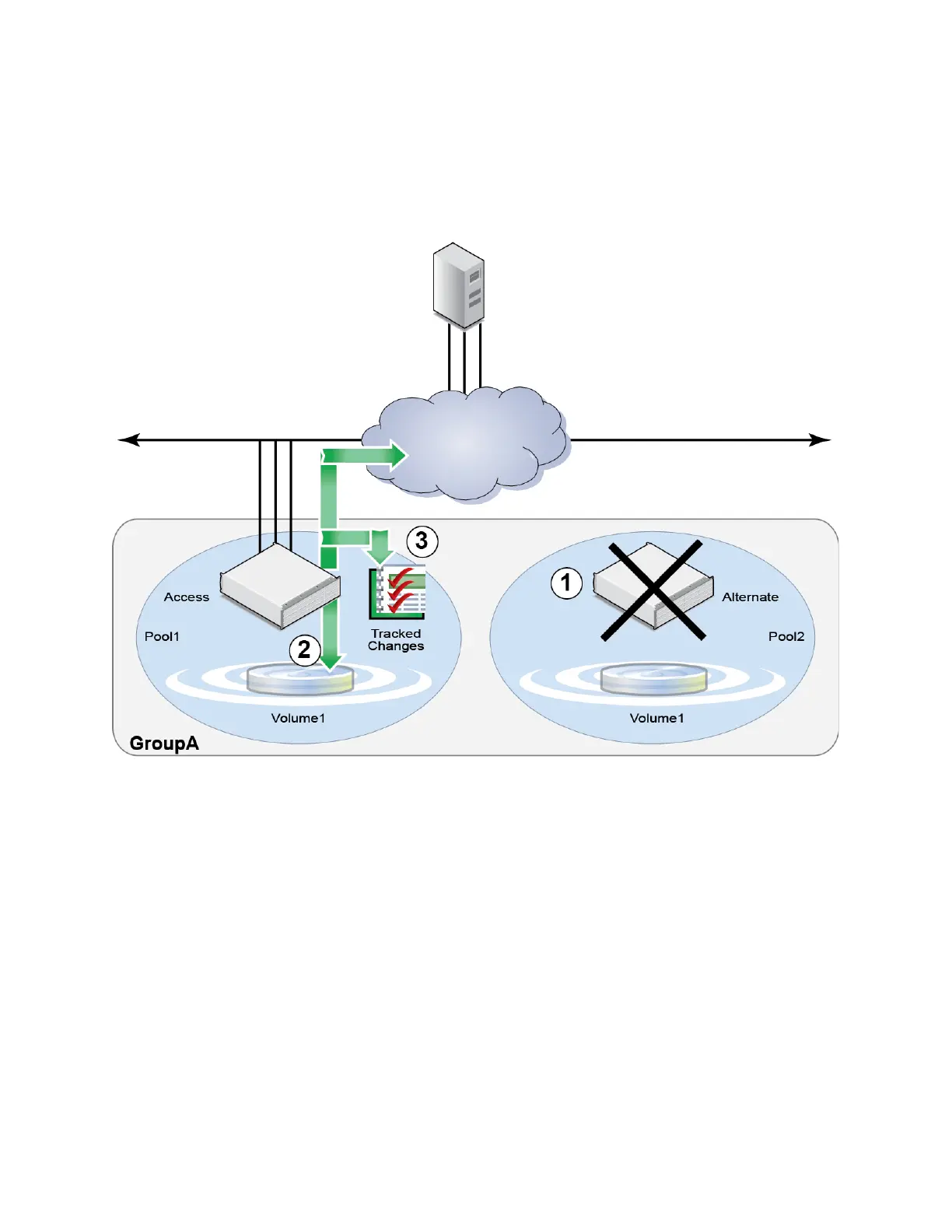March 2013 Dell EqualLogic Configuration Guide v14.1 6-52
1. The SyncAlternate volume becomes unavailable.
2. Initiator access to the volume continues without interruption; the volume is out of sync.
3. The group tracks all changes written to the volume.
4. When the SyncAlternate volume becomes available, tracked changes are written to the
SyncAlternate volume.
Figure 16 SyncAlternate volume unavailable
Performance will be temporarily degraded while changes are being tracked or when tracked changes
are being written back to the SyncAlternate volume.
6.2.8 Tracked changes written to the SyncAlternate volume
1. The SyncAlternate volume becomes available.
2. Changes tracked while the SyncAlternate volume was unavailable are written to it. Until all
tracked changes are written, the data in the SyncAlternate volume is valid up to the point in
time when the volume went out of sync. During this time, performance may be temporarily
degraded. When all tracked changes are written, the volume goes back in sync.
3. New writes are simultaneously written to both the SyncActive and SyncAlternate, and normal
SyncRep operations resume as shown in Figure 17.
