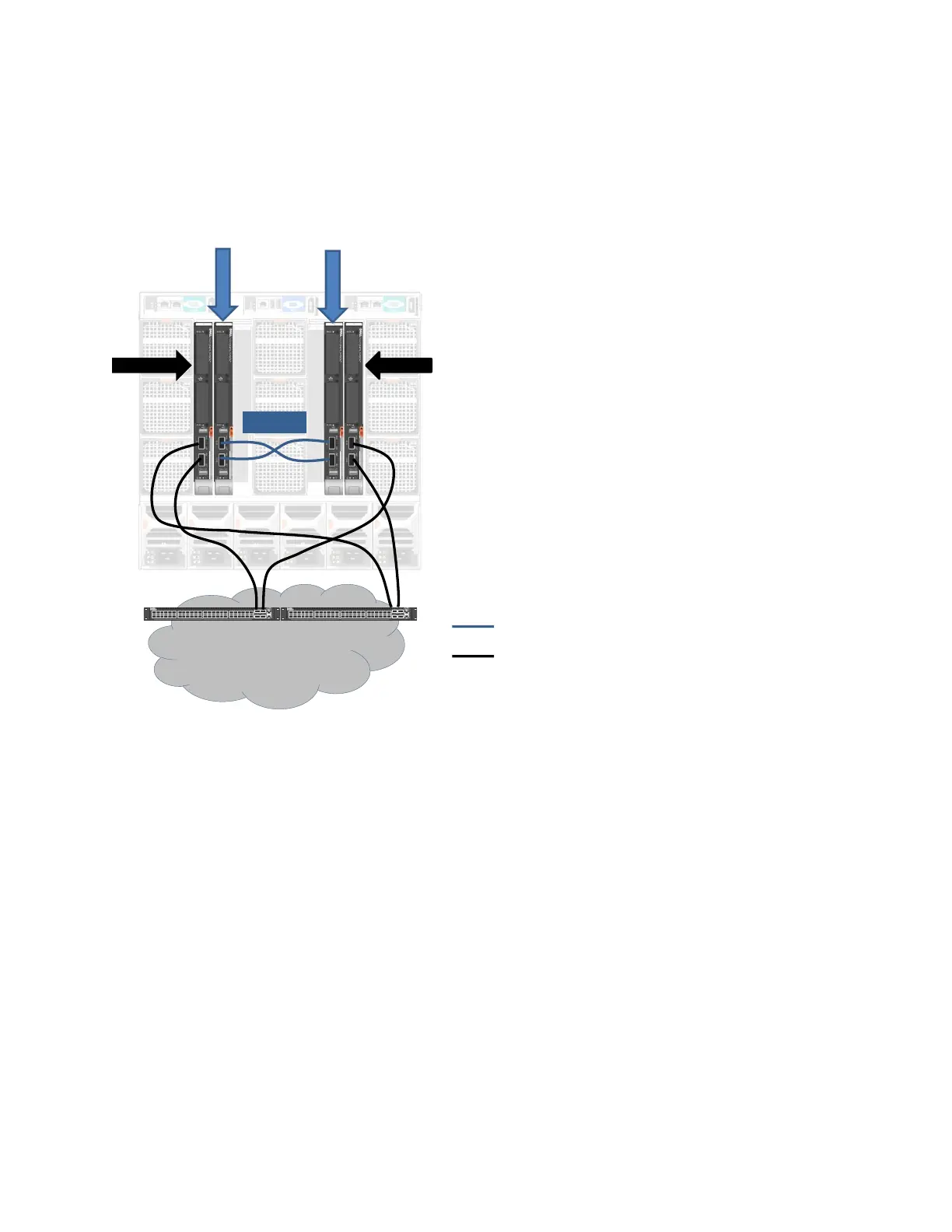March 2013 Dell EqualLogic Configuration Guide v14.1 1-18
1.5.2 Configuration options
The PS-M4110 has four basic configuration options. It can be configured on Fabric A or Fabric B, and
each Fabric Configuration can use a 10Gb KR switch or a 10Gb KR Pass-Thru Module (PTM). Figure 10
depicts a basic configuration using MXL switch, however any of the supported switches can be used in
this configuration.
Figure 10 Basic PS-M4110 configuration for data center-in-a-box
1.5.3 Failure behavior in the PS-M4110
Each PS-M4110 array is configured with dual controllers, active and passive connections, and
redundant fabrics to provide redundancy and prevent volume connections between hosts and SAN
from being dropped in the event of a failure.
There are three failure scenarios that are protected by the array:
• In the event of a link failure, the active link of the active port goes down, the standby
link for the same port will take over.
• In the event of a Switch failure, both active and passive ports will automatically link to the
redundant fabric switch.
• If the active controller fails, the passive controller will takeover.
1.5.4 Networking considerations and guidelines
Supported M-Series I/O modules
LAN/Client Network
LAN-to-Agg Uplinks
SAN Stack
S
A
N
S
A
N
LAN LAN
SAN Stack
