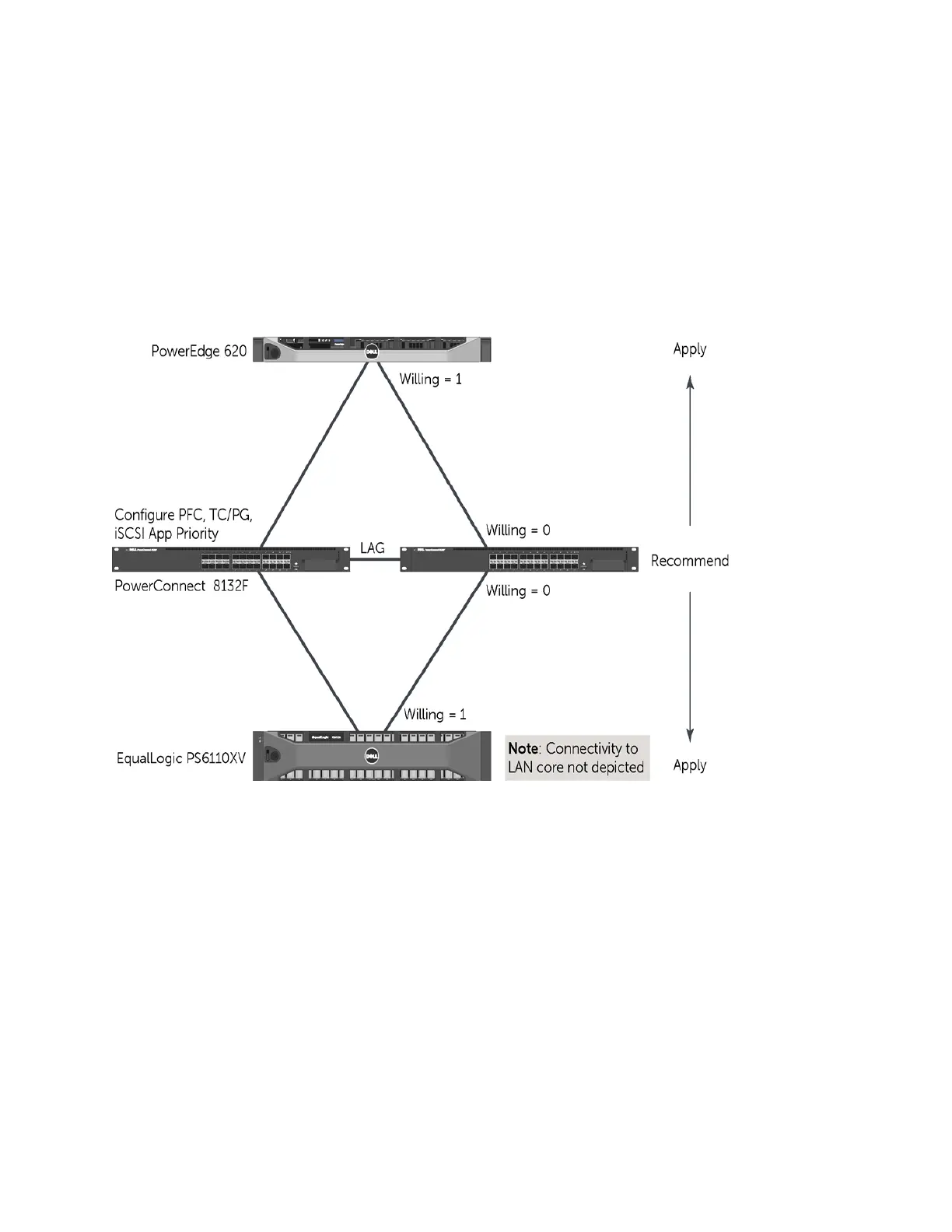March 2013 Dell EqualLogic Configuration Guide v14.1 14-131
The recommended operational mode is that switches use non-willing DCBx mode, while server
NIC/CNAs and Storage ports operate in willing mode. This is the default behavior on most switches
and the NICs/CNAs.
The DCB parameters (ETS, PFC, iSCSI application priority) are then configured in the switch devices
and learned by the end-devices.
14.4 Basic Deployment Topology Example
This topology is an example topology of a single layer switching with rack servers.
Figure 47 Single Layer Switching example with rack servers
PowerConnect 8132F supports the auto-up port role for learning DCBX configuration and the auto-
down port role for internally propagating to a downstream device. Similary, Force10 S4810 supports
the auto-upstream and auto-downstream port roles.
14.5 Tested SAN designs
This section shows three different end-to-end DCB SAN designs that were tested using the M1000e
blade chassis. The topologies are tested deployments that can be used with EqualLogic
storage arrays.
There are three categories of SAN designs for M1000e blade chassis integration:
• Blade IOM switch only
• ToR switch only
