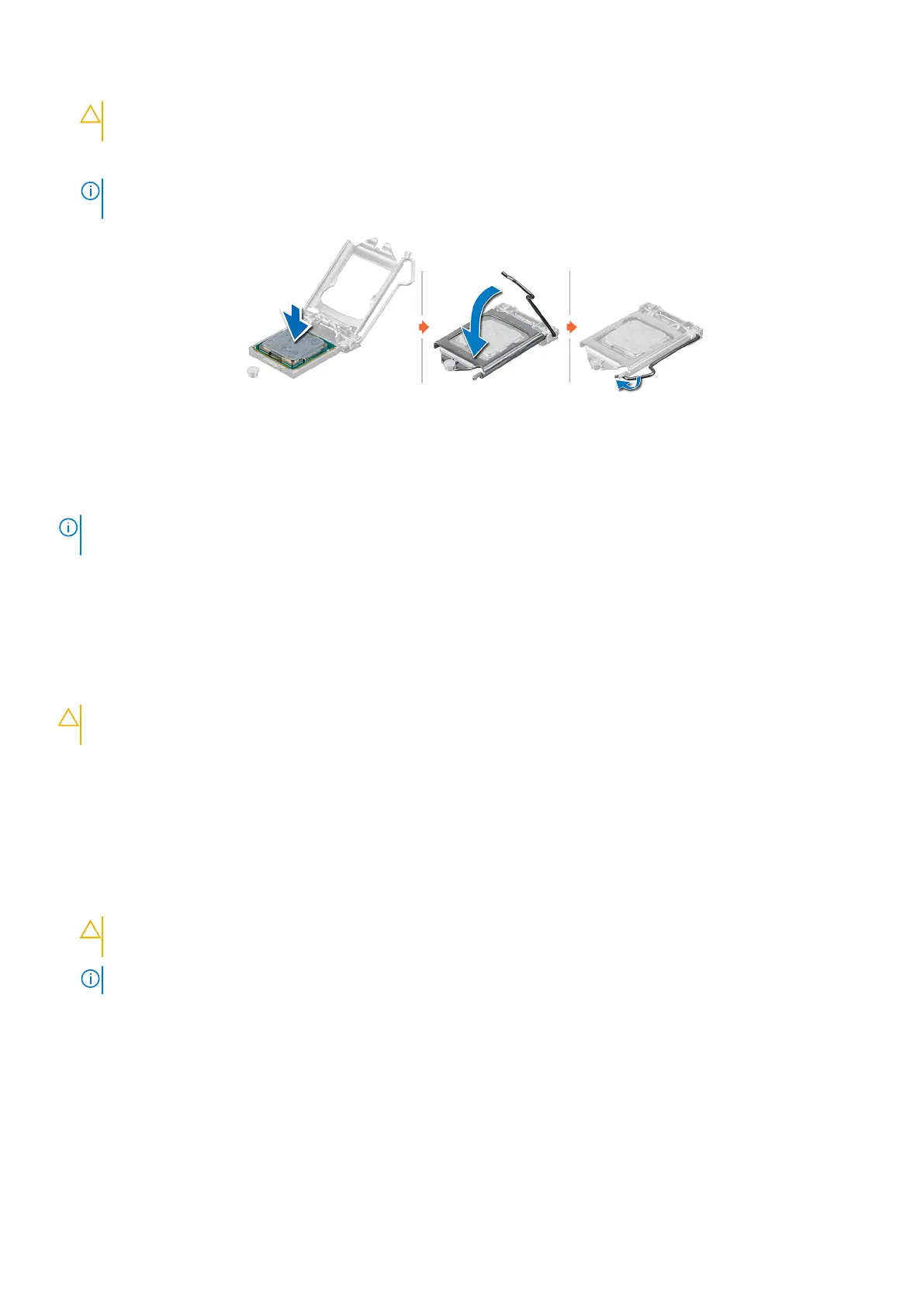CAUTION: Positioning the processor incorrectly can permanently damage the system board or the processor.
Be careful not to bend the pins in the socket.
2. Lower the socket lever and push it under the tab to lock it.
NOTE: If the processor has previously been used in a system, remove any remaining thermal grease from the processor
by using a lint-free cloth.
Figure 51. Installing the processor
Next steps
NOTE: Ensure that you install the heat sink after you install the processor. The heat sink is necessary to maintain proper
thermal conditions.
1. Install the heat sink module.
2. Follow the procedure listed in After working inside your system.
Installing the heat sink
Prerequisites
CAUTION:
Never remove the heat sink from a processor unless you intend to replace the processor. The heat
sink is necessary to maintain proper thermal conditions.
1. Follow the safety guidelines listed in the Safety instructions.
2. Follow the procedure listed in Before working inside your system.
3. If removed, install the processor.
Steps
1. If you are using an existing heat sink, remove the thermal grease from the heat sink by using a clean lint-free cloth.
2. Use the thermal grease syringe included with your processor kit to apply the grease in a quadrilateral design on the top of
the processor.
CAUTION:
Applying too much thermal grease can result in excess grease coming in contact with and
contaminating the processor socket.
NOTE: The thermal grease syringe is intended for single use only. Dispose the syringe after you use it.
Installing and removing system components 65