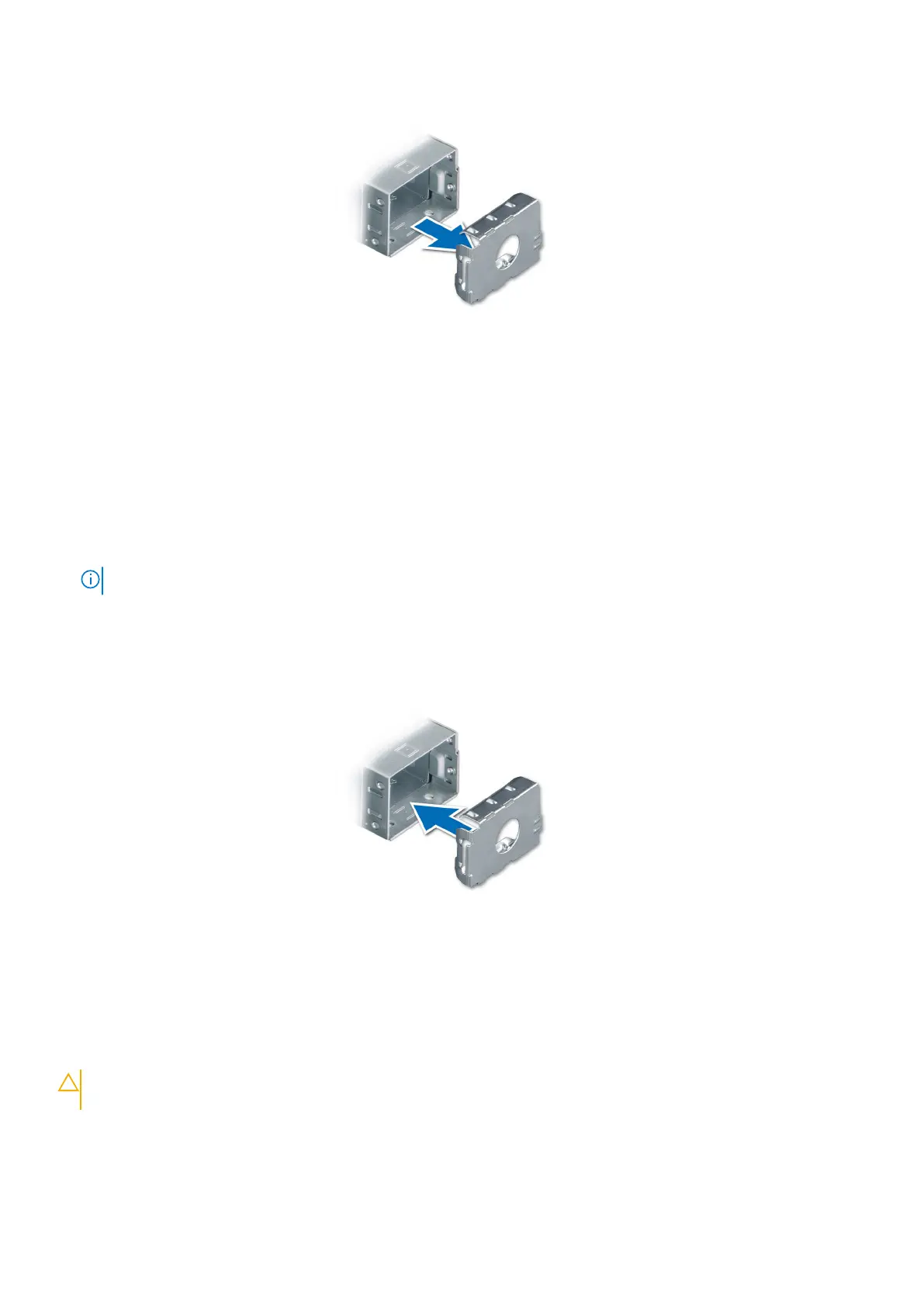Figure 77. Removing a power supply unit blank
Next steps
Replace the PSU blank or install the PSU.
Installing a power supply unit blank
Prerequisites
1. Follow the safety guidelines listed in the Safety instructions.
NOTE: Install the power supply unit (PSU) blank only in the second PSU bay.
2. Remove the PSU.
Steps
Align the PSU blank with the PSU bay and push it into the PSU bay until it clicks into place.
Figure 78. Installing a power supply unit blank
Removing a power supply unit
Prerequisites
CAUTION:
The system requires one power supply unit (PSU) for normal operation. On power-redundant
systems, remove and replace only one PSU at a time in a system that is powered on.
1. Follow the safety guidelines listed in the Safety instructions.
2. Disconnect the power cable from the power outlet and from the PSU you intend to remove.
3. Remove the cable from the strap on the PSU handle.
Installing and removing system components
89