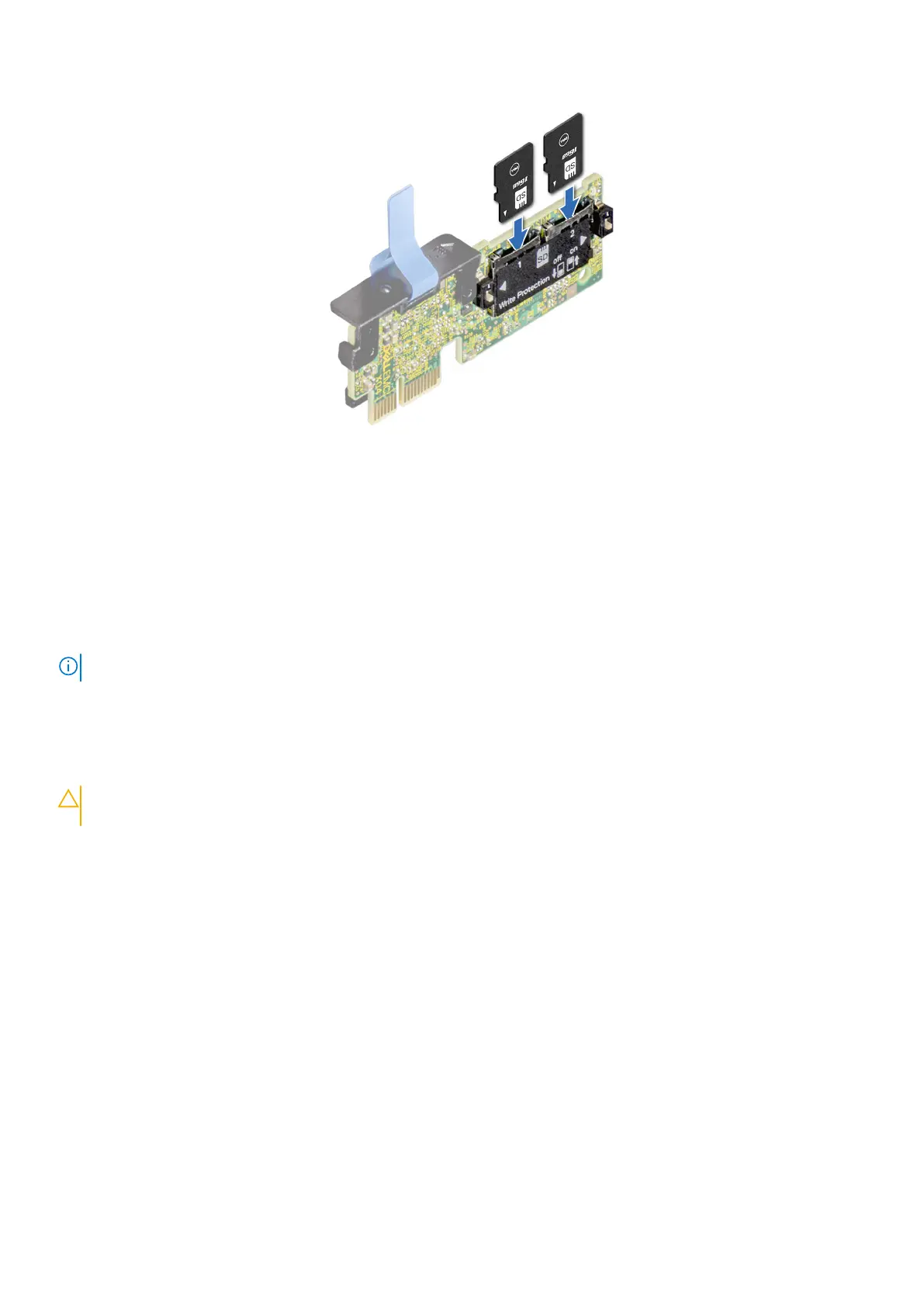Figure 74. Installing the MicroSD card
Next steps
1. Install the IDSDM module.
2. Follow the procedure listed in After working inside your system.
Optional internal USB card
NOTE: To locate the internal USB port on the system board, see the System board jumpers and connectors section.
Removing the internal USB card
Prerequisites
CAUTION:
To avoid interference with other components in the server, the maximum permissible dimensions of
the USB memory key are 15.9 mm width x 57.15 mm length x 7.9 mm height.
1. Follow the safety guidelines listed in the Safety instructions.
2. Follow the procedure listed in the Before working inside your system.
Steps
1. Holding the blue tag, lift the internal USB card to disconnect from the connector on the system board.
2. Remove the USB memory key from the internal USB card.
Installing and removing system components
85