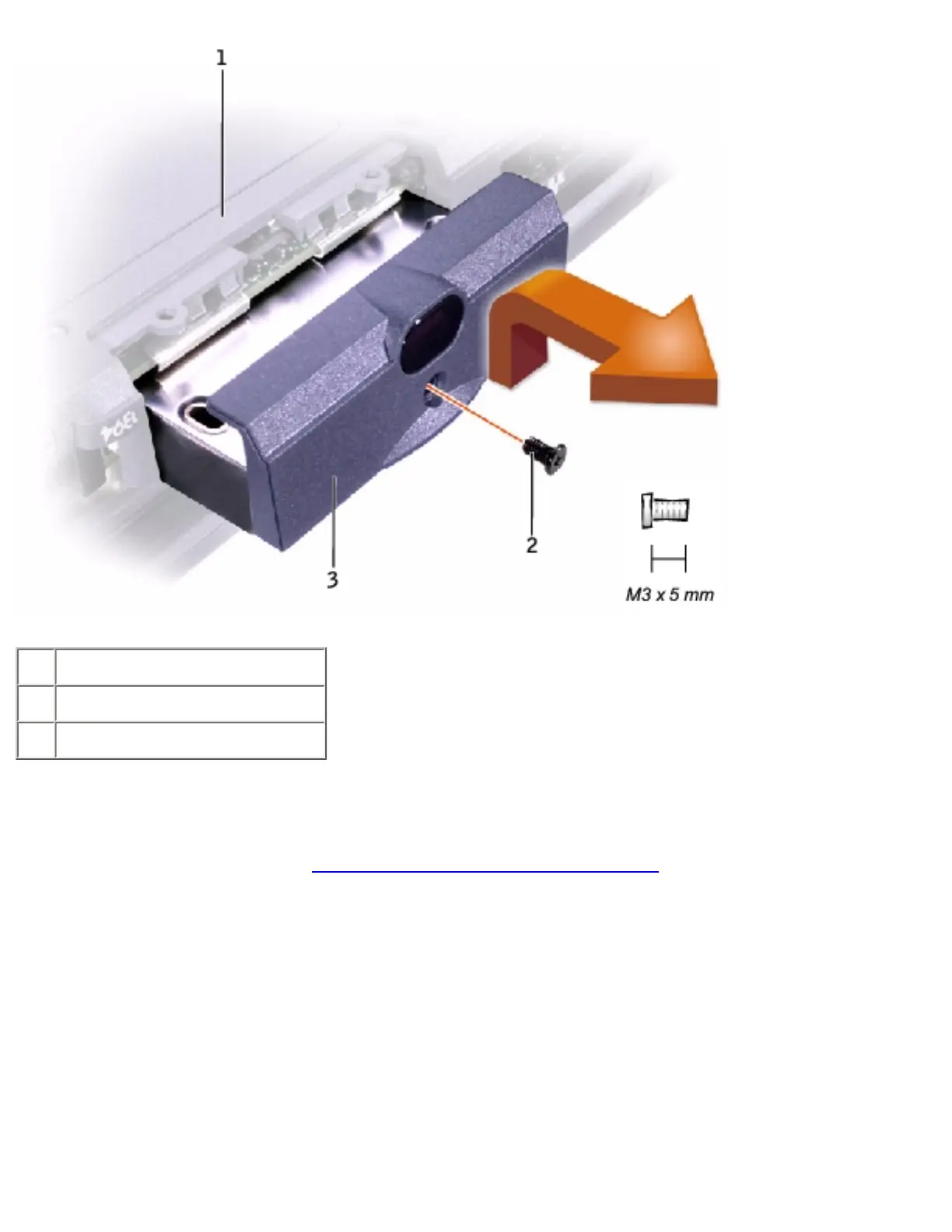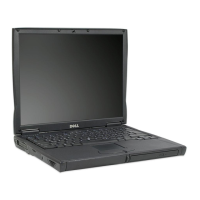1 bottom of computer
2 M3 x 5-mm screw
3 hard drive door
Removing the Hard Drive
1. Follow the instructions in "Preparing to Work Inside the Computer."
2. Remove the M3 x 5-mm screw.
3. Pull the hard drive out.
Replacing the Hard Drive
1. Push the hard drive into the drive bay until the drive door is flush with the computer case.
2. Push down on the drive until it snaps into place.
3. Replace the M3 x 5-mm screw in the hard drive door.
file:///I|/SERVICE%20MANUALS/DELL%20MANUALS/LA...20ok/Latitude/C840/C840_SERVICE_MANUAL/hdd.htm (2 of 4)6/21/2004 1:36:11 AM
