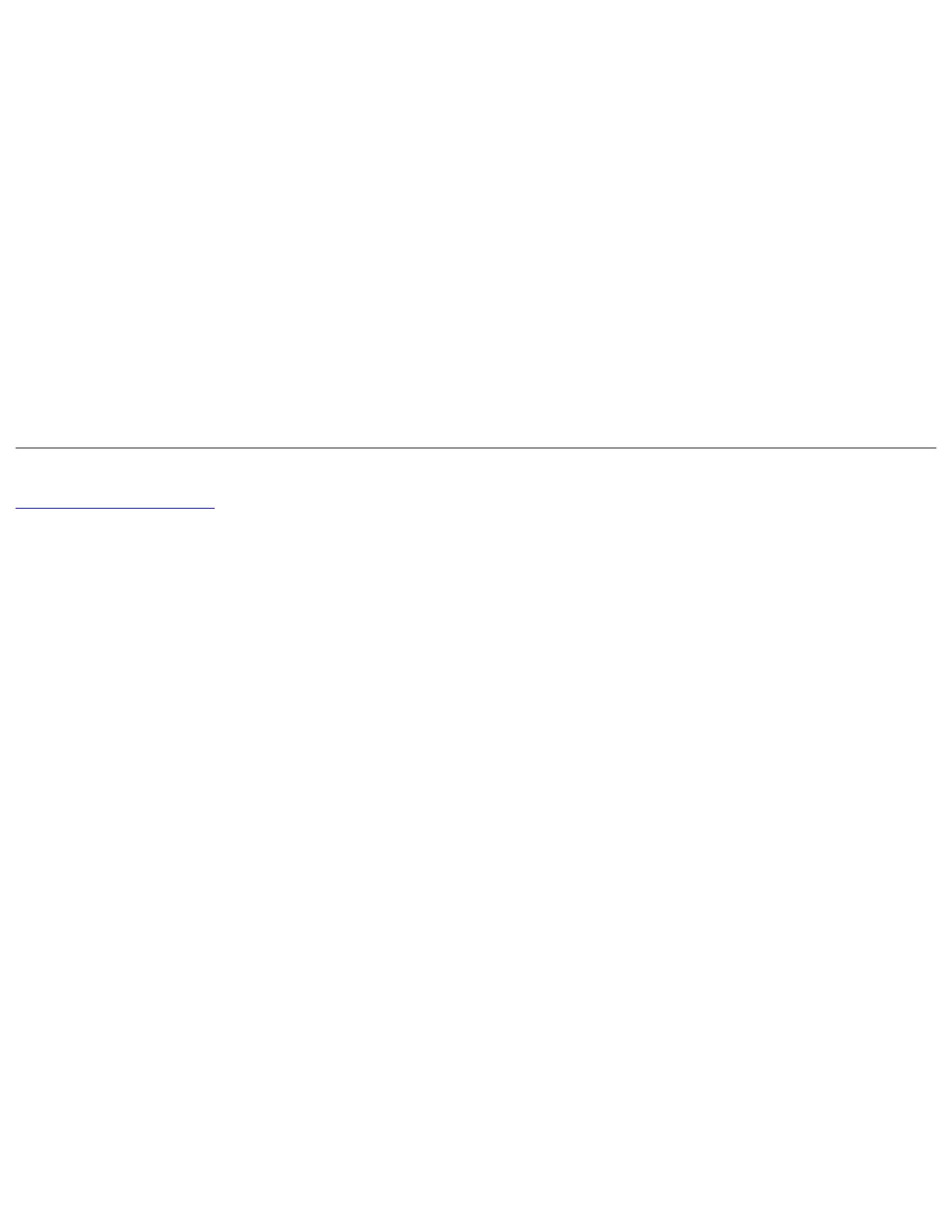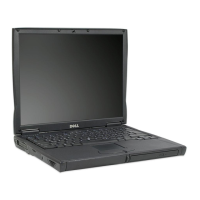10. Remove the reserve battery:
a. Pry the reserve battery free from the metal palm rest bracket.
b. Remove the foam-pad remnants from the palm rest bracket.
Replacing the Reserve Battery
1. Seat the reserve battery and press it into place.
2. Connect the reserve battery cable.
3. Place the palm rest bracket loosely in the palm rest, and connect the palm-rest flex cable to the
ZIF connector.
4. Replace the four M2.5 x 4-mm screws that secure the palm rest bracket to the palm rest.
Back to Contents Page
file:///I|/SERVICE%20MANUALS/DELL%20MANUALS/LA.../Latitude/C840/C840_SERVICE_MANUAL/resbatt.htm (3 of 3)6/21/2004 1:36:20 AM
