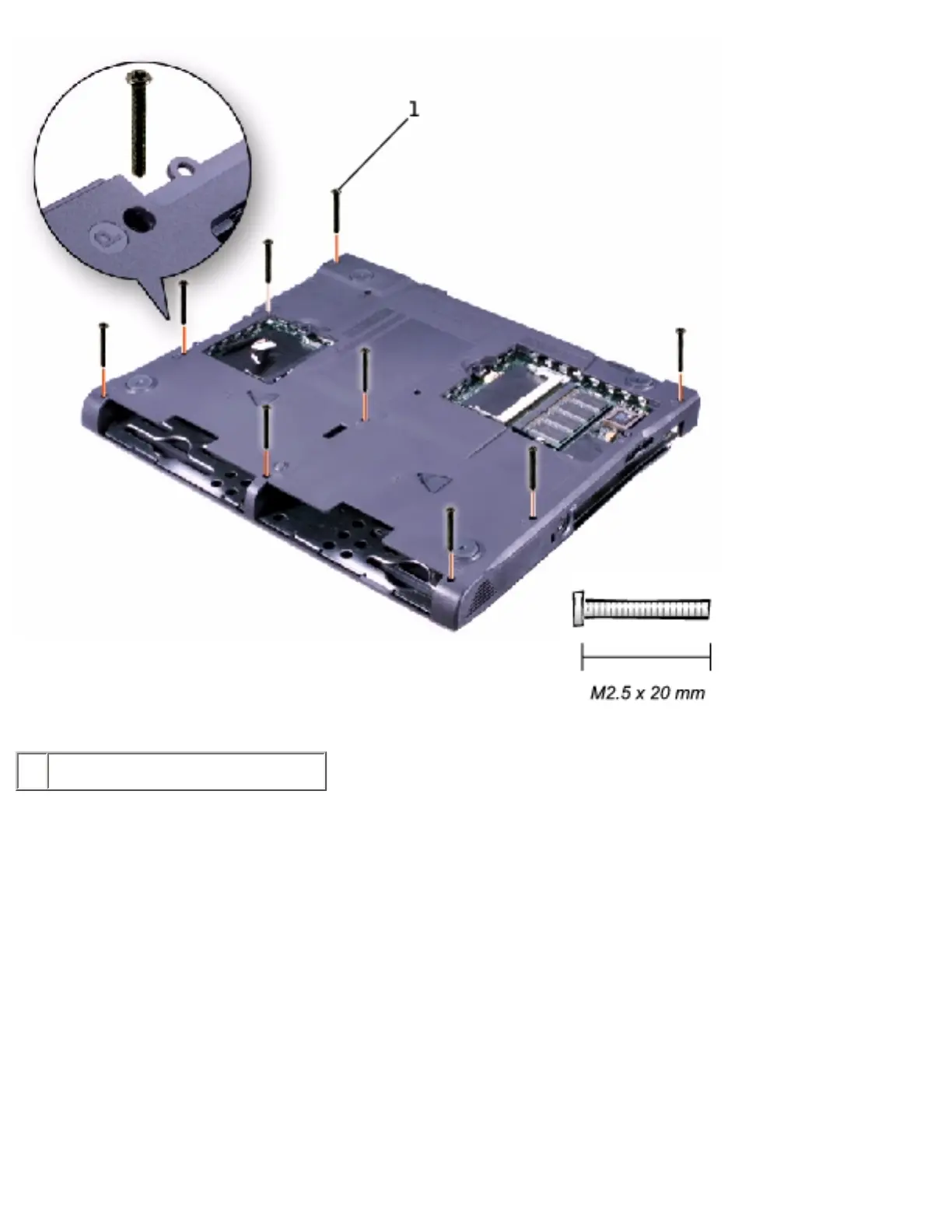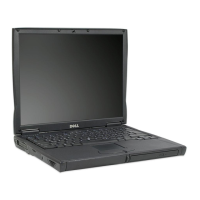1 M2.5 x 20-mm screws (9)
8. Turn the computer over.
9. Use the pull loop to disconnect the palm-rest flex cable from the touch-pad connector on the
system board.
10. On the left and right sides of the palm rest, use a flat-blade scribe between the palm rest and
the bottom case of the computer to separate the snaps that secure the palm rest to the bottom
case.
11. Lift out the palm rest.
Replacing the Palm Rest
When replacing the palm rest screws, install the two screws at the back corners of the computer first
to help align the palm rest correctly.
file:///I|/SERVICE%20MANUALS/DELL%20MANUALS/LA...Latitude/C840/C840_SERVICE_MANUAL/palmrest.htm (3 of 4)6/21/2004 1:36:19 AM
