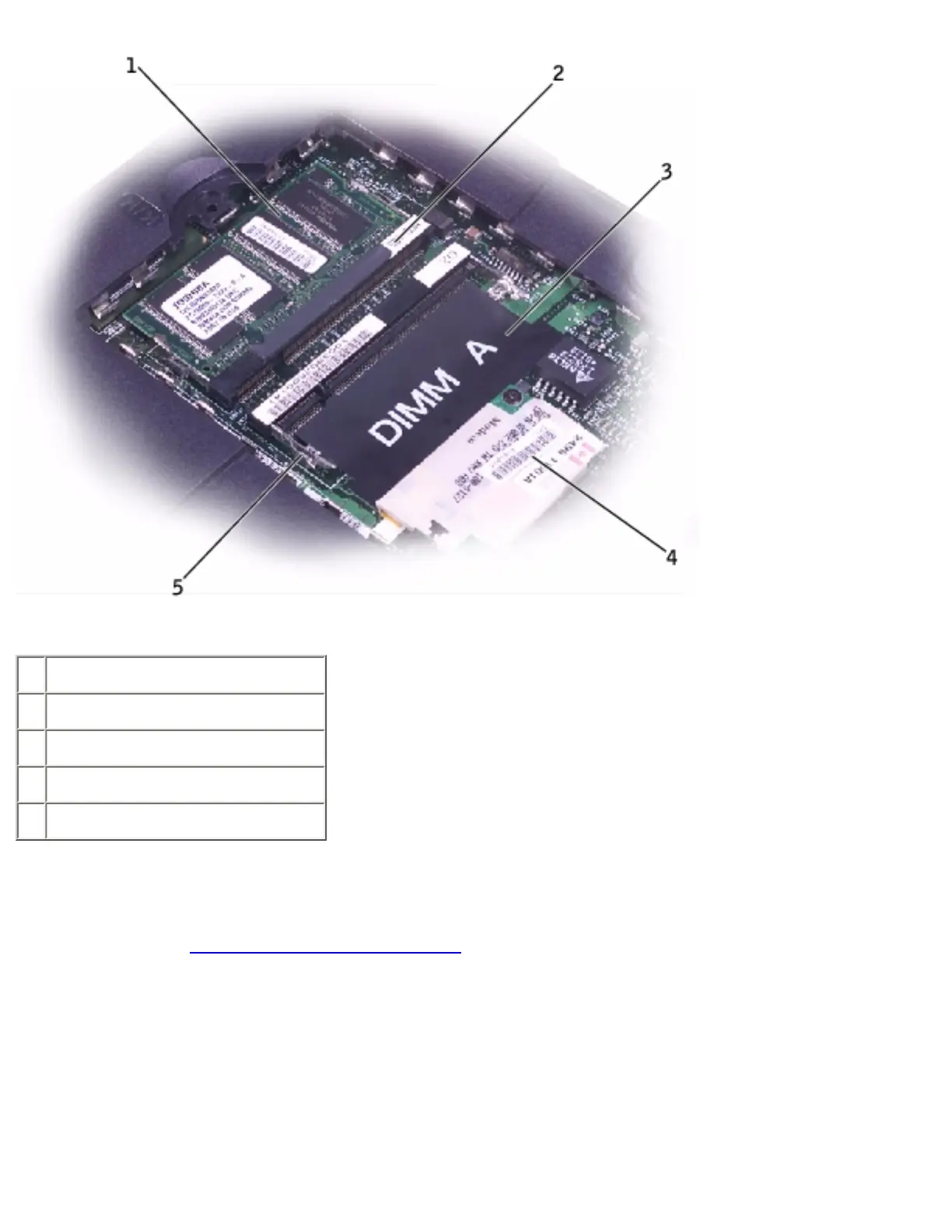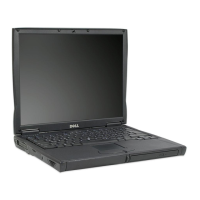1 DIMM B
2 memory module sockets (2)
3 DIMM A socket
4 modem daughter card
5 metal tabs (2 per socket)
Removing the Memory Modules
1. Remove the memory module/modem cover.
2. To release a memory module from its socket, spread apart the tabs at each side of the module
until the module pops up slightly.
3. Lift the memory module out of its socket.
Replacing the Memory Modules
1. If you only have one memory module, install it in the socket labeled "DIMM A." Install a second
file:///I|/SERVICE%20MANUALS/DELL%20MANUALS/LA...Latitude/C840/C840_SERVICE_MANUAL/upgrades.htm (3 of 8)6/21/2004 1:36:13 AM
