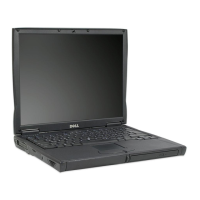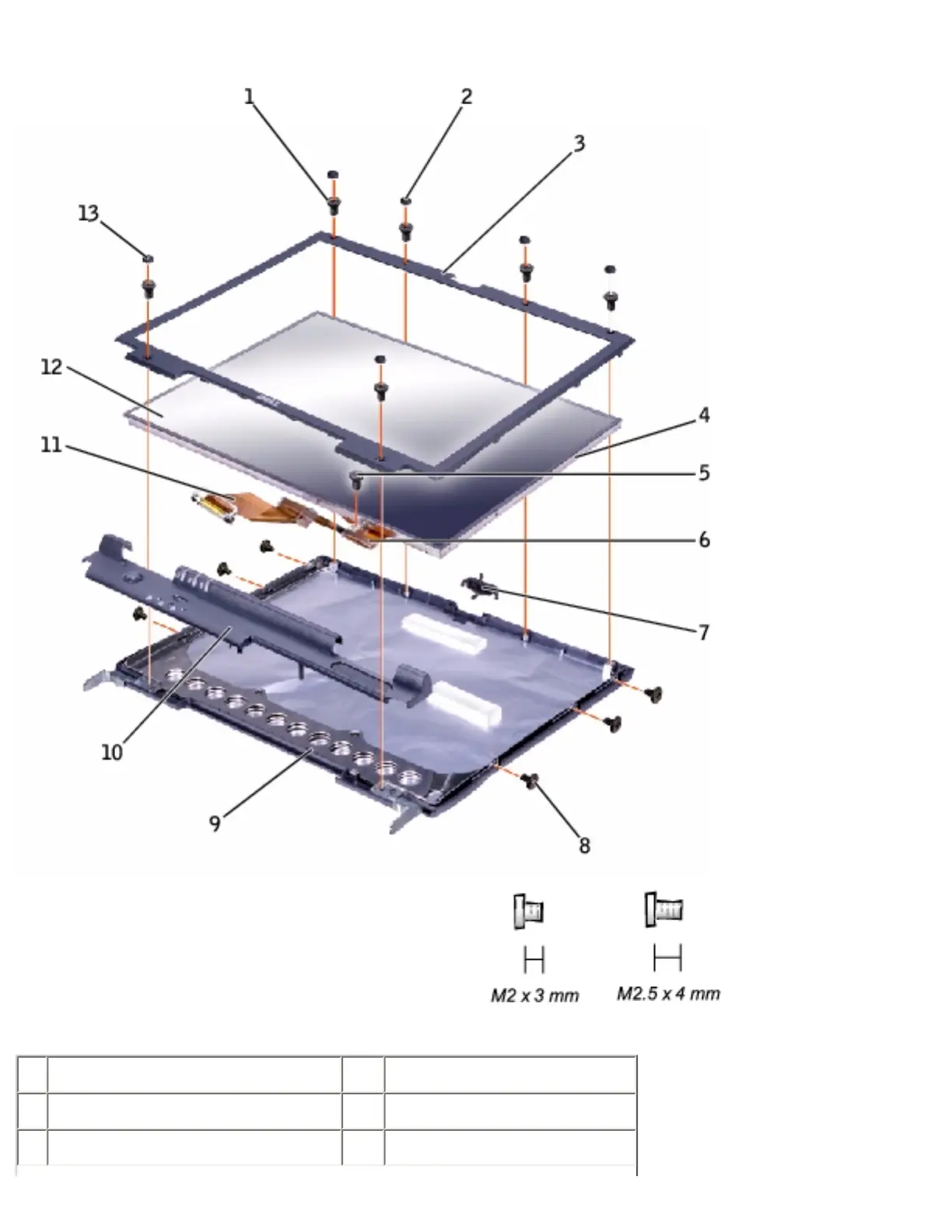 Loading...
Loading...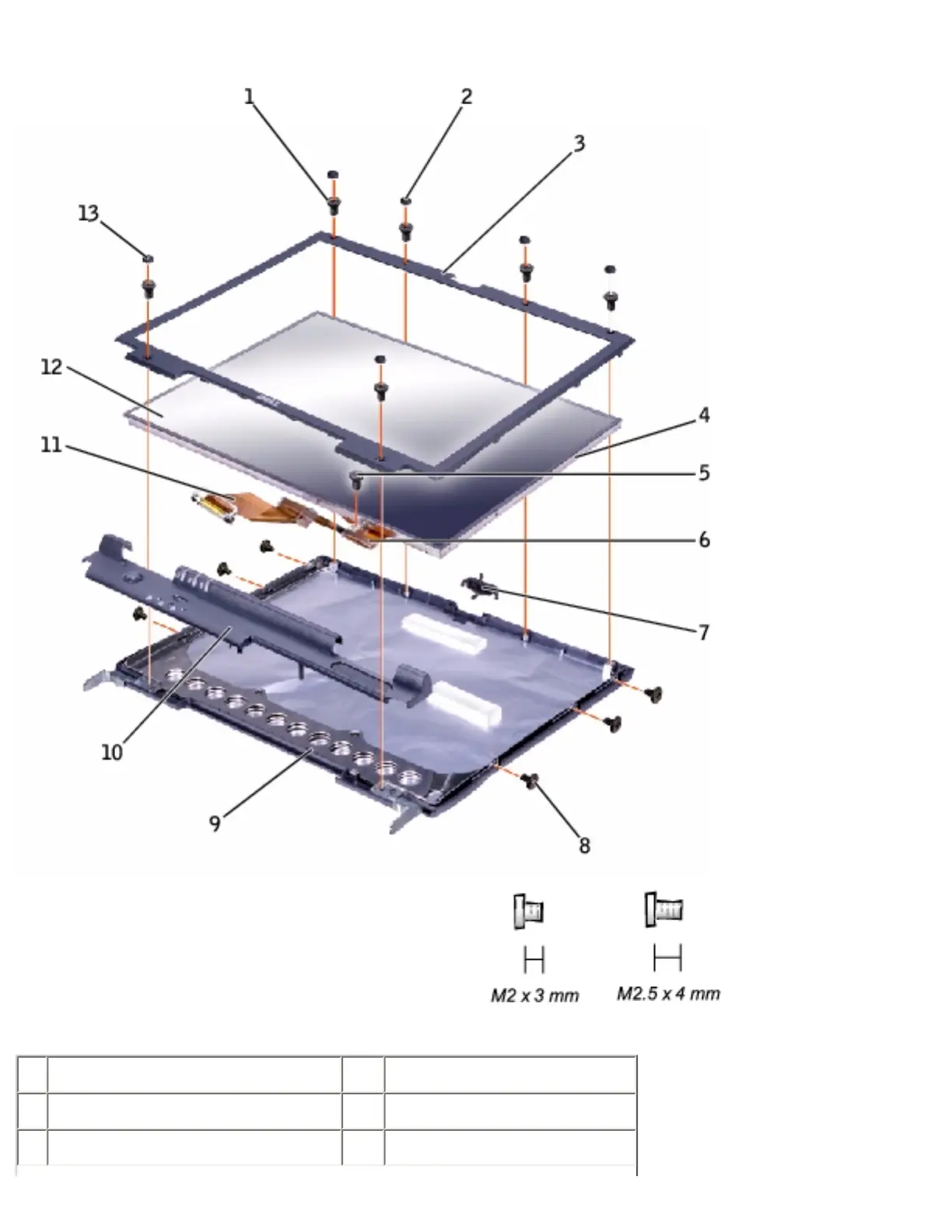
Do you have a question about the Dell Latitude C840 and is the answer not in the manual?
| Chipset | Intel 845MP |
|---|---|
| Storage | 20 GB to 60 GB HDD |
| Display Resolution | 1600 x 1200 (UXGA) |
| Graphics Card | NVIDIA GeForce4 440 Go |
| Networking | 10/100 Ethernet |
| Operating System | Windows XP Professional |
| Battery Life | Up to 3 hours |
| Hard Drive Interface | ATA-100 |
| Display Size | 15.0 inches |
| Graphics Memory | 64 MB |
| Optical Drive | DVD-ROM or CD-RW/DVD combo |
| Audio | Integrated Sound |
| Wireless | Optional 802.11b |
| Ports | Parallel, Serial, VGA, S-Video |
| Battery | 8-cell Lithium-Ion |
| Processor | Intel Pentium 4-M |
Instructions to prepare the computer before internal servicing.
Lists essential tools required for computer maintenance.
Identifies the external parts of the computer.
Details different screw types and their usage in the computer.
Lists and labels the major internal components of the laptop.
Instructions for removing and replacing the hard drive.
Steps for removing the optical drive from the laptop.
Procedures for installing and removing memory modules.
Steps for removing and replacing the modem daughter card.
Instructions for removing and replacing the Mini PCI card.
Detailed steps for removing and reinstalling the keyboard.
Provides an introduction to the laptop's display components.
Steps to remove and replace the display hinge cover.
Instructions for removing the main display assembly.
Procedures for removing and replacing the display bezel.
Guide for removing and replacing the display panel.
Steps for removing the display latch mechanism.
Instructions for removing the CPU heatsink and fan assembly.
Guide for removing and installing the microprocessor.
Steps for removing and replacing the video graphics board.
Instructions for removing and reinstalling the palm rest.
Steps for removing and replacing the system's reserve battery.
Detailed instructions for removing the system board.
Guide for removing and replacing the battery and module bay latches.
Steps for removing and reinstalling the battery charger board.
Instructions for removing and replacing the LED board.
Steps for removing and reinstalling the system fan.
Instructions for removing and replacing the network module.
Pinout details for the USB connector.
Pinout details for the serial port connector.
Pinout details for the parallel port connector.
Pinout details for the video output connector.
Pinout details for the PS/2 keyboard/mouse connector.
Pinout details for the S-Video TV-out connector.
Pinout details for the S-Video connector.
Pinout details for the composite video connector.
Pinout details for the docking station connector.
Pinout details for the IEEE 1394 (FireWire) connector.