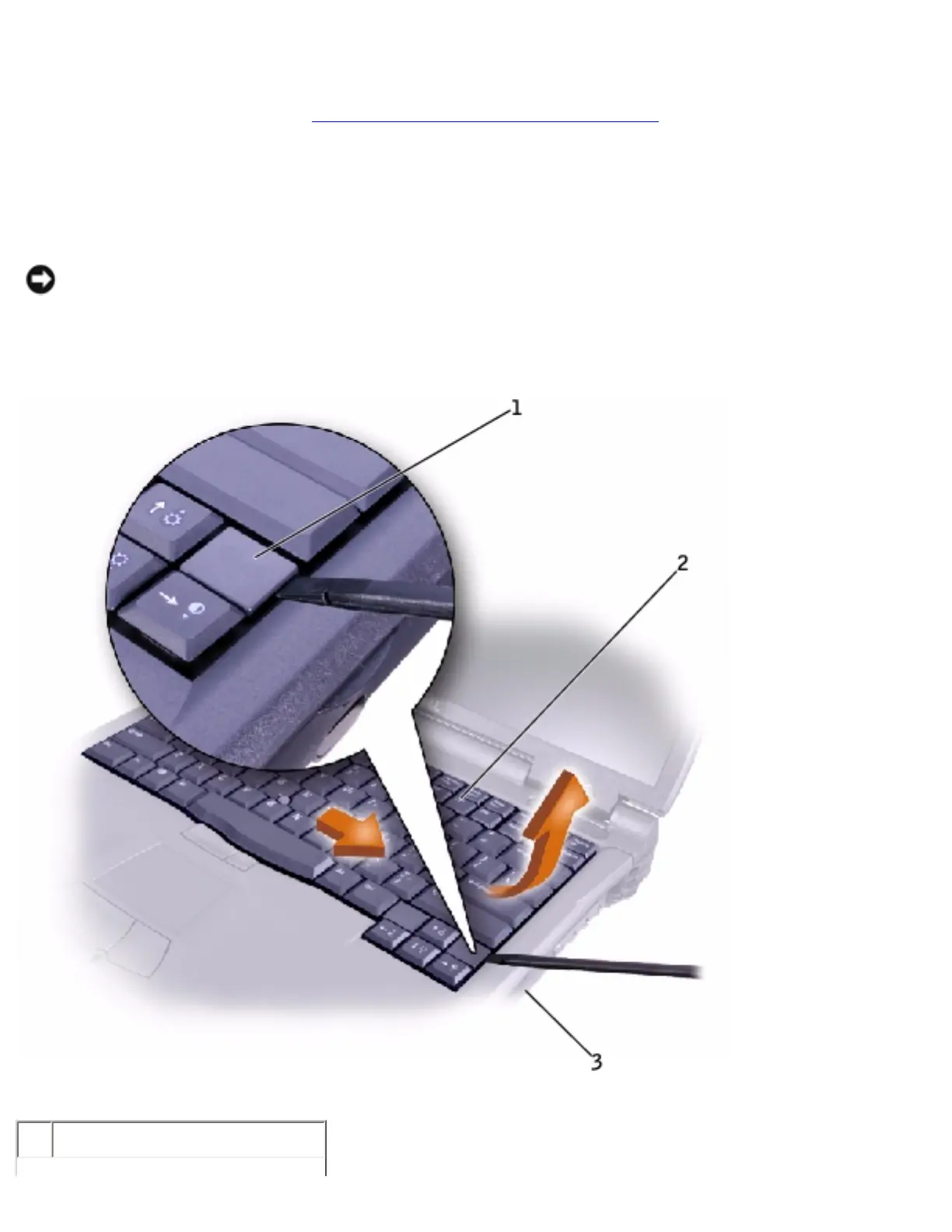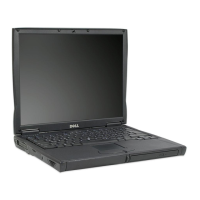Removing the Keyboard
1. Follow the instructions in "Preparing to Work Inside the Computer."
2. Turn the computer over and remove the four M2.5 x 20-mm screws (three labeled "circle K"
and one labeled "circle K/M").
3. Turn the computer over and open the display.
NOTICE: Be careful when handling the keyboard. The keycaps are fragile, easily dislodged, and
time-consuming to replace.
4. Use a nonmarring plastic scribe under the blank key to pry up the keyboard.
1 blank key
file:///I|/SERVICE%20MANUALS/DELL%20MANUALS/LA...Latitude/C840/C840_SERVICE_MANUAL/keyboard.htm (2 of 4)6/21/2004 1:36:14 AM
