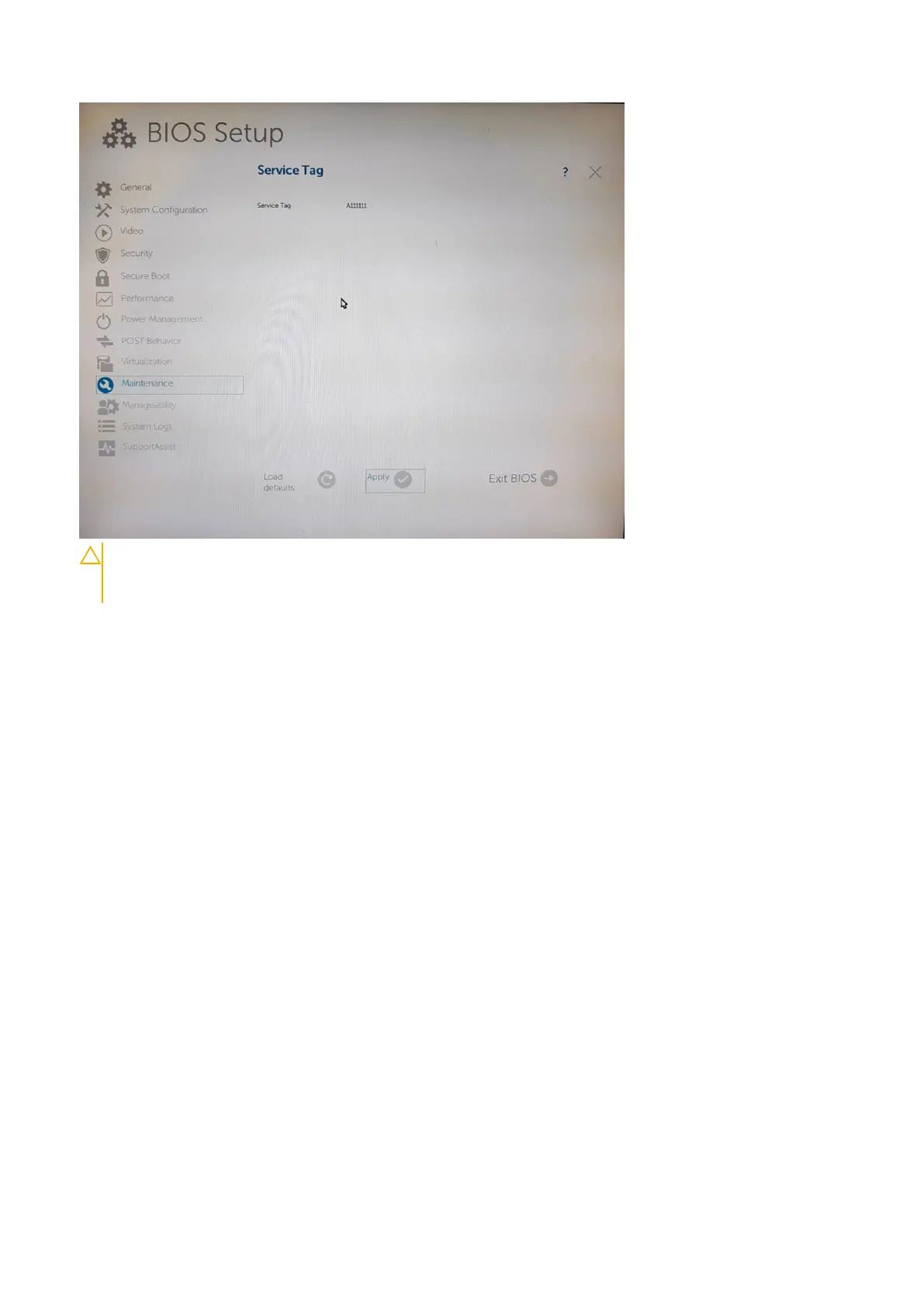CAUTION: Technicians must input the correct Service Tag and configurations on the first and only attempt.
If the Service Tag or any of the configurations are incorrectly entered, then another system board will need
to be dispatched and replaced.
Enabling data wipe option in BIOS
After replacing the system board and successfully setting the service tag, the system will reboot. If the technician enters the
BIOS at this point, the Data Wipe option will not be available. To re-enable Data Wipe, simply power down the system, then
power it back up (cold boot). The Data Wipe option is now available.
System board jumper setting
The service system board jumper must be set to PW_CLR to function normally. Jumper will be parked at " PW_CLR " for both
production and service motherboard by the default. The issue of cycling reboot will occurred if the technician or customers did
not place the jumper back to " PW_CLR " after clearing CMOS.
12
Field service information