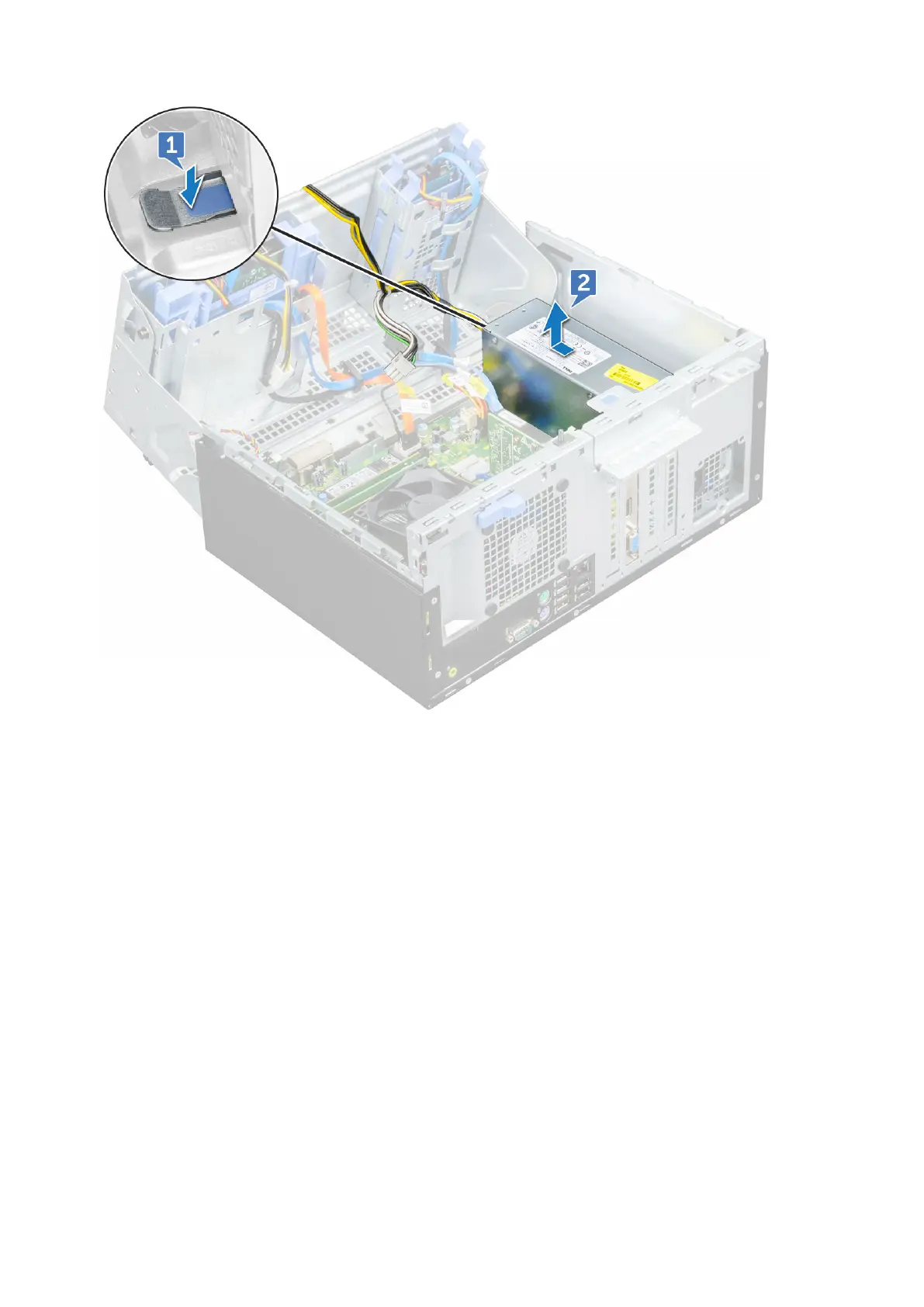Installing power supply unit – PSU
1. Insert the PSU into the PSU slot and slide it toward the back of the computer until it clicks into place.
2. Replace the screws( 6+/-1) to secure the PSU to the computer.
3. Route the PSU cables through the retention clips.
4. Connect the PSU cables to the connectors on the system board.
5. Close the front panel door.
6. Install the:
a. Front bezel
b. Side Cover
7. Follow the procedure in After working inside your computer.
Intrusion switch
Removing intrusion switch
1. Follow the procedure in Before working inside your computer.
2. Remove the:
a. Side Cover
b. Front bezel
36
Field service information