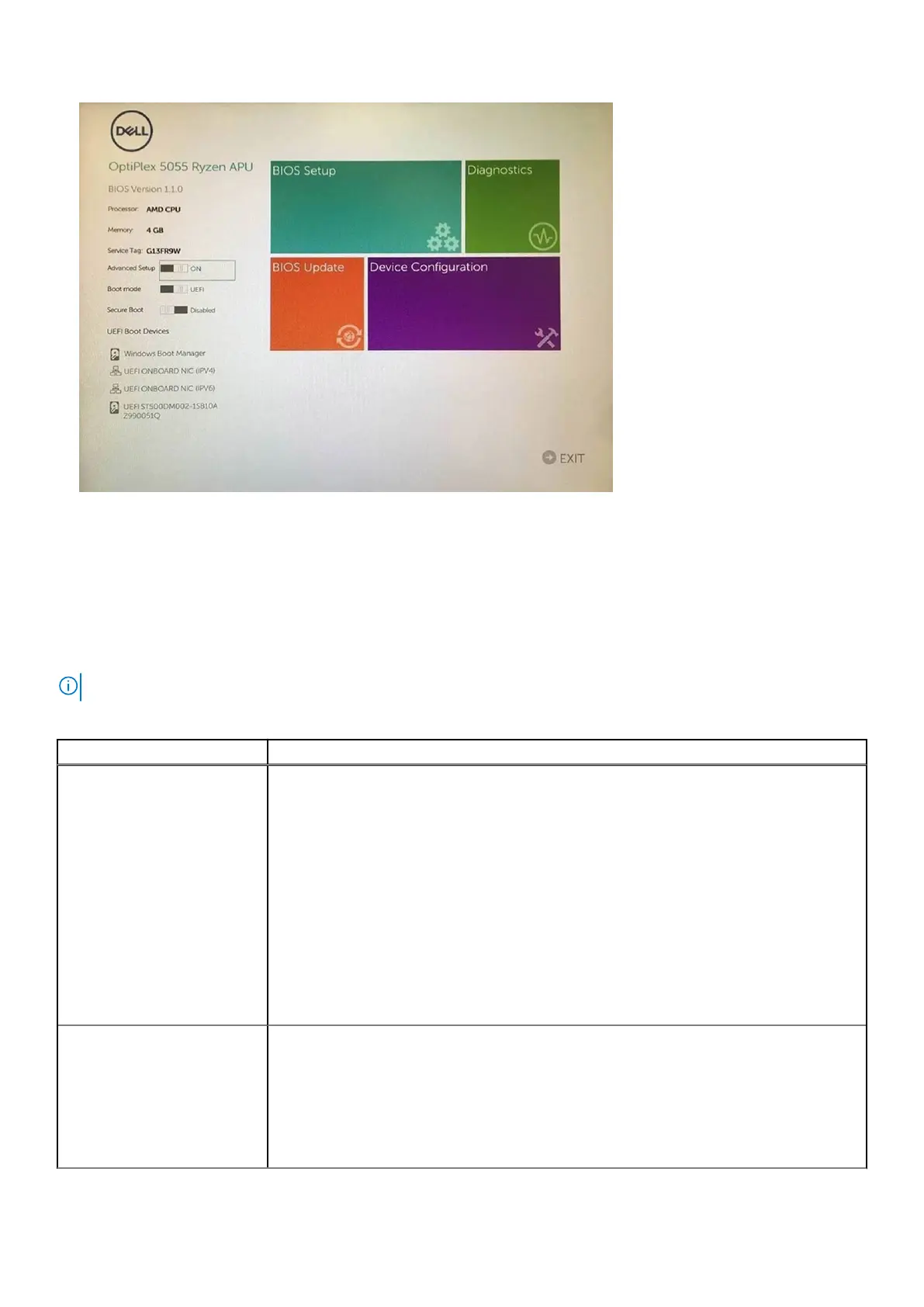●
Other Options:
○ BIOS Setup
○ BIOS Flash Update
○ Diagnostics
○ Change Boot Mode Settings
System Setup options
NOTE: Depending on the computer and its installed devices, the items listed in this section may or may not appear.
Table 7. General
Option Description
System Information Displays the following information:
● System Information: Displays BIOS Version, Service Tag, Asset Tag, Ownership
Tag, Ownership Date, Manufacture Date, Express Service Code and the Singed
Firmware Update.
● Memory Information: Displays Memory Installed, Memory Available, Memory Speed,
Memory Channel Mode, Memory Technology, DIMM 1 Size, DIMM 2 Size, DIMM 3
Size and DIMM 4 Size.
● PCI Information: Displays SLOT1_M.2, SLOT2_M.2
● Processor Information: Displays Processor Type, Core Count, Processor ID, Current
Clock Speed, Minimum Clock Speed, Maximum Clock Speed, Processor L2
Cache, Processor L3 Cache, Simultaneous Multi-Threading Capable, and 64-Bit
Technology.
● Device Information: Displays LOM MAC Address, Audio Controller.
● Video Device Information: Displays dGPU Video Controller and Native resolution
Boot Sequence
● Boot Mode
● Boot List option:
○ Legacy
○ UEFI (Default)
● Enable Boot Devices
● Boot Sequence
○ Add Boot Option
62 System setup