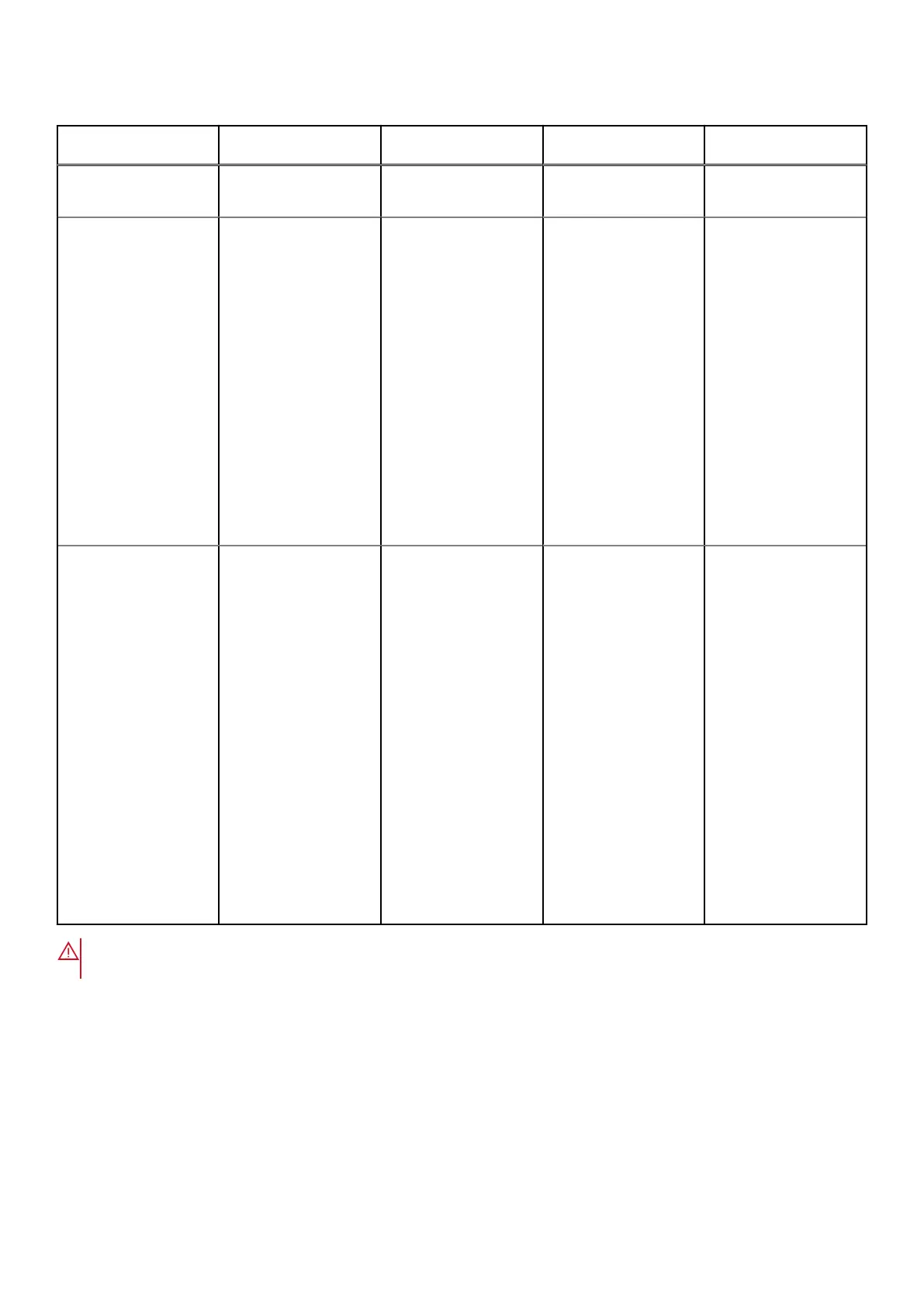Table 35. Diagnostic power LED codes (continued)
State State Name Blinking Amber
Pattern
Problem Description Suggested
Resolution
failed, replace the
motherboard.
S9 MBF
3 blinks > short pause >
6 blinks > long pause >
repeats
System board failure
Fatal system board
failure detected.
If customer can assist
to troubleshoot, narrow
down the issue by
removing one by
one the component
on motherboard to
determine which one
failed.
If identified any of
the component failed,
replace the component.
If none of
the component
failed, replace the
motherboard.
S10 MEM
3 blinks > short pause >
7 blinks > long pause >
repeats
Possible memory failure
Memory subsystem
configuration activity is
in progress. Memory
modules have been
detected but appear to
be incompatible or in an
invalid configuration.
If customer can assist
to troubleshoot, narrow
down the issue by
removing one by
one the memory
on motherboard to
determine which one
failed.
If identified the memory
failed, replace the
memory.
If else, replace the
motherboard.
WARNING: The power LED only serve as an indicator of the progress through the POST process. These LEDs do
not indicate the problem that caused the POST routine to stop
Enhanced Pre-Boot System Assessment — ePSA
diagnostics
The ePSA diagnostics (also known as system diagnostics) performs a complete check of your hardware. The ePSA is embedded
with the BIOS and is launched by the BIOS internally. The embedded system diagnostics provides a set of options for particular
devices or device groups allowing you to:
● Run tests automatically or in an interactive mode
● Repeat tests
Troubleshooting
83