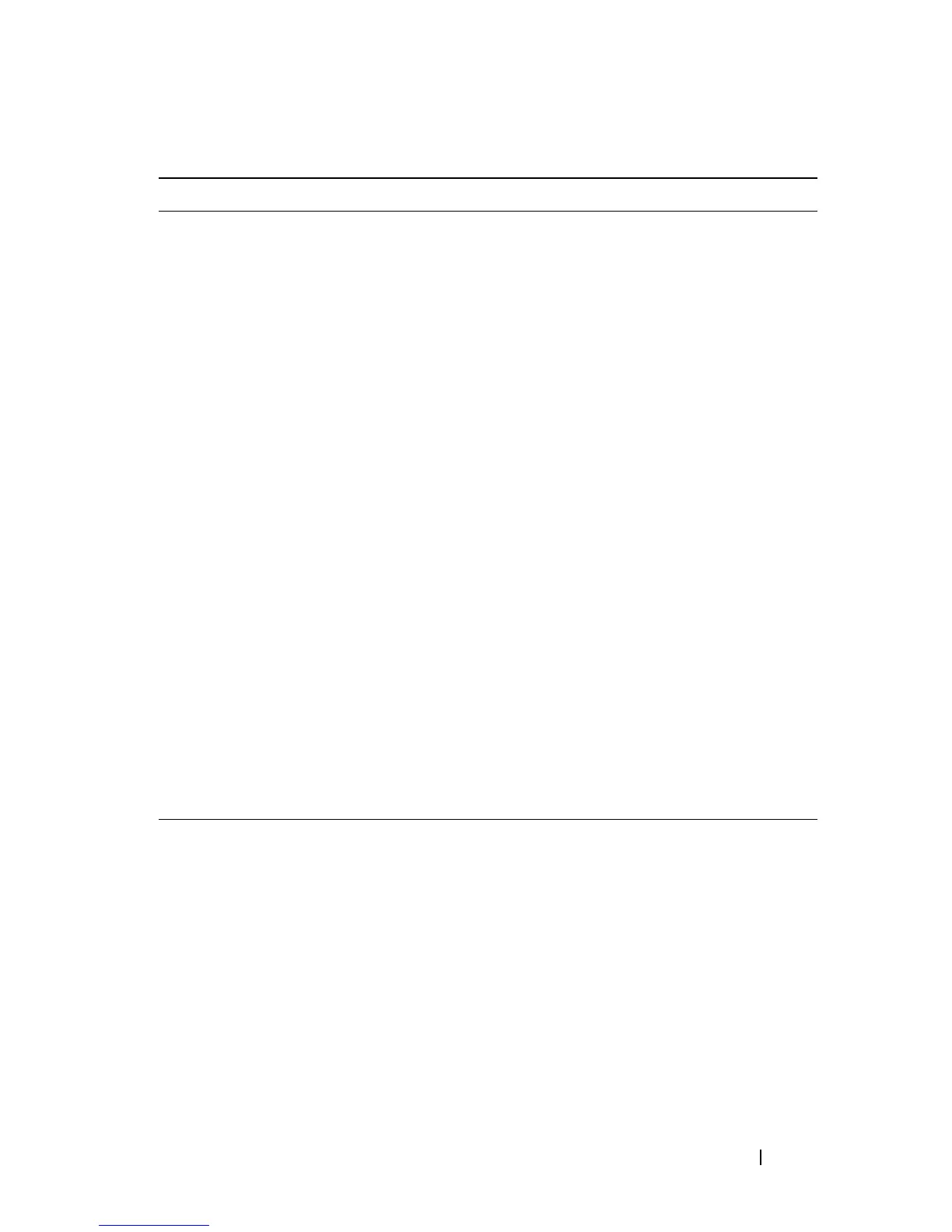Dell PowerConnect 55xx Systems User Guide 295
FILE LOCATION: C:\Users\gina\Desktop\Checkout_new\Maintenance Projects\Dell
Contax\CxUGSystemConfig.fm
DELL CONFIDENTIAL – PRELIMINARY 9/11/12 - FOR PROOF ONLY
radius-server source-ipv6
source-ipv6-address
no radius-server source-ipv6
source-ipv6-address
Specifies the source IPv6 address
that will be used for the IPv6
communication with RADIUS
servers.
Use the no form of this command to
restore the default configuration.
radius-server retransmit
retries
no radius-server retransmit
Specifies the number of times the
software searches the list of
RADIUS server hosts.
Use the no form of this command to
restore the default configuration.
radius-server deadtime deadtime
no radius-server deadtime
Configures unavailable servers to be
skipped.
Use the no form of this command to
restore the default configuration.
radius-server key
key-string
no radius-server key
Sets the authentication and
encryption key for all RADIUS
communications between the router
and the RADIUS server.
Use the no form of this command to
restore the default configuration.
show radius-servers Displays the RADIUS server
settings.
Table 9-51. RADIUS Server CLI Commands (Continued)
CLI Command Description
