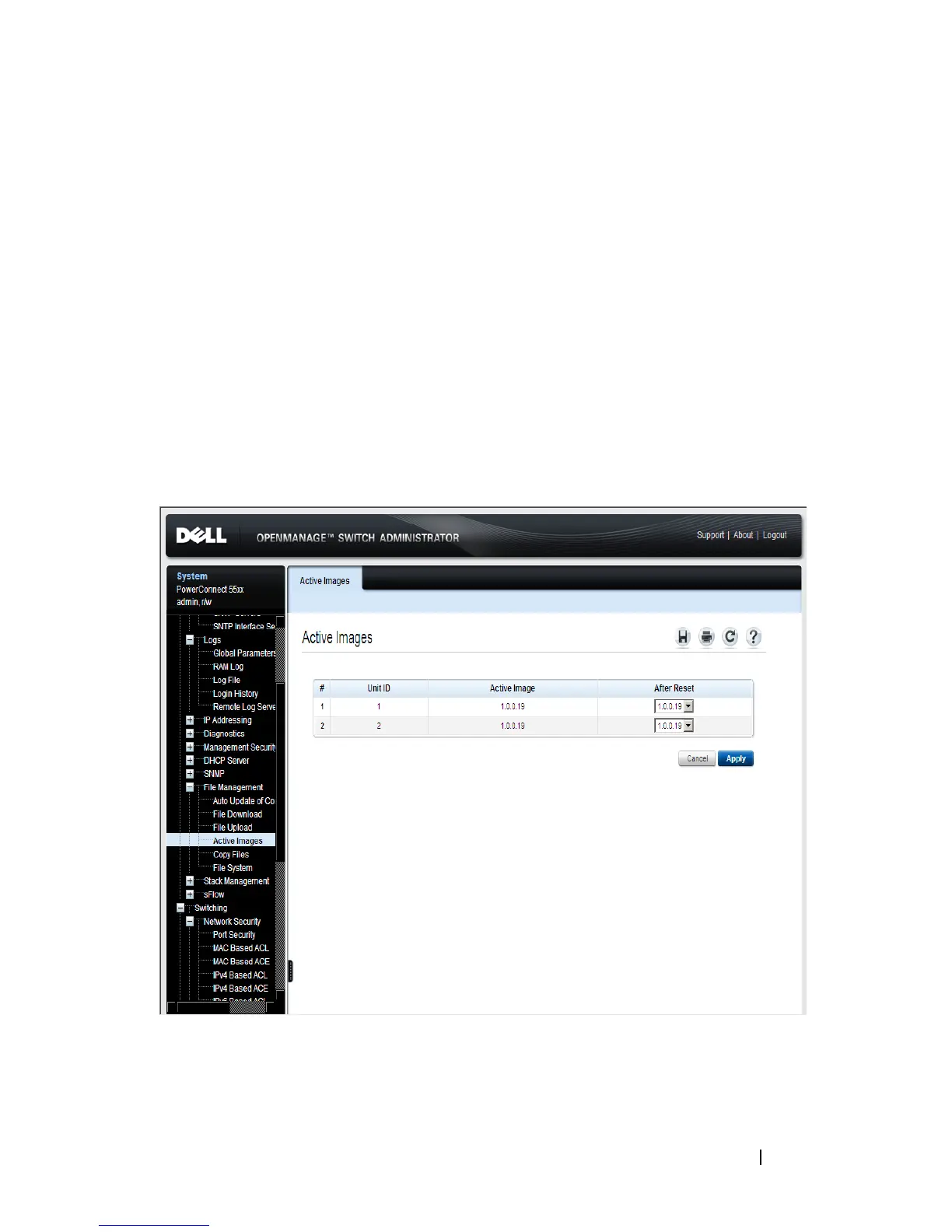Dell PowerConnect 55xx Systems User Guide 361
FILE LOCATION: C:\Users\gina\Desktop\Checkout_new\Maintenance Projects\Dell
Contax\CxUGSystemConfig.fm
DELL CONFIDENTIAL – PRELIMINARY 9/11/12 - FOR PROOF ONLY
Active Images
There are two firmware images, Image1 and Image2, stored on the switch.
One of these images is identified as the active image, and the other is
identified as the inactive image. The switch boots from the active image.
You can switch the inactive image to the active image, and then reboot the
switch.
The active image file for each unit in the stack can be individually selected.
To select the image file to be used after reset:
1
Click
System
>
File Management
>
Active Images
in the tree view to
display the
Active Images
page.
Figure 9-59. Active Images
The following fields are displayed:
–
Unit ID
— ID of the unit.