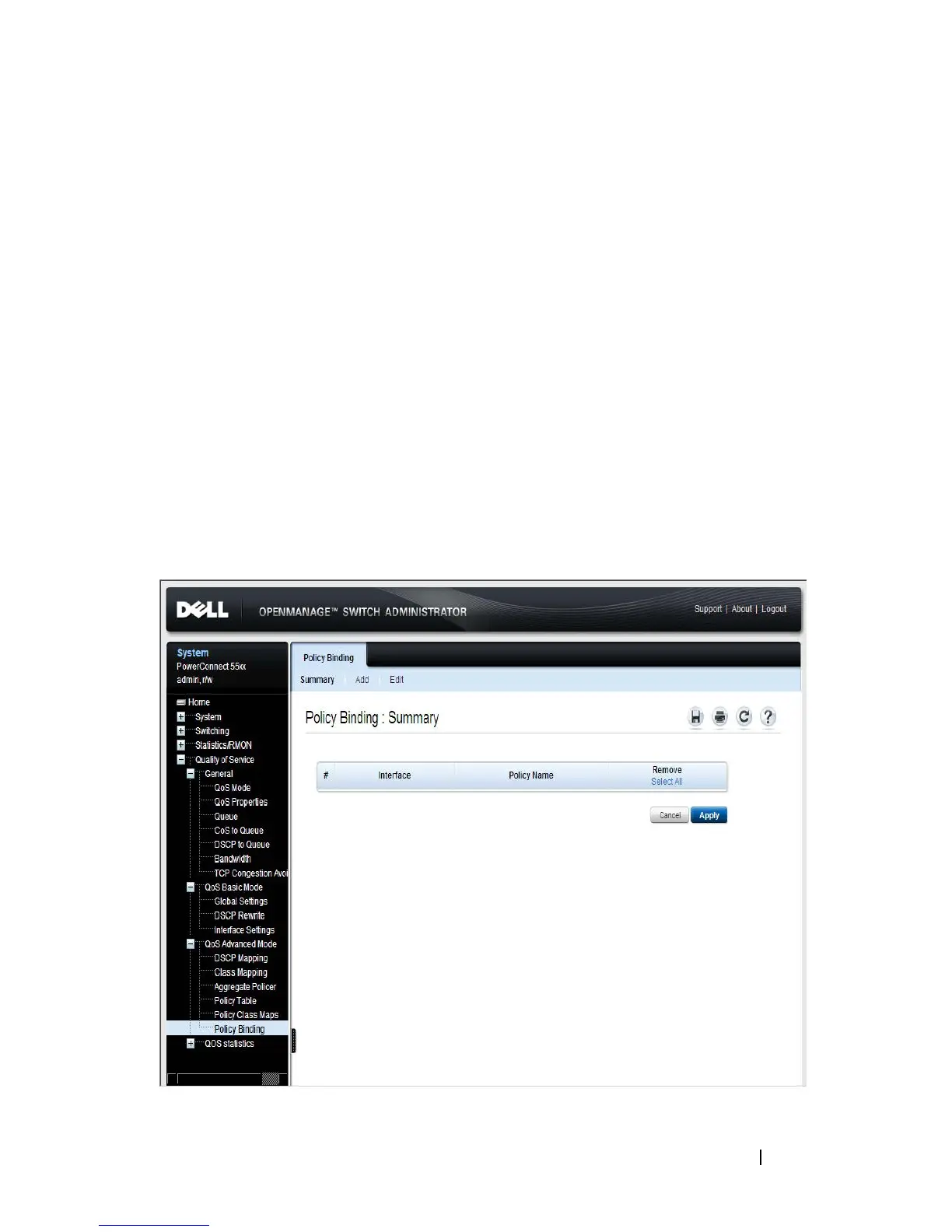Dell PowerConnect 55xx Systems User Guide 697
FILE LOCATION: C:\Users\gina\Desktop\Checkout_new\Maintenance Projects\Dell
Contax\CxUGQoS.fm
DELL CONFIDENTIAL – PRELIMINARY 9/11/12 - FOR PROOF ONLY
Policy Binding
After policies are created, they must be bound to interfaces (ports or
LAGs).When a policy is bound to a specific interface, it becomes active on it
(subject to time range restrictions). Only one policy can be active on a single
interface, but a single policy can be bound to more than one interface.
When a policy is bound to an interface, it filters and applies QoS to ingress
traffic that belongs to the flows defined in the policy. The policy does not
apply to traffic egress to the same port.
To edit a policy, it must first be removed (unbound) from all those ports to
which it is bound.
To define policy binding:
1
Click
Quality of Service > QoS Advanced Mode > Policy Binding
to
display the
Policy Binding: Summary
page.
Figure 22-16. Policy Binding: Summary