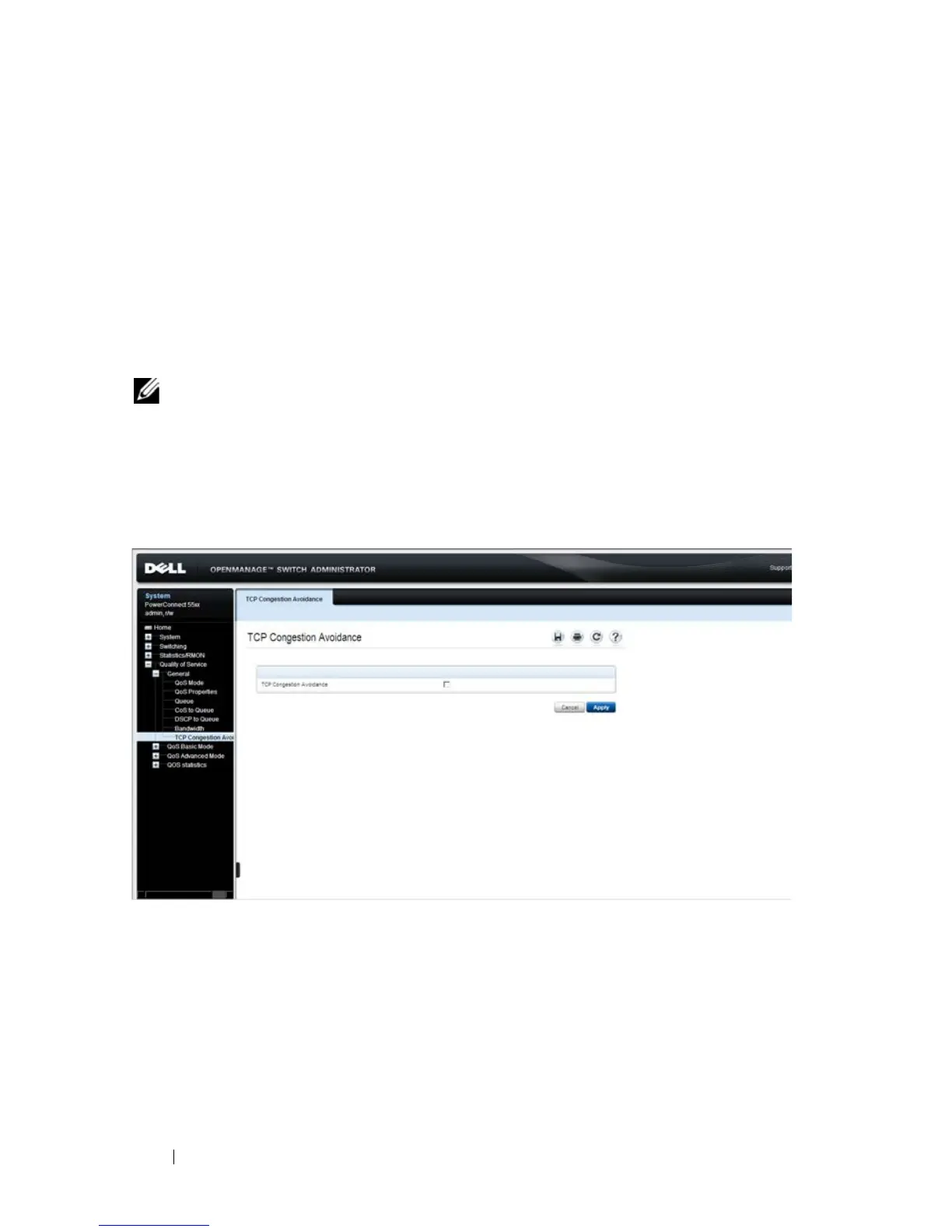668 Dell PowerConnect 55xx Systems User Guide
FILE LOCATION: C:\Users\gina\Desktop\Checkout_new\Maintenance Projects\Dell
Contax\CxUGQoS.fm
DELL CONFIDENTIAL – PRELIMINARY 9/11/12 - FOR PROOF ONLY
TCP Congestion Avoidance
Use the TCP Congestion Avoidance page to activate a congestion avoidance
algorithm. The algorithm breaks up or prevents TCP global synchronization
in a congested node, where the congestion is due to various sources sending
packets with the same byte count.
To configure TCP congestion avoidance:
1
Click
Quality of Service
>
General
>
TCP Congestion Avoidance
in the
tree view to display the
TCP Congestion Avoidance
page.
NOTE: TCP Congestion Avoidance increases network reliability, but it also
increases network traffic. Continue only if you are sure it will improve overall
network performance. For this change to be effective you must save the
configuration and reboot the device.
Figure 22-7. TCP Congestion Avoidance
2
Check
TCP Congestion Avoidance
to enable the algorithm.