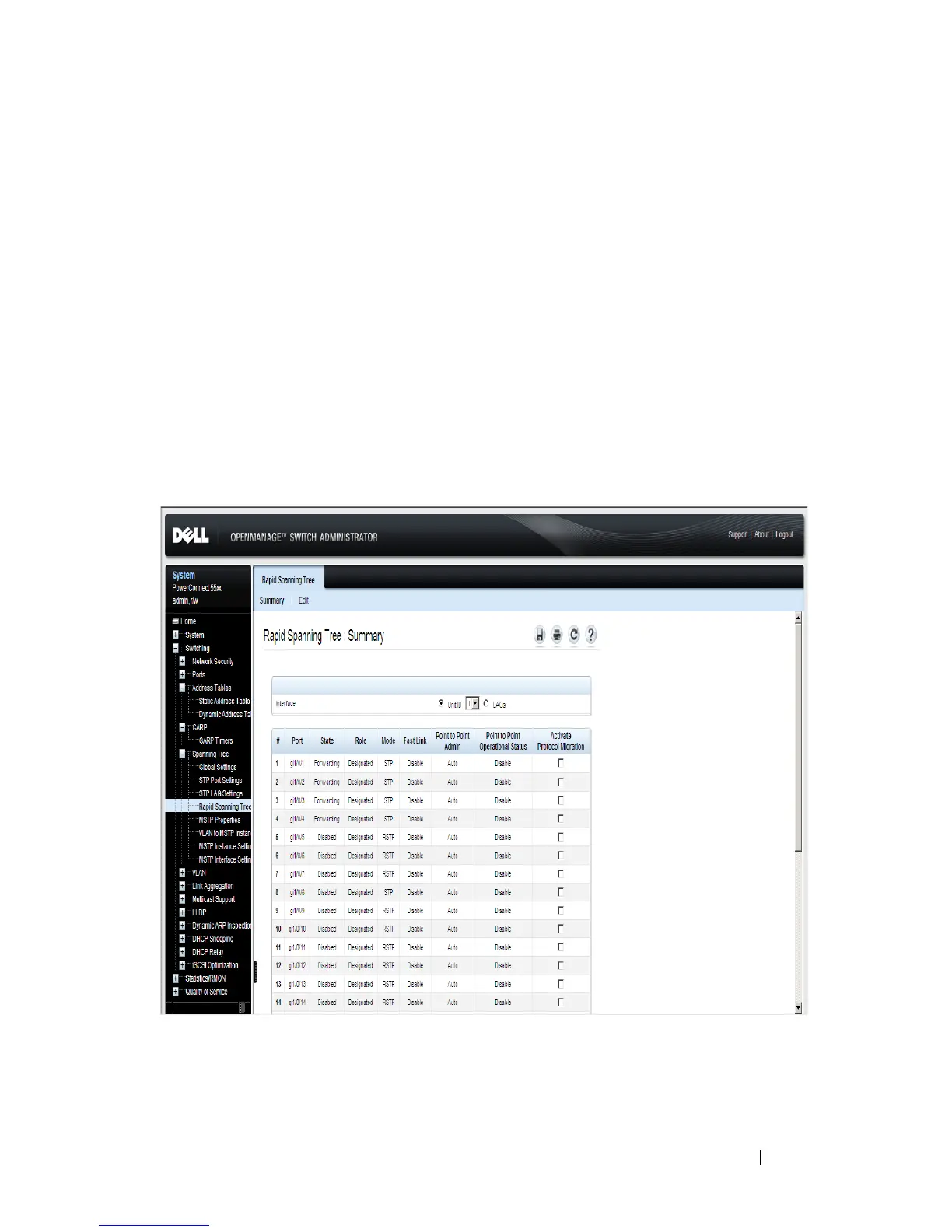Dell PowerConnect 55xx Systems User Guide 451
FILE LOCATION: C:\Users\gina\Desktop\Checkout_new\Maintenance Projects\Dell
Contax\CxUGSwitching_STP.fm
DELL CONFIDENTIAL – PRELIMINARY 9/11/12 - FOR PROOF ONLY
Rapid Spanning Tree
While classic spanning tree prevents Layer 2 forwarding loops on a general
network topology, convergence can take from 30 to 60 seconds. This delay
provides time to detect possible loops, and propagate status changes.
Rapid Spanning Tree Protocol (RSTP) detects and uses network topologies
that enable a faster convergence of the spanning tree, without creating
forwarding loops.
To configure RSTP:
1
Click
Switching
>
Spanning Tree
>
Rapid Spanning Tree
in the tree view
to display the
Rapid Spanning Tree: Summary
page.
Figure 13-4. Rapid Spanning Tree: Summary
2
To modify RSTP settings on an interface, click
Edit
and enter the fields:
–
Interface
— Select a port or LAG.
–
State
— Displays the RSTP state of the selected interface.