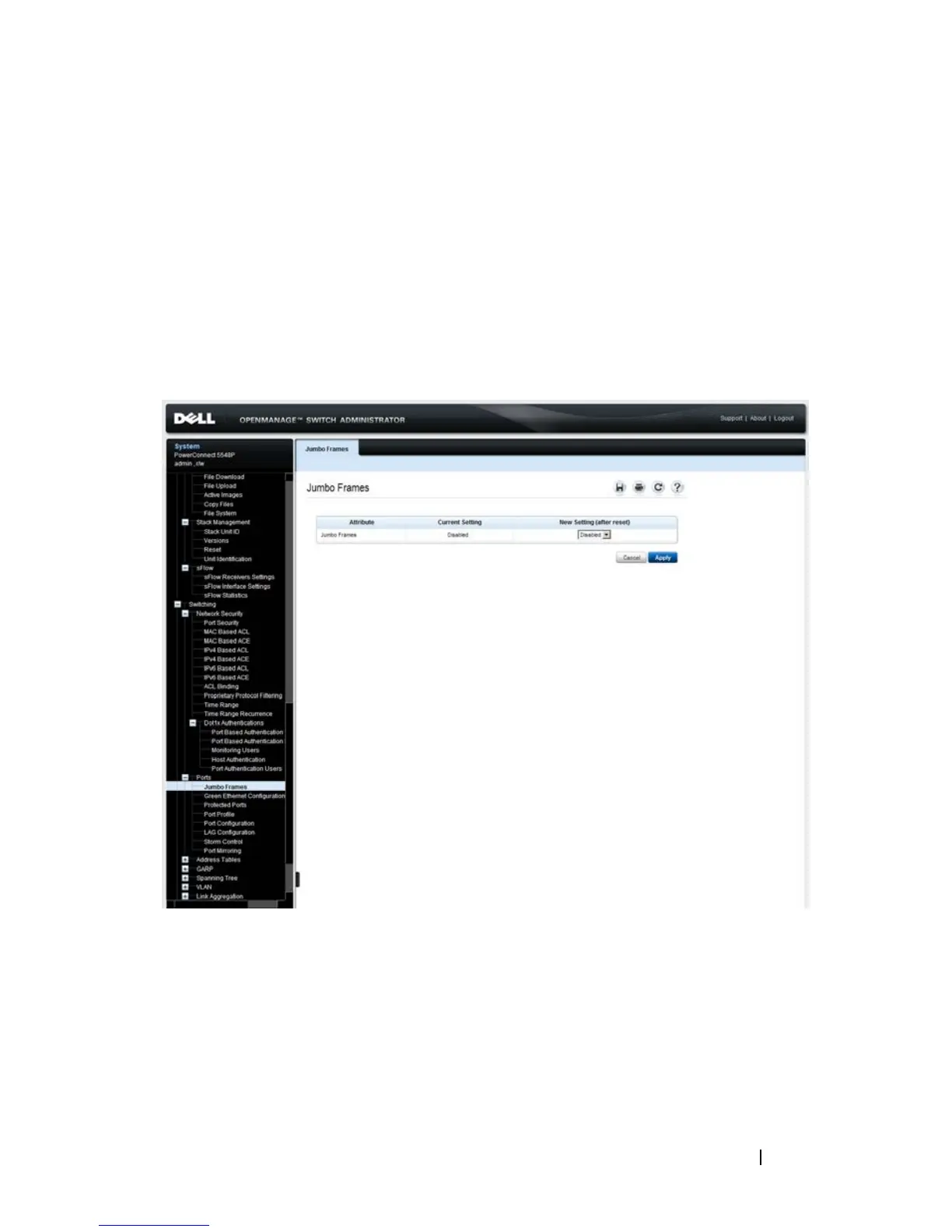Dell PowerConnect 55xx Systems User Guide 389
FILE LOCATION: C:\Users\gina\Desktop\Checkout_new\Maintenance Projects\Dell
Contax\CxUGSwitching_Ports.fm
DELL CONFIDENTIAL – PRELIMINARY 9/11/12 - FOR PROOF ONLY
Jumbo Frames
Jumbo frames are frames of up to 10 Kb in size. If Jumbo frames are not
enabled, the system supports a packet size of up to 1,632 bytes.
To enable jumbo frames:
1
Click
Switching
>
Ports
>
Jumbo Frames
in the tree view to display the
Jumbo Frames
page.
Figure 10-1. Jumbo Frames
The current jumbo frames setting is displayed
2
Enable/disable jumbo frames in the
New Setting (after reset)
field.
NOTE: You must save the configuration and reboot the device in order to make jumbo
frames operational.