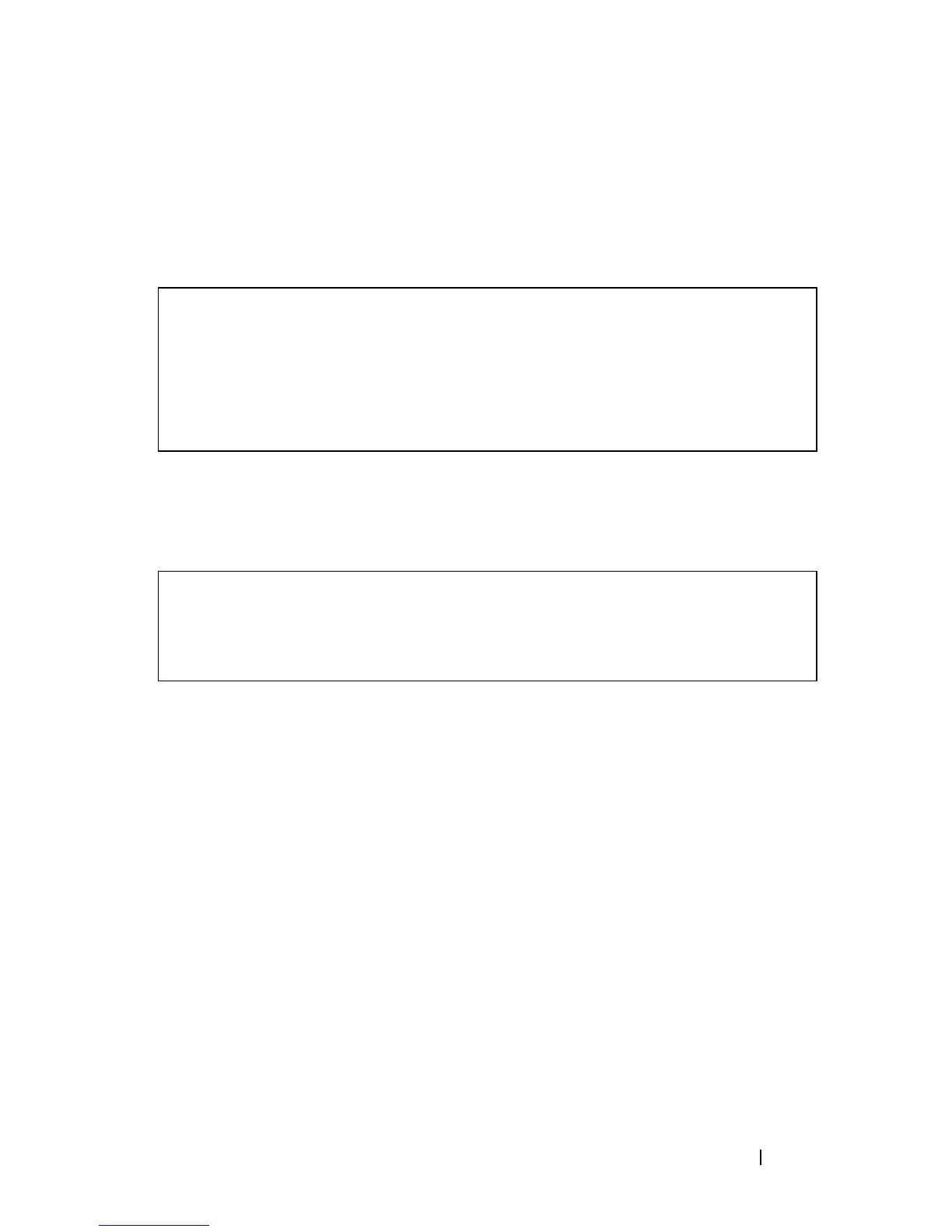Dell PowerConnect 55xx Systems User Guide 85
FILE LOCATION: C:\Users\gina\Desktop\Checkout_new\Maintenance Projects\Dell
Contax\CxUGAdvanced Configuration.fm
DELL CONFIDENTIAL – PRELIMINARY 9/11/12 - FOR PROOF ONLY
5
Select the image for the next boot by entering the
boot system
command.
After this command, enter the
show bootvar
command to verify that the
copy indicated as a parameter in the
boot system
command is selected for
the next boot.
The following is an example of the information that appears:
If the image for the next boot is not selected by entering the boot system
command, the system boots from the currently active image.
6
Enter the
reload
command. The following message is displayed:
7
Enter
Y
. The device reboots.
Boot Image Download
Loading a new boot image from the TFTP server or USB port, updates the
boot image. The boot image is loaded when the device is powered on. A user
has no control over the boot image copies.
To download a boot image through the TFTP server:
console# boot system image-2
console# show bootvar
Images currently available on the Flash
Image-1 active
Image-2 not active (selected for next boot)
console# reload
This command will reset the whole system and
disconnect your current session. Do you want to
continue (y/n) [n]?