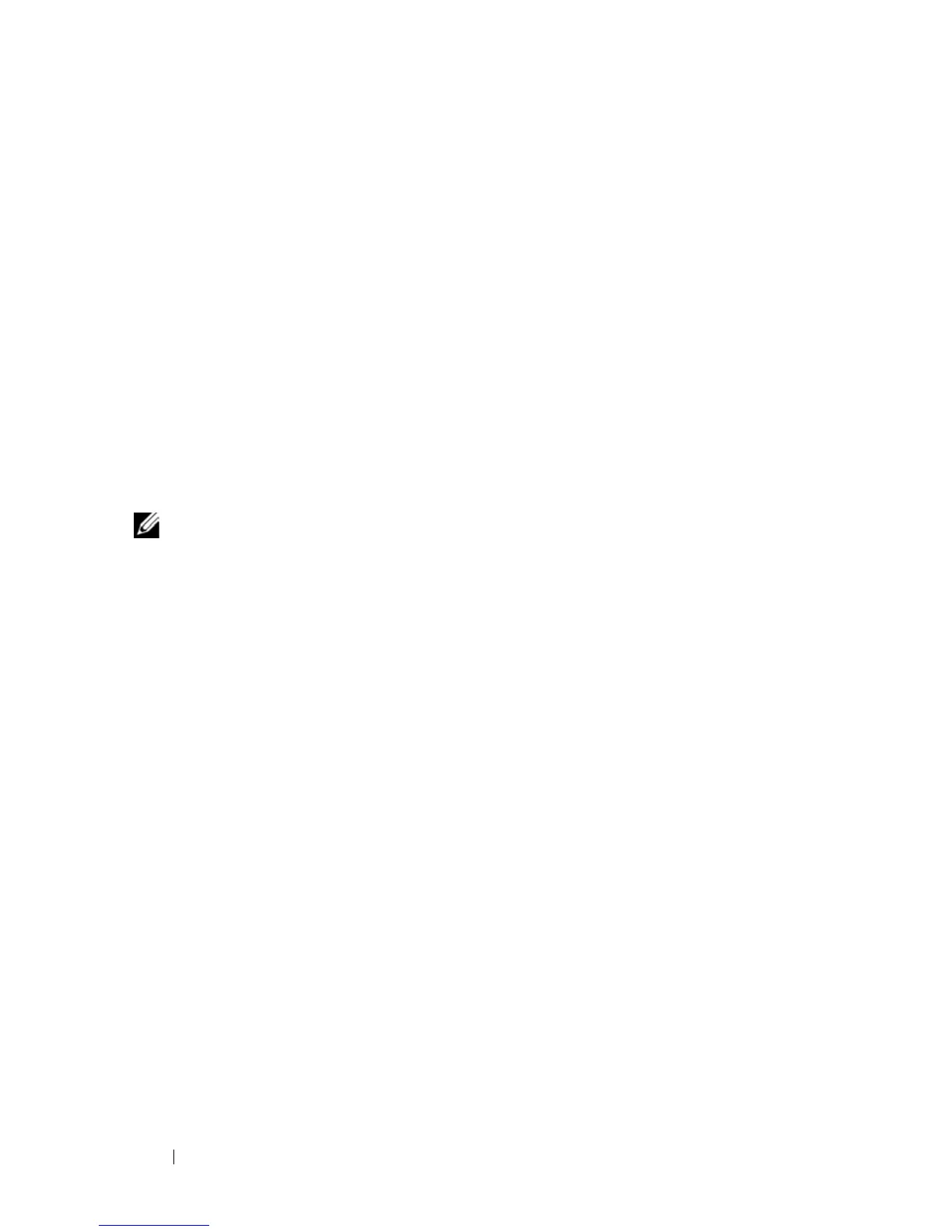36 Dell PowerConnect 55xx Systems User Guide
FILE LOCATION: C:\Users\gina\Desktop\Checkout_new\Maintenance Projects\Dell
Contax\CxUGHardware.fm
DELL CONFIDENTIAL – PRELIMINARY 9/11/12 - FOR PROOF ONLY
Device Models
The PowerConnect 5500 switches combine versatility with minimal
management requirements. This series includes the following device types:
•
PowerConnect 5524
— Provides 24 10/100/1000Mbps Base-T ports
•
PowerConnect 5524P (with PoE)
— Provides 24 10/100/1000Mbps Base-T
ports, along with Power-over-Ethernet (PoE) support
•
PowerConnect 5548
— Provides 48 10/100/1000Mbps Base-T ports
•
PowerConnect 5548P (with PoE)
— Provides 24 10/100/1000Mbps Base-T
ports, along with Power-over-Ethernet (PoE) support
Each of these devices provides, in addition to the above ports, two HDMI
ports, two SPF+ ports, an RS-232 console port, and a USB port, as shown in
Figure 3-1.
NOTE: 10/100/1000Mbps Baset-T ports are also known as Gigabit ports or G ports.
Device Structure
This section describes the structure of the devices.
It contains the following topics:
• Front Panel
• Buttons and LEDs
•Back Panel
• Ventilation System
• System LEDs
•Port LEDs