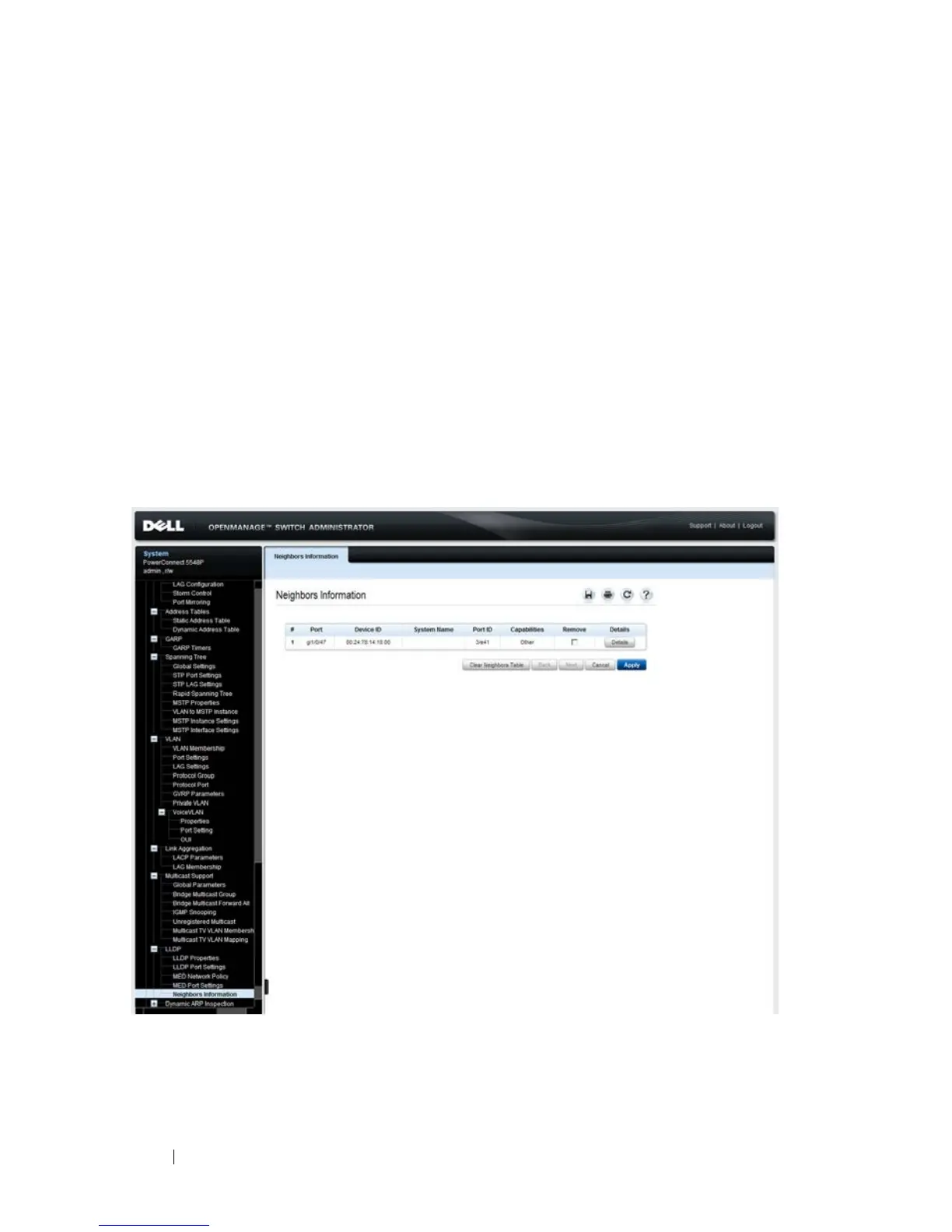558 Dell PowerConnect 55xx Systems User Guide
FILE LOCATION: C:\Users\gina\Desktop\Checkout_new\Maintenance Projects\Dell
Contax\CxUGSwitching_LLDP.fm
DELL CONFIDENTIAL – PRELIMINARY 9/11/12 - FOR PROOF ONLY
Neighbors Information
Use the Neighbors Information page to view information that was received in
LLDP advertisements from neighboring devices.
The neighbor’s information is deleted after timeout. Timeout is the
maximum interval that can pass without receiving an LLDP PDU from a
neighbor. The timeout value is computed from the neighbor’s Time to Live
TLV.
To view neighbors information:
1
Click
System
>
LLDP
>
Neighbors Information
in the tree view to
display the
Neighbors Information
page.
Figure 17-5. Neighbors Information
The following fields are displayed for each port on the device that has a
discovered neighbor:
–
Port
— Port number for which neighboring information is displayed