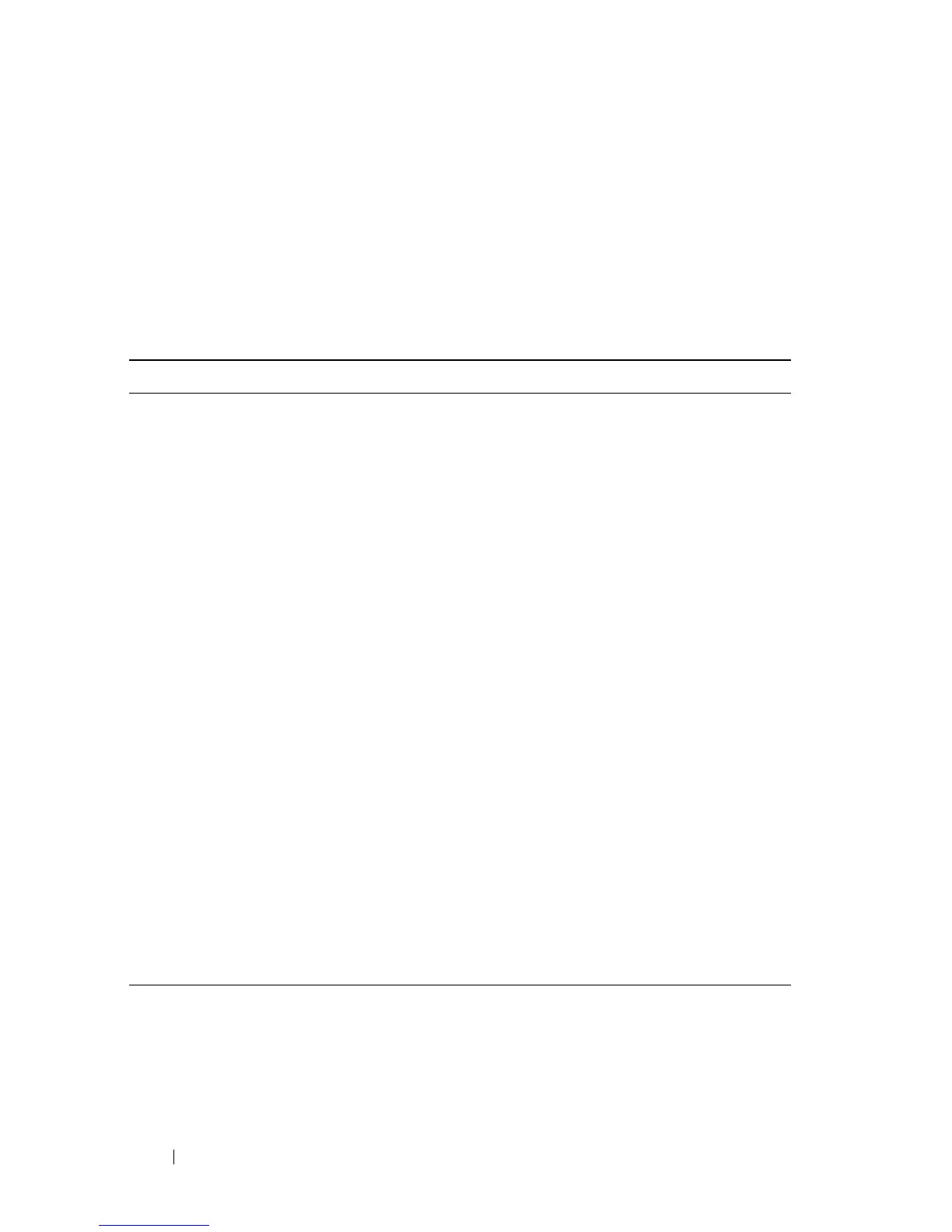394 Dell PowerConnect 55xx Systems User Guide
FILE LOCATION: C:\Users\gina\Desktop\Checkout_new\Maintenance Projects\Dell
Contax\CxUGSwitching_Ports.fm
DELL CONFIDENTIAL – PRELIMINARY 9/11/12 - FOR PROOF ONLY
–
Remote Rx Timer
(μsec)
— Indicates the local link partner’s
reflection of the remote link partner’s Rx value.
Configuring Green Ethernet Using CLI Commands
The following table summarizes the CLI commands for configuring Green
Ethernet.
Table 10-3. Green Ethernet CLI Commands
CLI Command Description
green-ethernet short-reach
no green-ethernet short-reach
Enables/disables Green Ethernet short
reach mode.
green-ethernet short-reach
force
no green-ethernet short-reach
force
Forces short-reach mode on an
interface.
Use the no form of this command to
return to the default.
green-ethernet short-reach
threshold cable-length
no green-ethernet short-reach
threshold
Set the maximum cable length for
applying short-reach mode.
Use the no form of this command to
return to the default.
green-ethernet power-meter
reset
Resets the power save meter.
eee enable
no eee enable
Enables the EEE mode globally. Can
be used globally or per interface.
Use the no format of the command to
disable the mode.
eee lldp enable
no eee lldp enable
Enables EEE support by LLDP on an
Ethernet port.
Use the no format of the command to
disable the support.
show eee Displays EEE information.
