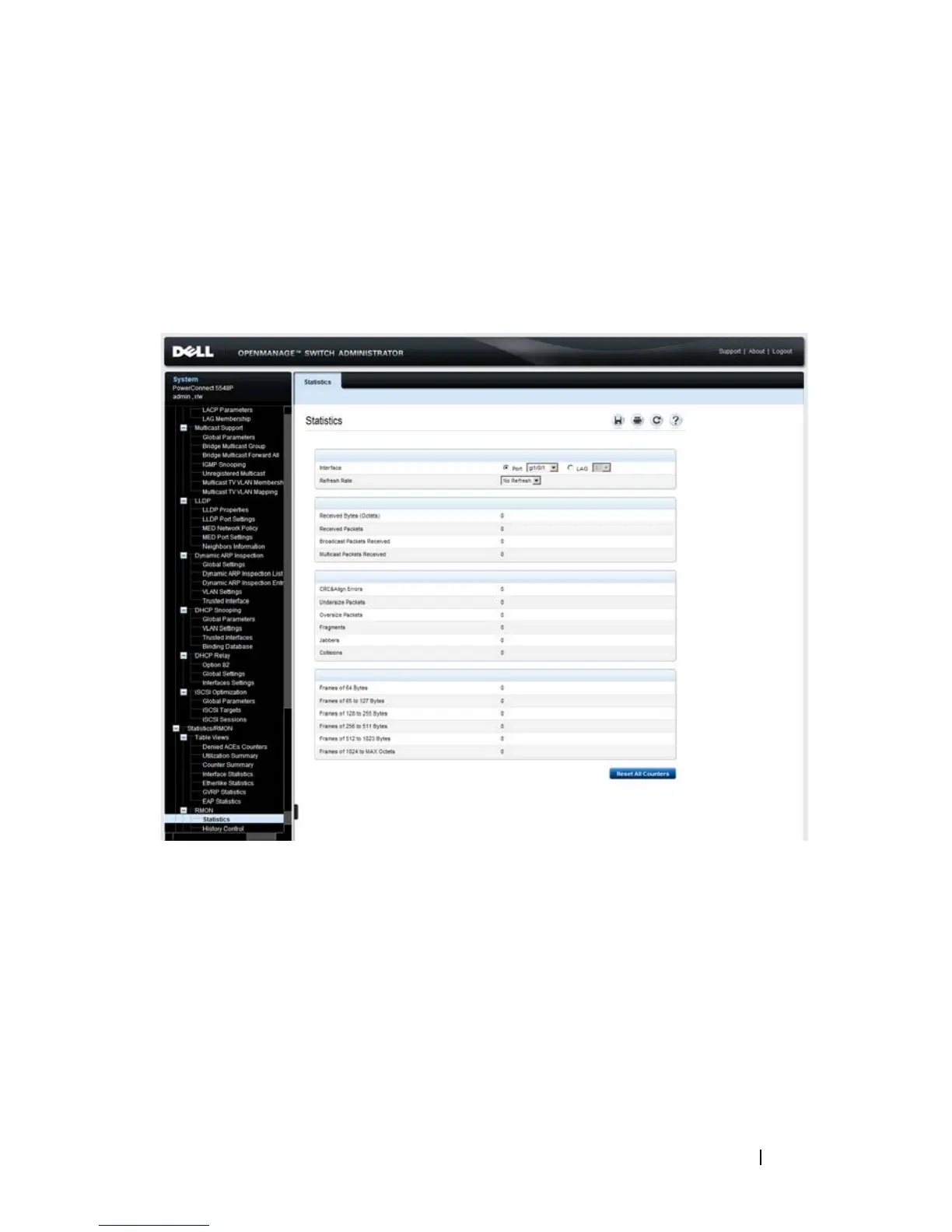Dell PowerConnect 55xx Systems User Guide 627
FILE LOCATION: C:\Users\gina\Desktop\Checkout_new\Maintenance Projects\Dell
Contax\CxUGStatistics.fm
DELL CONFIDENTIAL – PRELIMINARY 9/11/12 - FOR PROOF ONLY
Statistics
To display device utilization statistics and errors that occurred on the device:
1
Click
Statistics/RMON
>
RMON
>
Statistics
in the tree view to display
the
Statistics
page.
Figure 21-8. Statistics
2
Select a port/LAG.
The following fields are displayed:
–
Received Bytes (Octets)
— Number of bytes received on the selected
interface.
–
Received Packets
— Number of packets received on the selected
interface.
–
Broadcast Packets Received
— Number of good Broadcast packets
received on the interface since the device was last refreshed. This
number does not include Multicast packets.