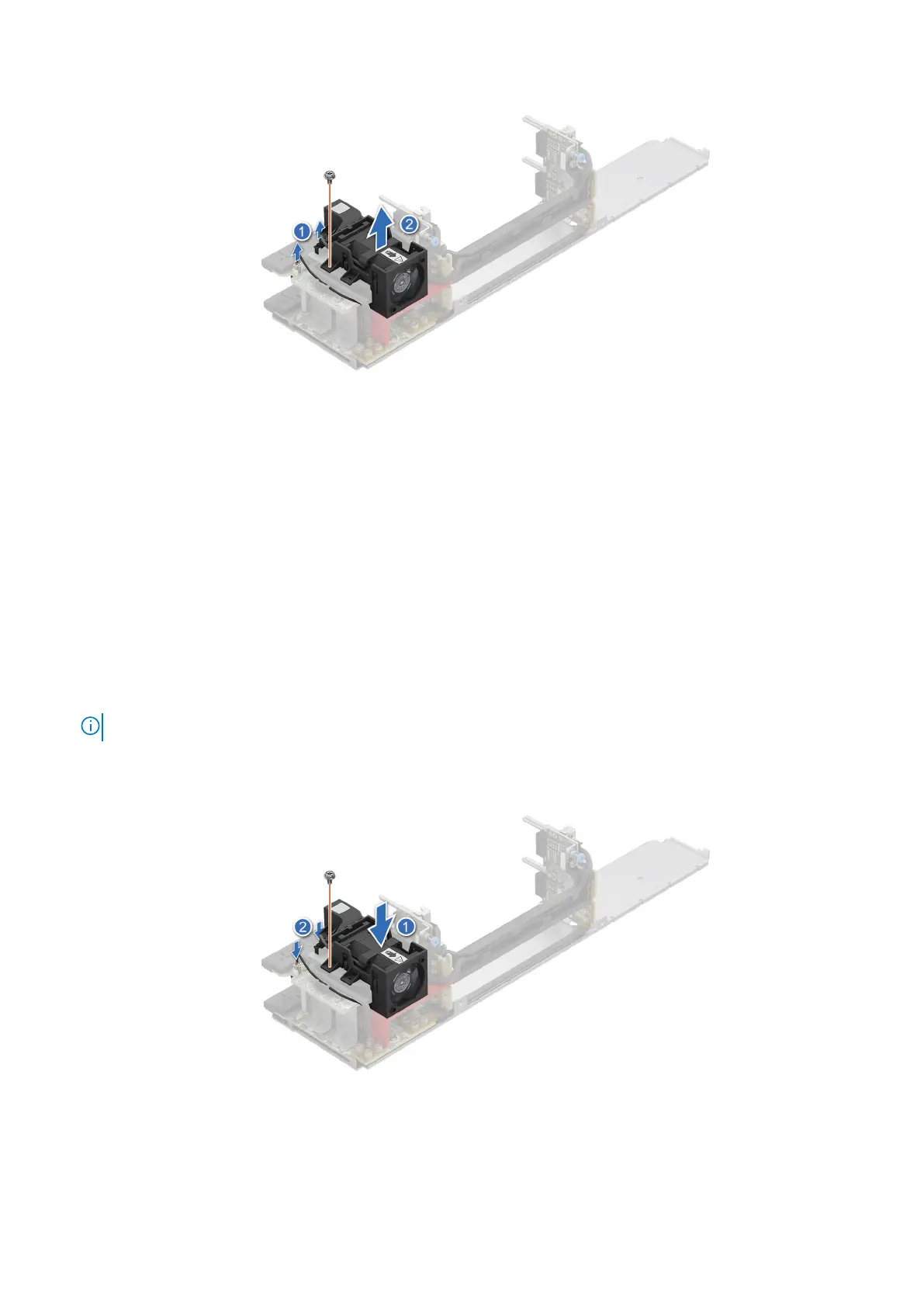Figure 26. Removing the witness fan
Next steps
Replace the witness fan module.
Installing the witness fan
Prerequisites
Follow the safety guidelines listed in the Safety instructions.
Steps
1. Align the witness fan and place it on the power distribution board (PDB).
2. Using the Phillips 2 screw driver, tighten the screws on the power distribution board (PDB).
NOTE: The numbers on the image do not depict the exact steps. The numbers are for representation of sequence.
3. Connect the RAF/NAF detection switch cable to the power distribution board (PDB).
4. Connect the fan cable to the fan board.
Figure 27. Installing the fan and the witness fan
38
Installing and removing system components
