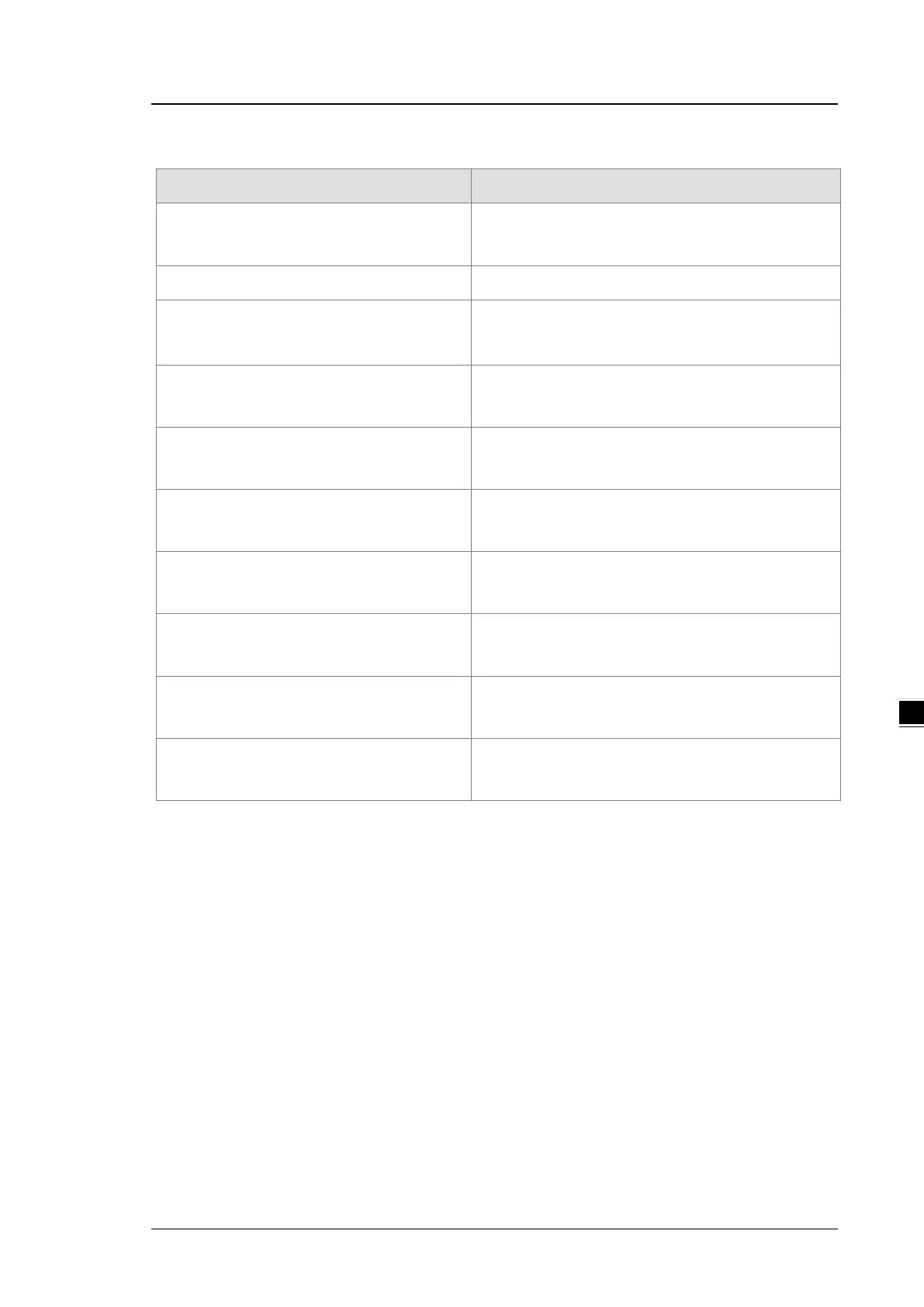Chapter 6 Temperature Measurement Module AS04/06RTD
6- 37
6.5.2 Troubleshooting Procedure
Description Procedure
The external voltage is abnormal.
Ensure the external 24 V power supply to the module is
functioning normally.
Hardware failure Return the module to the factory for repair.
Internal error
The factory calibration is abnormal.
Contact the factory.
The signal received by channel 1 exceeds the
range of inputs that the hardware can receive.
Check the signal received by channel 1.
The signal received by channel 2 exceeds the
range of inputs that the hardware can receive.
Check the signal received by channel 2.
The signal received by channel 3 exceeds the
range of inputs that the hardware can receive.
Check the signal received by channel 3.
The signal received by channel 4 exceeds the
range of inputs that the hardware can receive.
Check the signal received by channel 4.
The signal received by channel 5 exceeds the
range of inputs that the hardware can receive.
Check the signal received by channel 5.
The signal received by channel 6 exceeds the
range of inputs that the hardware can receive.
Check the signal received by channel 6.
When power-on, the module is not detected by
CPU module.
Check if the connection between module and CPU
module is working. If not, connect again.
