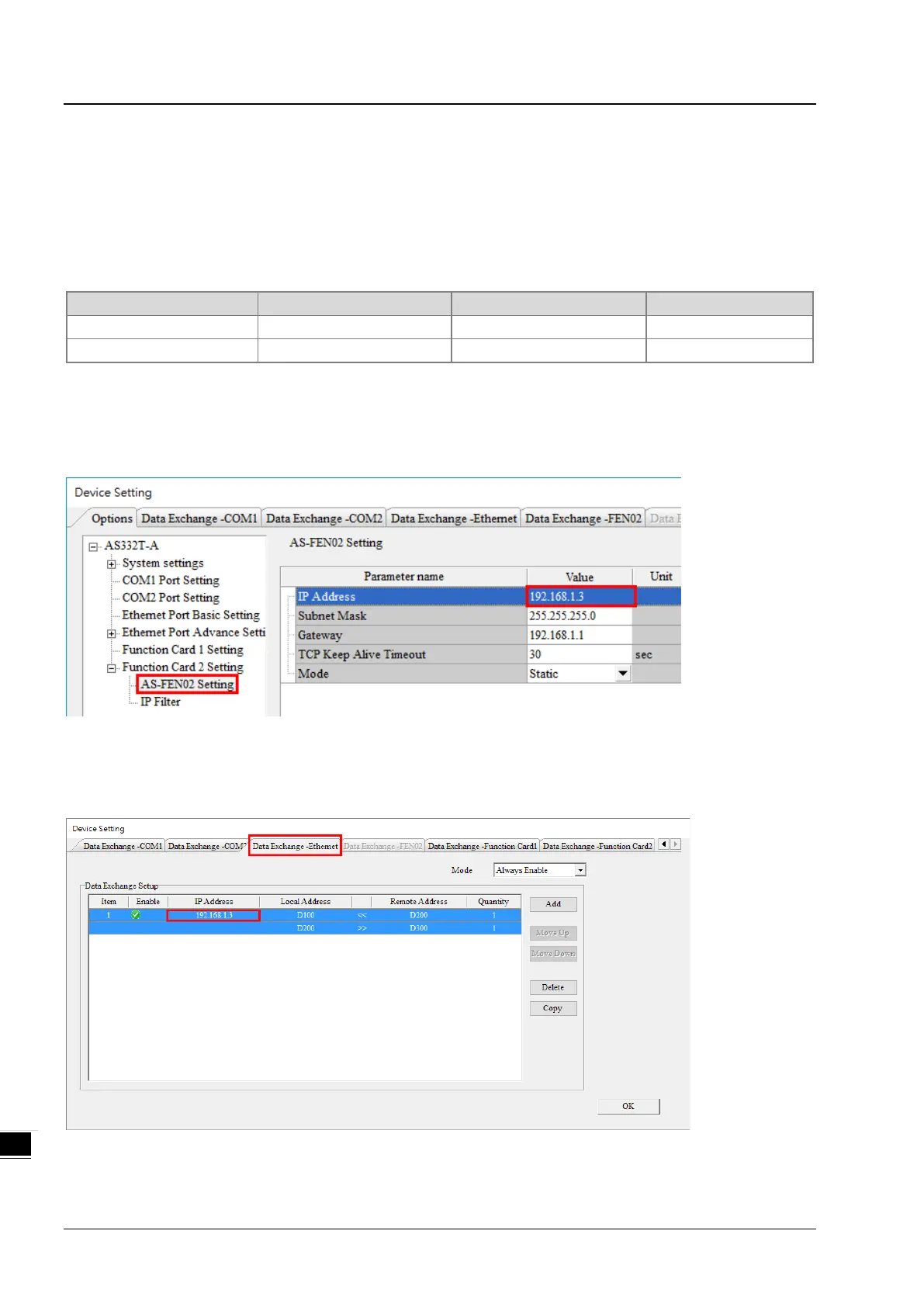AS Series Module Manual
10-18
10.2.7.8 Data Mapping through Modbus TCP
When AS-FEN02 is installed on AS Series PLC, you can create a connection by configuring the IP address and some
relevant parameters to make it act as a Modbus TCP Slave device.
The following example shows two AS Series PLCs (one with AS-FEN02) to connect each other and one as Master and
the other as Slave (AS-FEN02) to perform data mapping through the Modbus TCP connection. For the support function
codes and corresponding addresses, refer to AS Series Operation Manual for more details.
Modbus TCP Master 192.168.1.5 D100, D200
Modbus TCP Slave 192.168.1.3 D200, D300
Step 1
Double click AS Series PLC in HWCONFIG and the Device Setting window appears. Set up the IP Address of the A to
192.168.1.3 and then connect Master and Slave AS-FEN02.
Step 2
Create a data mapping table in the Master and then perform data mapping with the Slave (AS-FEN02).
