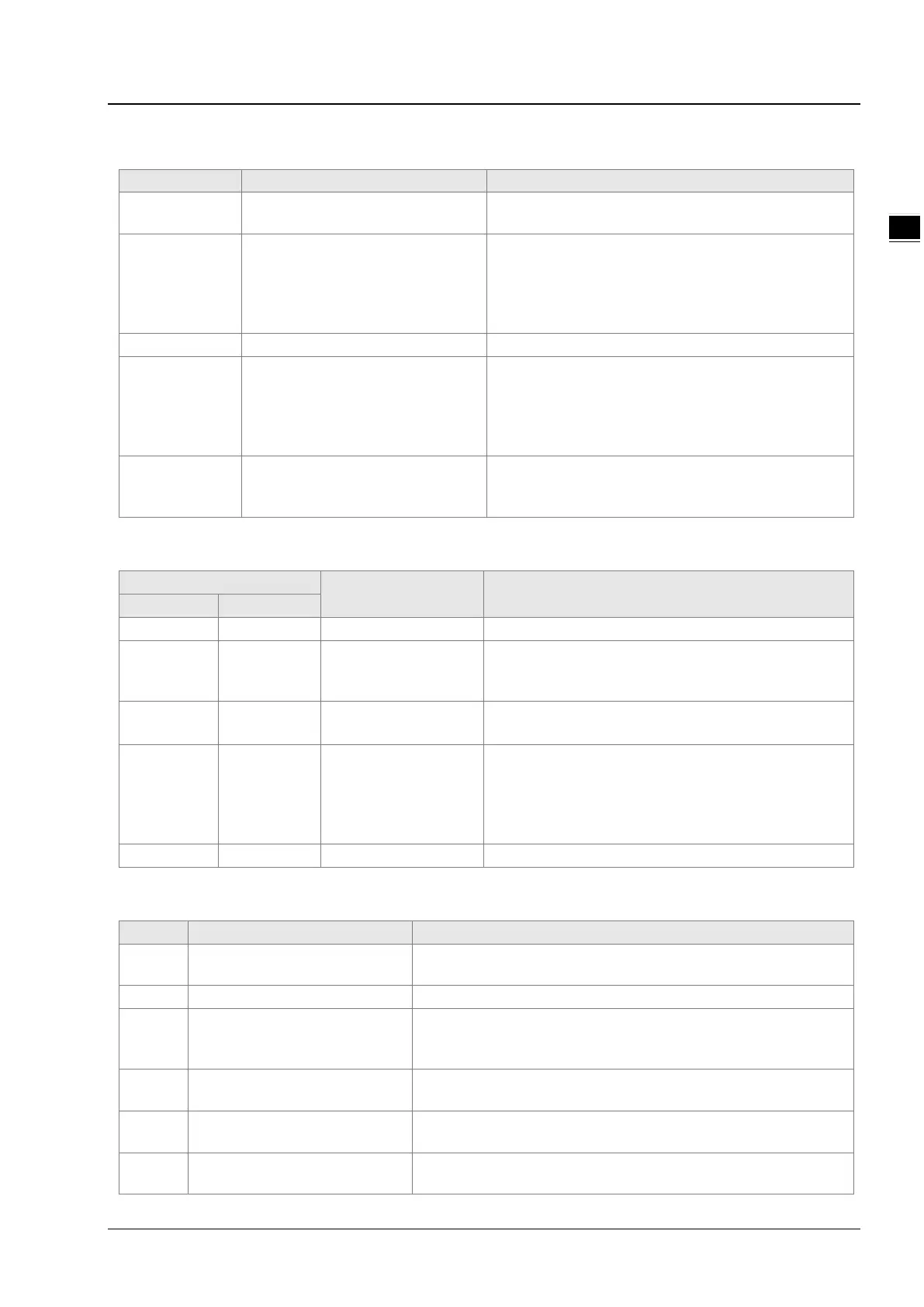Chapter 11 DeviceNet Master Scanner Module AS01DNET-A
11-37
1
11.4.9.2. MS LED
OFF
No power
Make sure that the power supply for AS01DNET-A is
normal and the connection is proper.
Green light
blinking
(ON:0.5s and
OFF: 0.5s
No module is configured.
Configure the scan list and then download the
configuration to AS01DNET.
Input and output data are normal.
Red light
blinking
(ON:0.5s and
OFF: 0.5s
When AS01DNET
master, the slave in Scan List can not
work normally.
When AS01DNET works as the slave,
an error occurs in the configuration.
Refer to Digital Displayer.
Make sure that the slave information in Scan List
matches that of the actually connected slave.
Red light ON
An error inside AS01DNET
1. Check if the configuration is correct.
2. Return the module to factory for repair if the error still
exists after repower ON.
11.4.9.3. Combination of MS LED and NS LED
Indication Correction
Check if the power supply for AS01DNET-A is normal.
OFF
Green light
ON
D
not been completed.
Make sure that the baud rate of at least one node in the
network is the same as that of the module and their
Red light ON
Green light
ON
Duplicate ID check
or Bus-OFF.
1. Ensure that the node ID of AS01DNET is unique.
Red light ON
Red light
blinking
(ON:0.5s and
OFF: 0.5s
No network power
1. Check if the network cable connection is proper.
2. Check if the network power supply is normal.
Return the module to the factory for repair.
11.4.9.4. Digital Displayer
0~63
Node address of AS01DNET-A
--
AS01DNET-A is in STOP status.
Turn the PLC to RUN and start I/O data exchange
F0
The node ID of AS01DNET is the
same as that of other node or
exceeds the allowed range.
1. Ensure that the node address of AS01DNET is unique.
2. Re-power AS01DNET.
F1
No slave is configured in Scan
Configure the scan list and then download the configuration to
F2
Too low voltage of the work
Check if the power supply for AS01DNET and the PLC is normal.
F3
AS01DNET enters the test mode
Switch the function switch IN1 from On to Off and re-power
AS01DNET-A.
