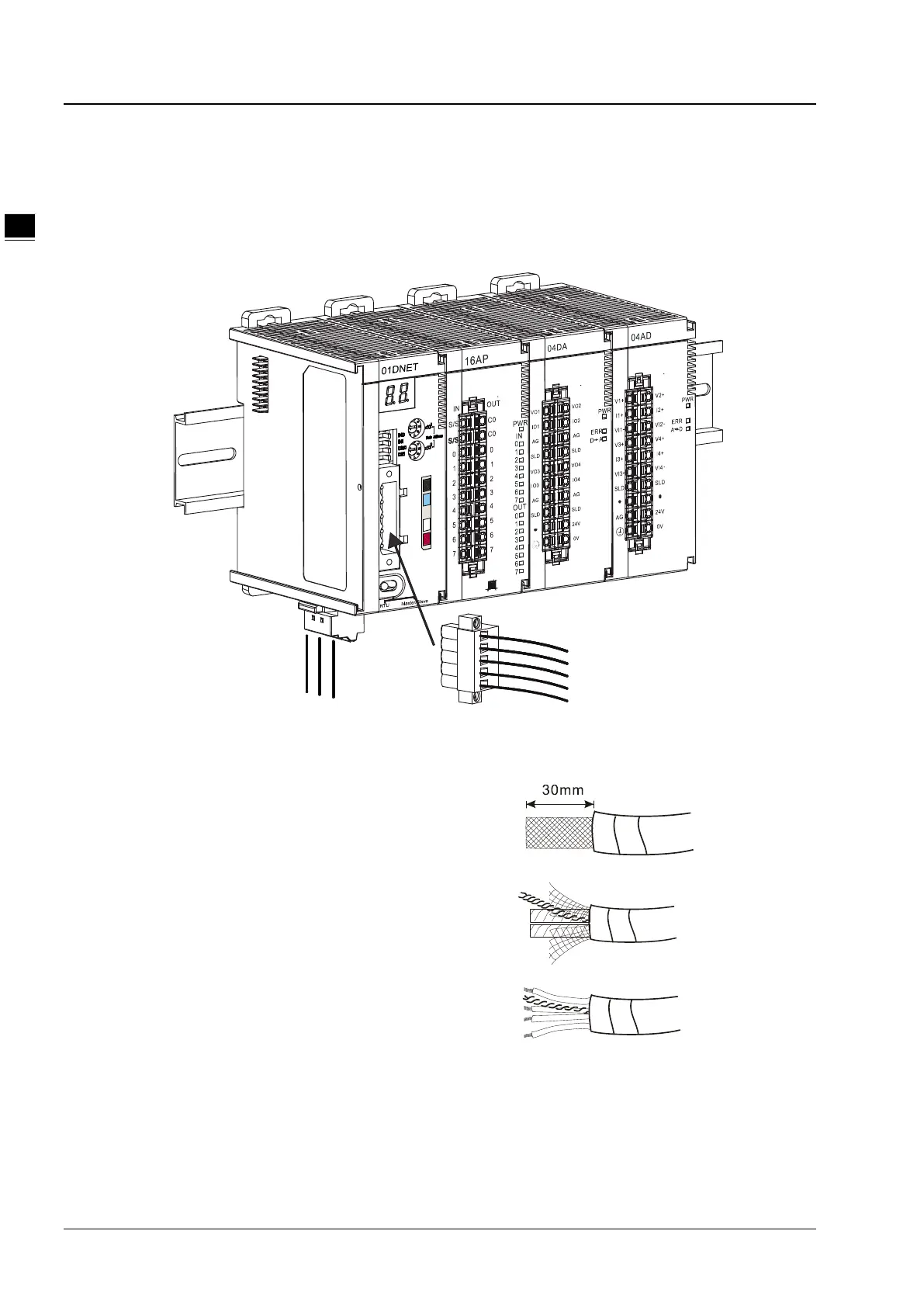AS Series Module Manual
11-54
11.5.3.1.2. Connecting the DeviceNet Communication Connector
The color marks on the communication connector match the colors of the connection cables. During the wiring,
please check whether the colors of the connection cable and the color mark are same.
Delta’s power module is recommended as the power module in the communication.
11.5.3.2. Connecting the Cable to DeviceNet Connector
Use an efficient tool to peel the communication
cable for approx. 30mm. DO NOT damage the
shielded cable during the peeling.
Peel off the metallic shielded net and foil, and you
will see 2 power cables (red and black), 2 signal
cables (blue and white) and 1 shielded cable.
Peel off the exterior metallic shielded net, foil and
the plastic cover of the power cable and signal
cable for appropriate length.
