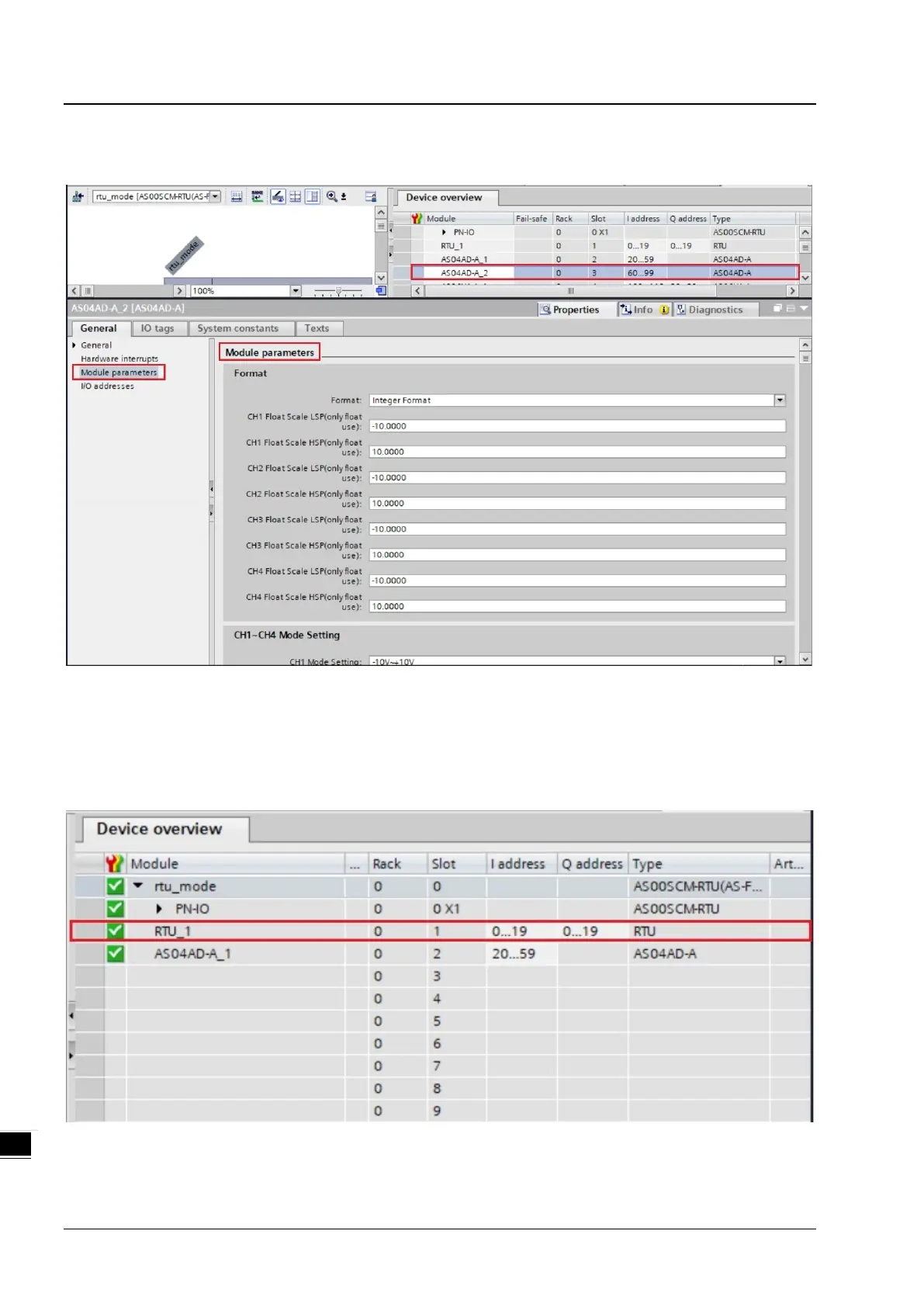AS Series Module Manual
10-30
You can drag and drop the I/O modules to Slot 2 ~ 9. And then you can double-click the module to open the setting page
and configure the module parameters.
10.2.8.8 Status Register (Works with AS00SCM-A)
When AS-FPFN02 is installed on AS00SCM-A, and Slot 1 is used as status register. As the example image shown, the
input data length of I address is 10 words for storing the current status of AS00SCM-A. Q address occupies 10 words
and reserves for output data.
