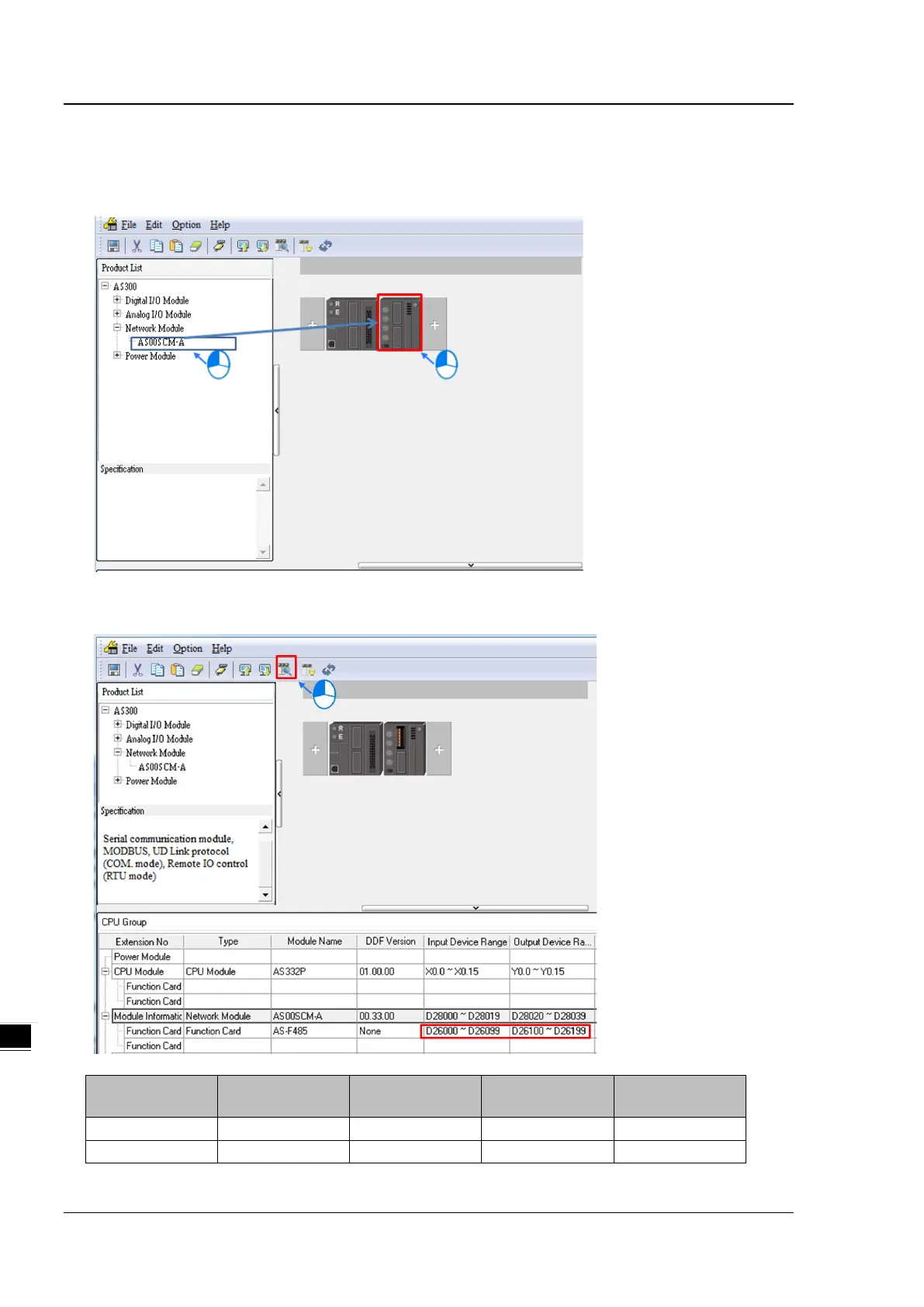AS Series Module Manual
9- 40
If the AS00SCM-A functions as a Modbus slave, you need to set a slave ID and baud rate.
1) Drag to add AS00SCM-A in the system configuration area. Make sure the knob of AS00SCM-A is turned to COM
mode and no power connected to it.
2) Click the I/O Scan button to make the system read the module’s current configuration. The PLC assigns the input
and output device ranges.
Function card
Device from which
Register in the
Device into which
Register in the
