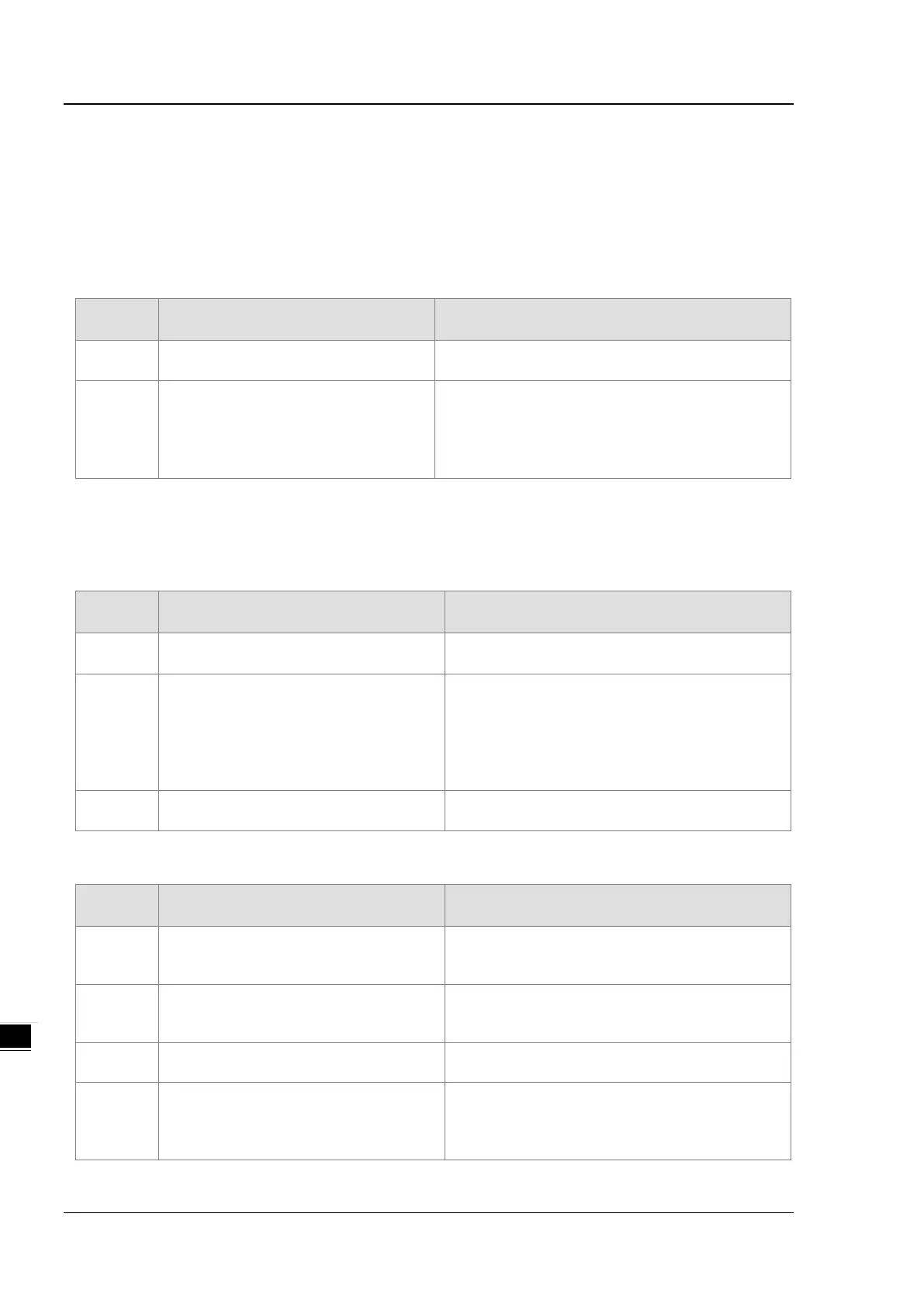AS Series Module Manual
9- 76
9.7.1 Troubleshooting for Module AS00SCM-A as a Communication
Module
9.7.1.1 ERROR LED Indicators are ON
The following error codes indicate possible errors when the AS00SCM-A module is installed on the right side of the
CPU module and is acting as a communication module.
Error
Description Solution
16#1605 Hardware failure
1. Check that the module is securely installed.
2. Install a new AS00SCM-A or contact the factory.
16#1606 The function card setting is incorrect.
1. Check if the function card is securely installed.
2. Install a new function card or contact the factory.
3. Check if the setting in HWCONFIG is consistent
with the function card setting.
4. Install a new AS00SCM-A or contact the factory.
9.7.1.2 ERROR LED Indicators Blinking Every 0.5 Seconds
The following error codes identify possible errors when the AS00SCM-A module is installed on the right side of the
CPU module and acts as a communication module.
Error
Description Solution
16#1802 Incorrect parameters
Check the parameter in HWCONFIG. Download the
16#1803 Communication timeout
1. Check whether the communication cable is
properly connected.
2. Check if the station number and the
communication format are correctly set.
3. Check if the connection with the function card is
16#1804 The UD Link setting is incorrect.
1. Check the settings of the UD Link.
2. Check the warning settings in the PLC.
The following error codes can only be viewed with SCMSoft; when the following errors occur, they are not shown on
the LED indicators and the system does not send the error messages to the CPU module.
Error
Description Solution
16#0107
The settings in HWCONFIG and manual
settings are not consistent with function
Check the settings in HWCONFIG and manual
settings for function card 1.
16#0108
The settings in HWCONFIG and manual
settings are not consistent for function
Check the settings in HWCONFIG and manual
settings for function card 2.
16#0201
Incorrect parameters
Check the parameter in HWCONFIG. Download the
16#0301
Function card 1 communication timeout
1. Check if the station number and the
communication format are correctly set.
2. Check if the connection with the function card is
