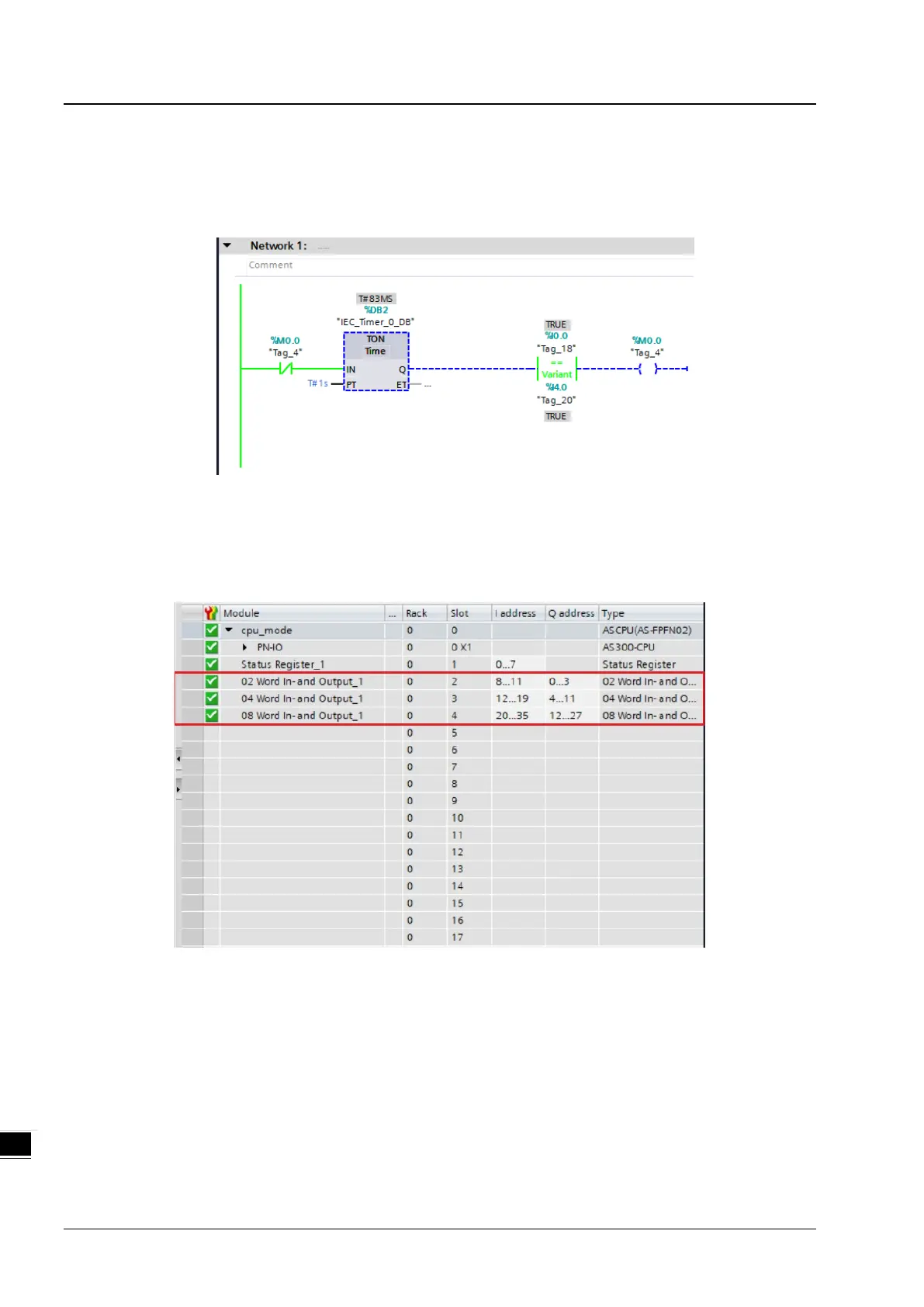AS Series Module Manual
10-28
Determine whether the input data is valid.
You can check the first bit of the bytes %I0.0 (device register) to see if the data exchange is started; this can be
used when the PN device starts to work. You can determine if the input data is valid by checking %I0.0 (device
register); if it says TRUE, the input data is valid and data exchange can begin.
Determine if the Slot is with a working PN connection.
You can check the corresponding registers %I4.0~%I4.7 and %I5.0~%I5.7 to see if the Slot 2~17 is with a working
PN connection.
The following example shows the values in the corresponding registers %I4.0~14.22 are TRUE and that indicates
Slot 2~4 are with PN connections respectively.
