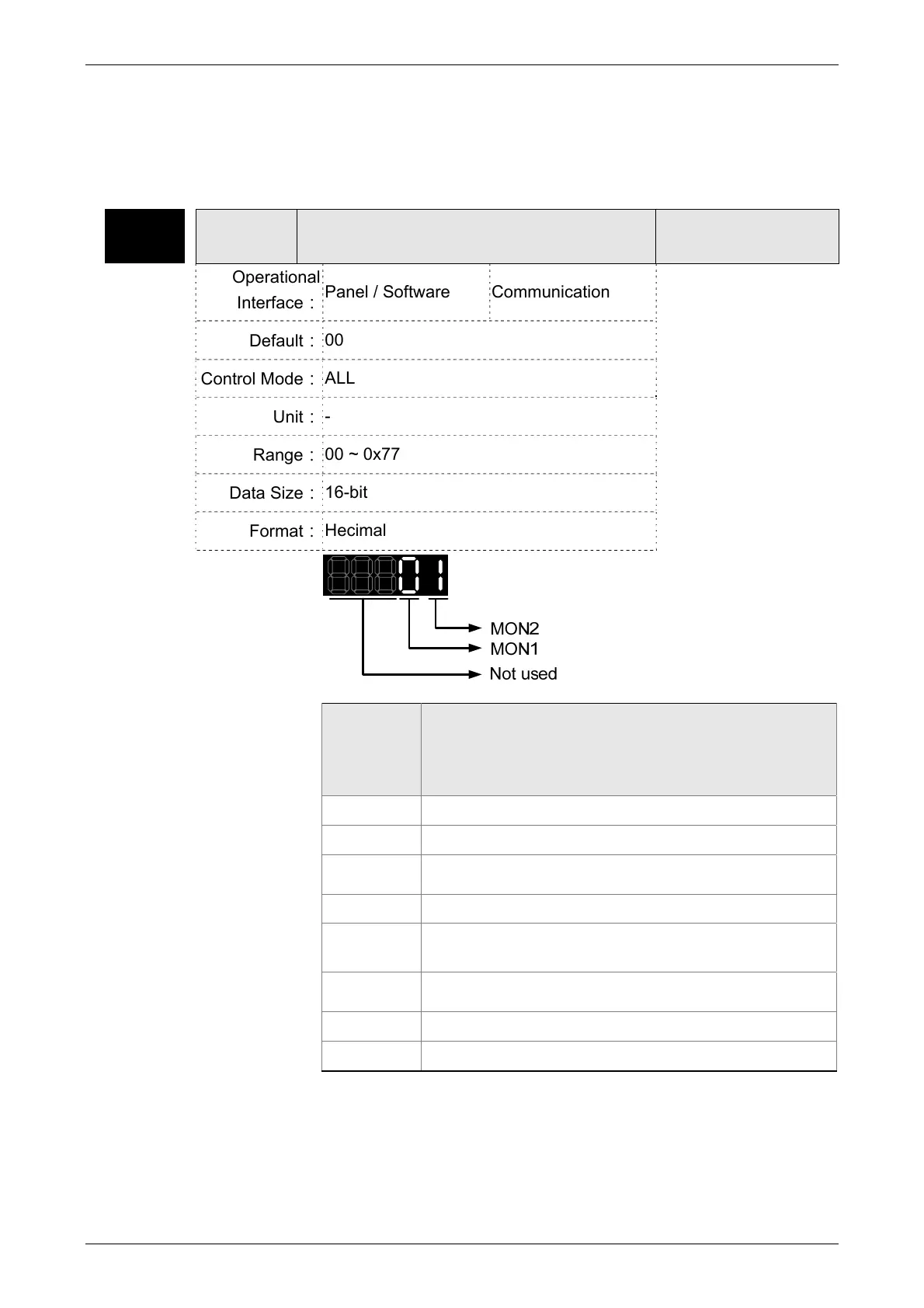ASDA-A2 Chapter 6 Control Mode of Operation
Revision February, 2017 6-53
6.6.3 Analog Monitor
Users could observe the needed voltage signal via analog monitor. Two analog channels are
provided by the servo drive and locate in terminal 15 and 16 of CN1. The related parameter
settings are as the followings.
P0-03 MON Analog Output Monitor
Address: 0006H
0007H
Operational
Interface:
Panel / Software Communication
Related Section: 6.6.4
Default:
00
Control Mode:
ALL
Unit:
-
Range:
00 ~ 0x77
Data Size:
16-bit
Format:
Hecimal
Settings:
MON1,
MON2
Setting
Value
Description
0 Motor speed (+/-8 Volts/Max. speed)
1 Motor torque (force) (+/-8 Volts/Max. torque (force))
2
Pulse command frequency (+8 Volts/4.5Mpps)
3 Speed command (+/-8 Volts/ Max. speed command)
4
Torque (force) command (+/-8 Volts/Max. torque
(force) command)
5
VBUS voltage (+/-8 Volts/450V)
6 Reserved
7 Reserved
