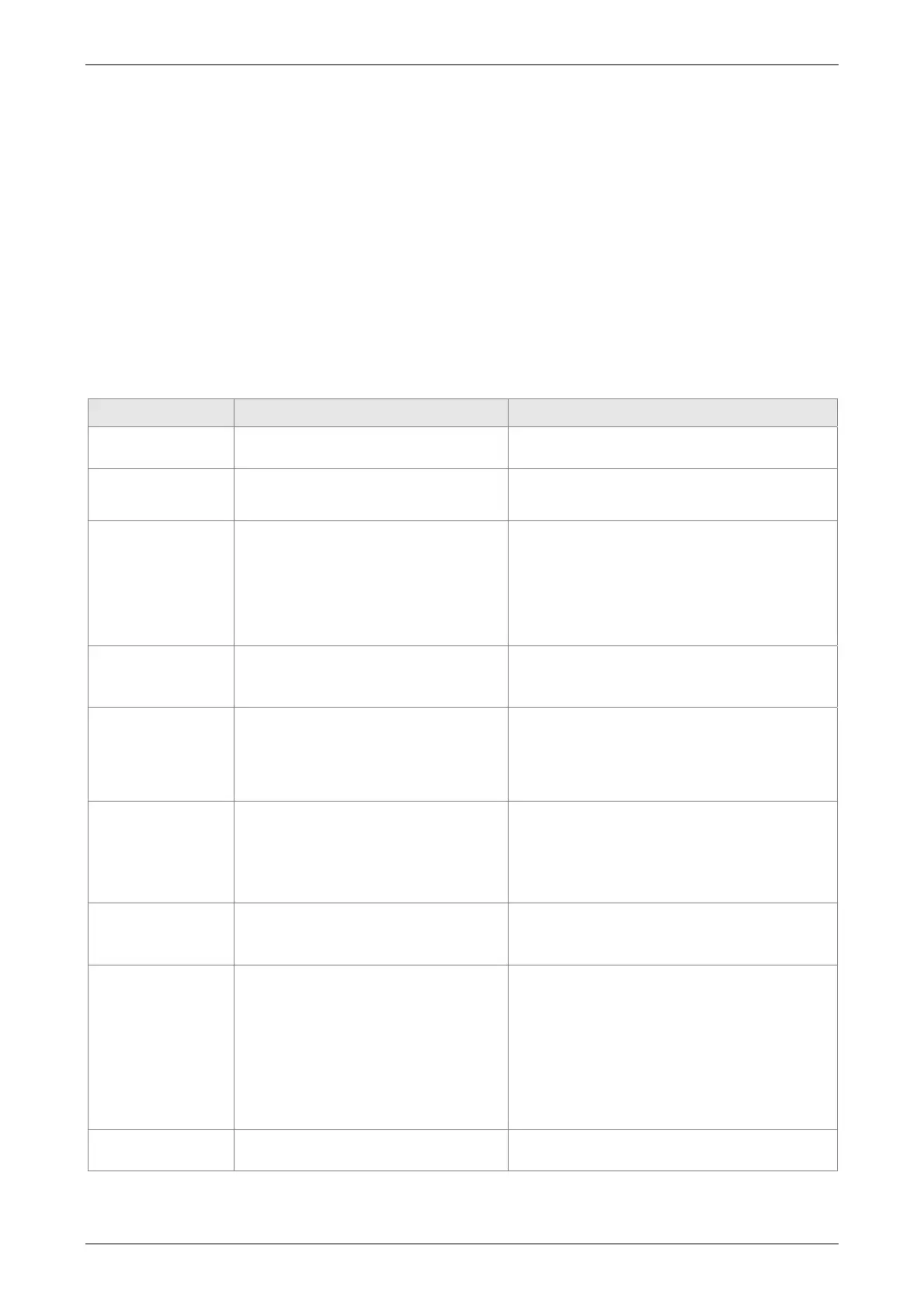ASDA-A2 Chapter 7 Motion Control
7-12 Revision February, 2017
7.4 Description of PR Mode
PR Procedure: It is the smallest unit of command. Command could be one or many procedures to
constitute.
Procedure is triggered by DI.CTRG. POS0~POS5 is used to specify the triggered procedure
number.
The triggered procedure is completed and will trigger the next one automatically. The procedure
number can be set and the delay time between procedures as well.
The E-Cam function is provided in PR mode. It can be enabled via PR procedure. After it is
disabled, it can return to the specified PR procedure.
7.5 The Difference between General PR Mode and the One in ASDA-A2
General PR Mode PR Mode in A2R
Command
Number
8 64
Command Type Positioning Command
Positioning/Constant speed Command
PR jump, write in parameters
Position
Command
Parameter
Absolute or incremental
Acceleration/Deceleration
time x 1 set
Motion speed x 8 sets
Delay time x 8 sets
Absolute / incremental can be set
individually
Acceleration/Deceleration time x 16
sets
Motion speed x 16 sets
Delay time x 16 sets
Command
Triggering Time
It has to wait until DO.ZSPD is
ON
Anytime will do. It could specify the next
command issuing method (in sequence /
interrupt / overlap)
Command
Triggering
Method
Use DI.CTRG + POSn
Use DI.CTRG + POSn
Event trigger: DI.Event+CAP
complete
P5-07, fill in PR number to trigger.
Position
Command
PROFILE
Trapezoid curve with S-
curve filter
(If S-curve is not enabled, then it
has no function of acceleration /
deceleration)
Trapezoid curve with S-curve filter
(Trapezoid curve and S-curve can
be set individually.
Format of
Position
Command
Two register for turns and
pulse within one turn
respectively.
PUU (32bit)
Homing
Function
The function is enabled
automatically when the
power is On. (Servo ON for
the first time)
Use DI.SHOM to trigger
The function is enabled
automatically when the power is On.
(Servo ON for the first time)
Use DI.SHOM to trigger
PR 0 = Homing
After homing is completed, the
specified PR will be executed
automatically.
Software limit
protection
No Yes
