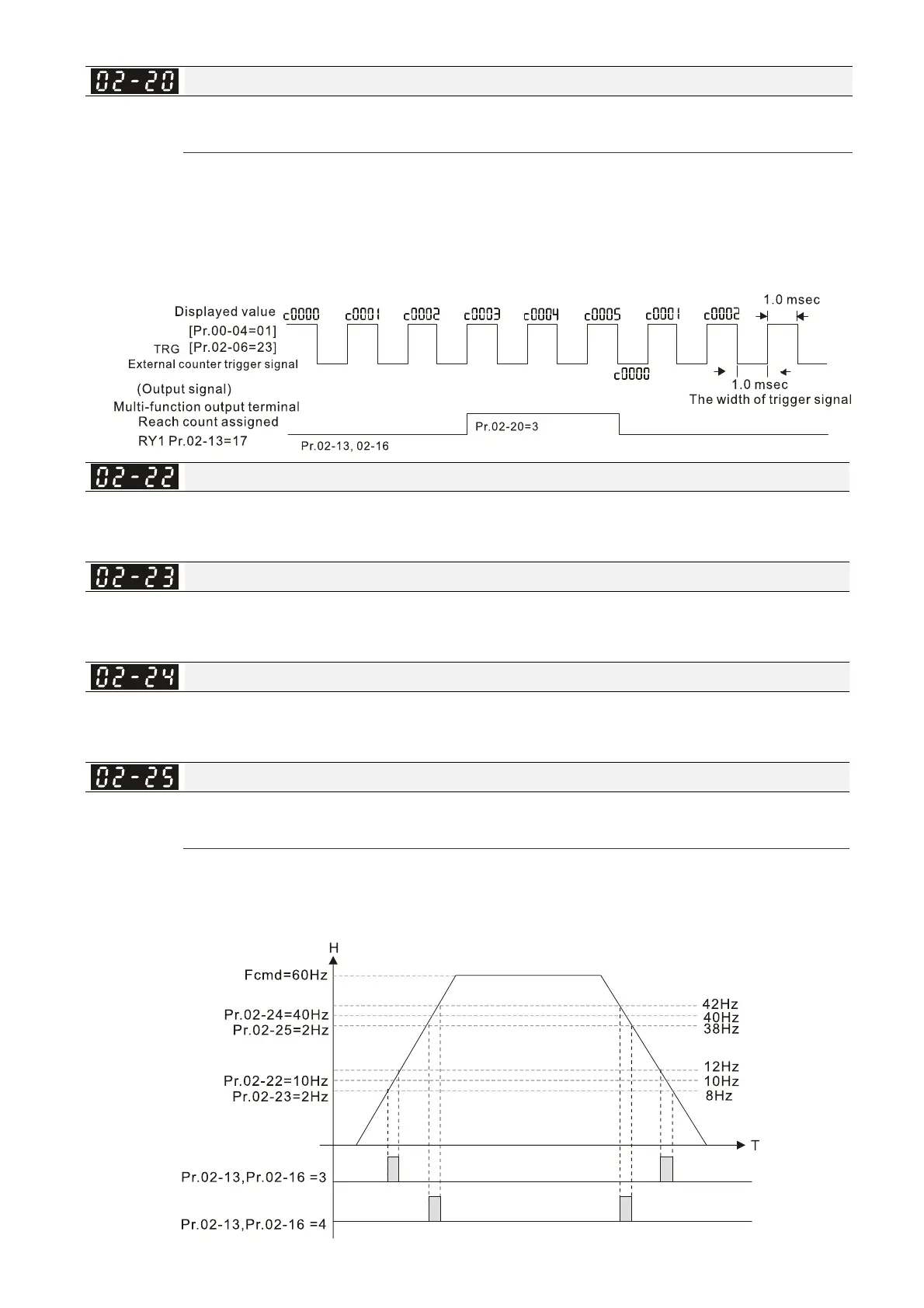Chapter 12 Description of Parameter SettingsME300
12.1-02-16
Preliminary Counting Value Reached (does not return to 0)
Default: 0
Settings 0–65500
This parameter uses the optional keypad KPC-CC01.
When the count value counts from 1 to reach this value, the corresponding multi-function output
terminal is activated (Pr.02-13 and Pr.02-16 is set to 17). You can use this parameter as the end
of counting to make the drive run from the low speed to stop.
The timing diagram is shown below:
Desired Frequency Reached 1
Default: 60.00 / 50.00
Settings 0.00–599.00 Hz
Width of the Desired Frequency Reached 1
Default: 2.00
Settings 0.00–599.00 Hz
Desired Frequency Reached 2
Default: 60.00 / 50.00
Settings 0.00–599.00 Hz
Width of the Desired Frequency Reached 2
Default: 2.00
Settings 0.00–599.00 Hz
Once the output speed (frequency) reaches the desired speed (frequency), if the corresponding
multi-function output terminal is set to 3–4 (Pr.02-13 and Pr.02-16), this multi-function output
terminal is “closed”.