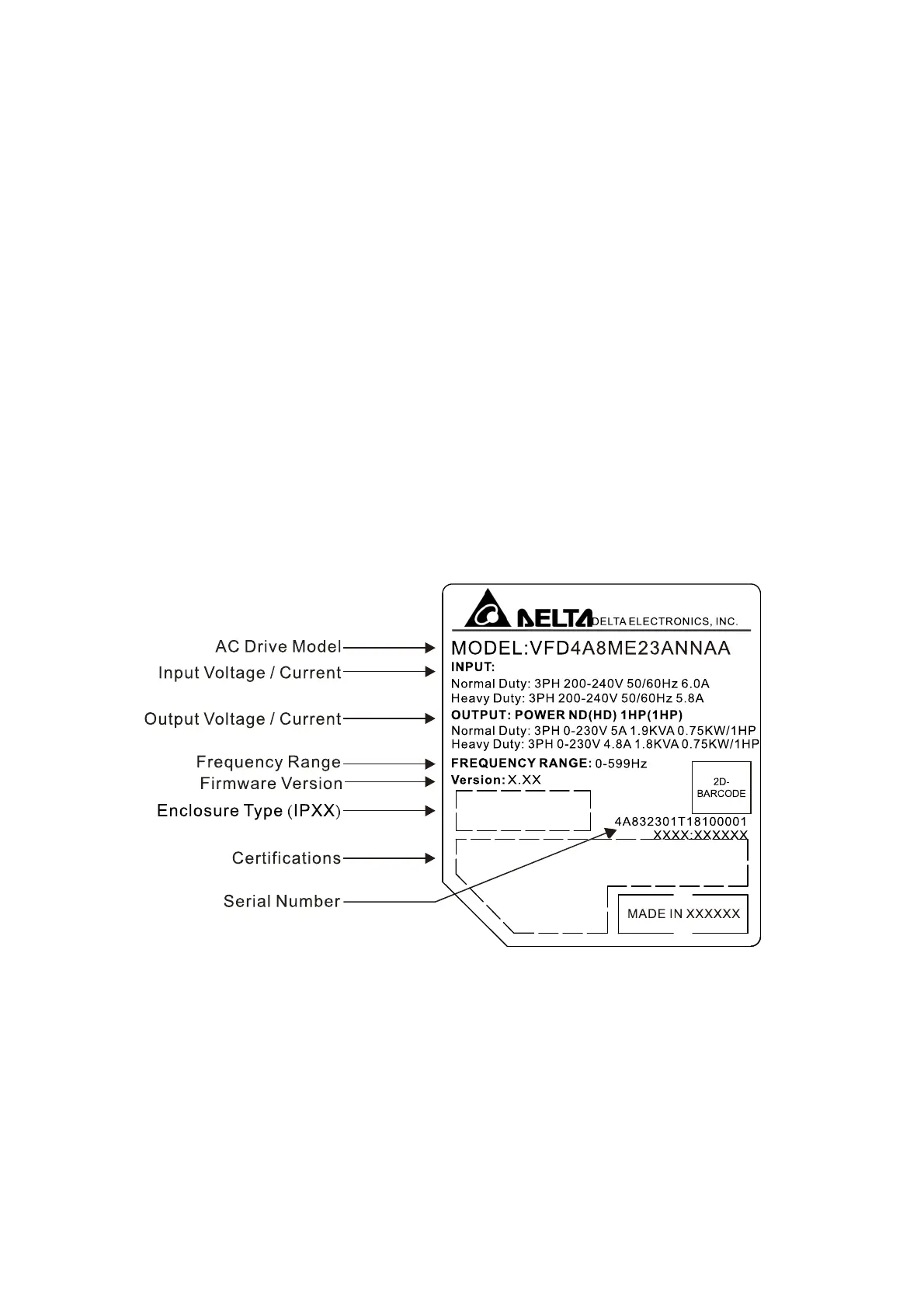Chapter 1 IntroductionME300
1-2
After receiving the AC motor drive, check for the following:
1. Inspect the unit after unpacking to ensure that it was not damaged during shipment. Make sure that
the part number printed on the package corresponds with the part number indicated on the nameplate.
2. Make sure that the mains voltage is within the range indicated on the nameplate. Install the AC motor
drive according to this manual.
3. Before applying power, make sure that all devices, including mains power, motor, control board, and
digital keypad, are connected correctly.
4. When wiring the AC motor drive, make sure that the wiring of input terminals “R/L1, S/L2, T/L3”, and
output terminals "U/T1, V/T2, W/T3” are correct to prevent damage to the drive.
5. When power is applied, select the language and set values for parameters with the digital keypad.
When executing a trial run, begin with a low speed and then gradually increase the speed until the
desired speed is reached.
1-1 Nameplate Information