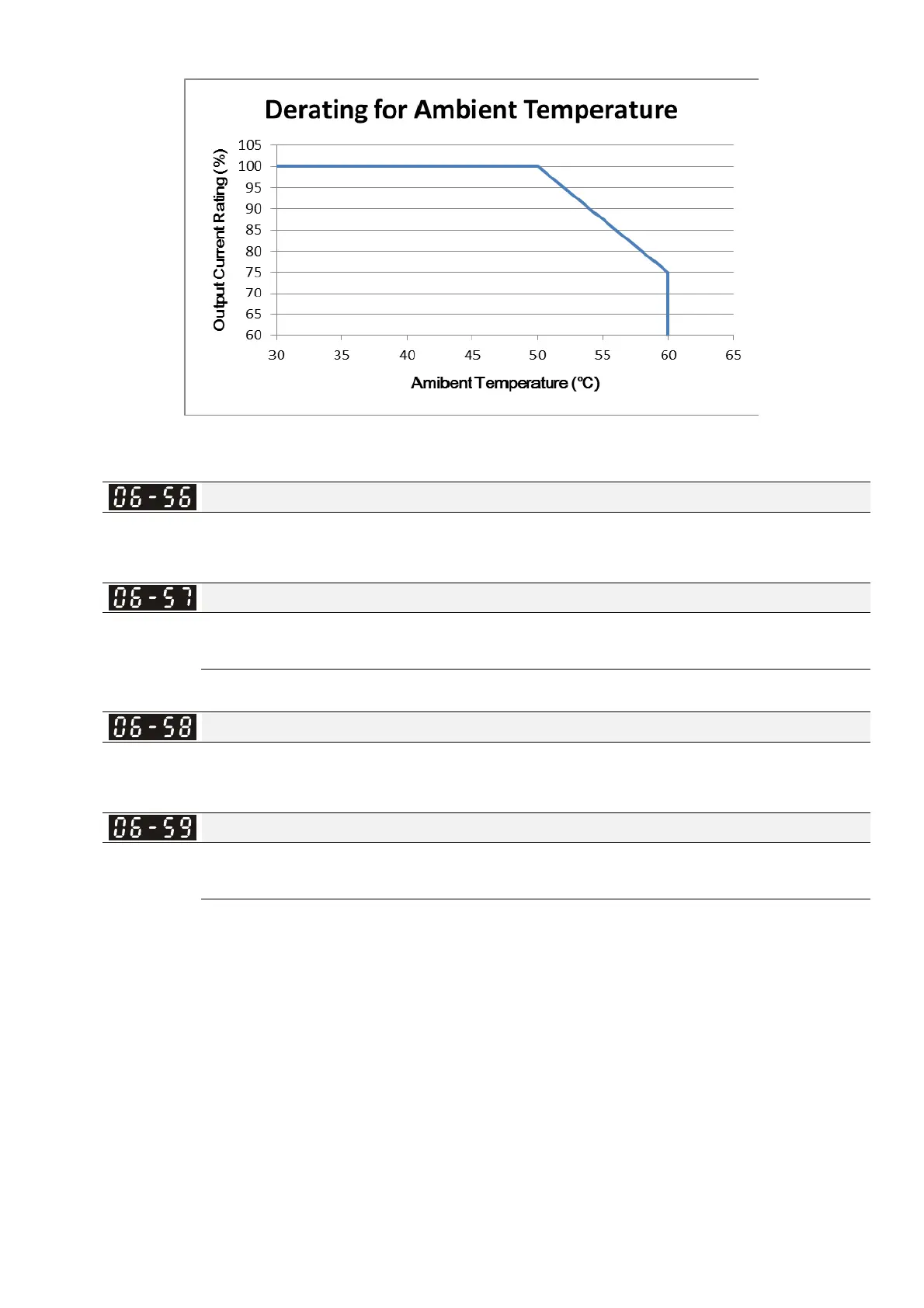Chapter 12 Description of Parameter SettingsME300
12.1-06-21
PT100 Voltage Level 1
Default: 5.000
Settings
0.000–10.000 V
PT100 Voltage Level 2
Default: 7.000
Settings
0.000–10.000 V
Condition settings: Pr.06-57 > Pr.06-56.
PT100 Level 1 Frequency Protection
Default: 0.00
Settings
0.00–599.00 Hz
Delay Time for Activating PT100 Level 1 Frequency Protection
Default: 60
Settings
0–6000 sec.
PT100 operation instructions
1.
Use voltage type analog input (AVI voltage 0–10 V) and select PT100 mo
de.
2.
When selecting Pr.03-00 = 11 and Pr.03-28 = 1, you must switch AFM to 0–10 V.
3.
The AFM outputs constant voltage or current, then Pr.03-20 = 23. You must switch ACM
to
0–20 mA, a
nd set AFM output level to 45% (Pr.03-32 = 45%) of 20 mA = 9 mA.
4.
Use Pr.03-32 to adjust the constant voltage or constant current of the AFM output; the
setting range is 0–100.00
%.
5.
There are two types of action levels for PT100. The diagram below shows the PT100
protecting ac
tion.