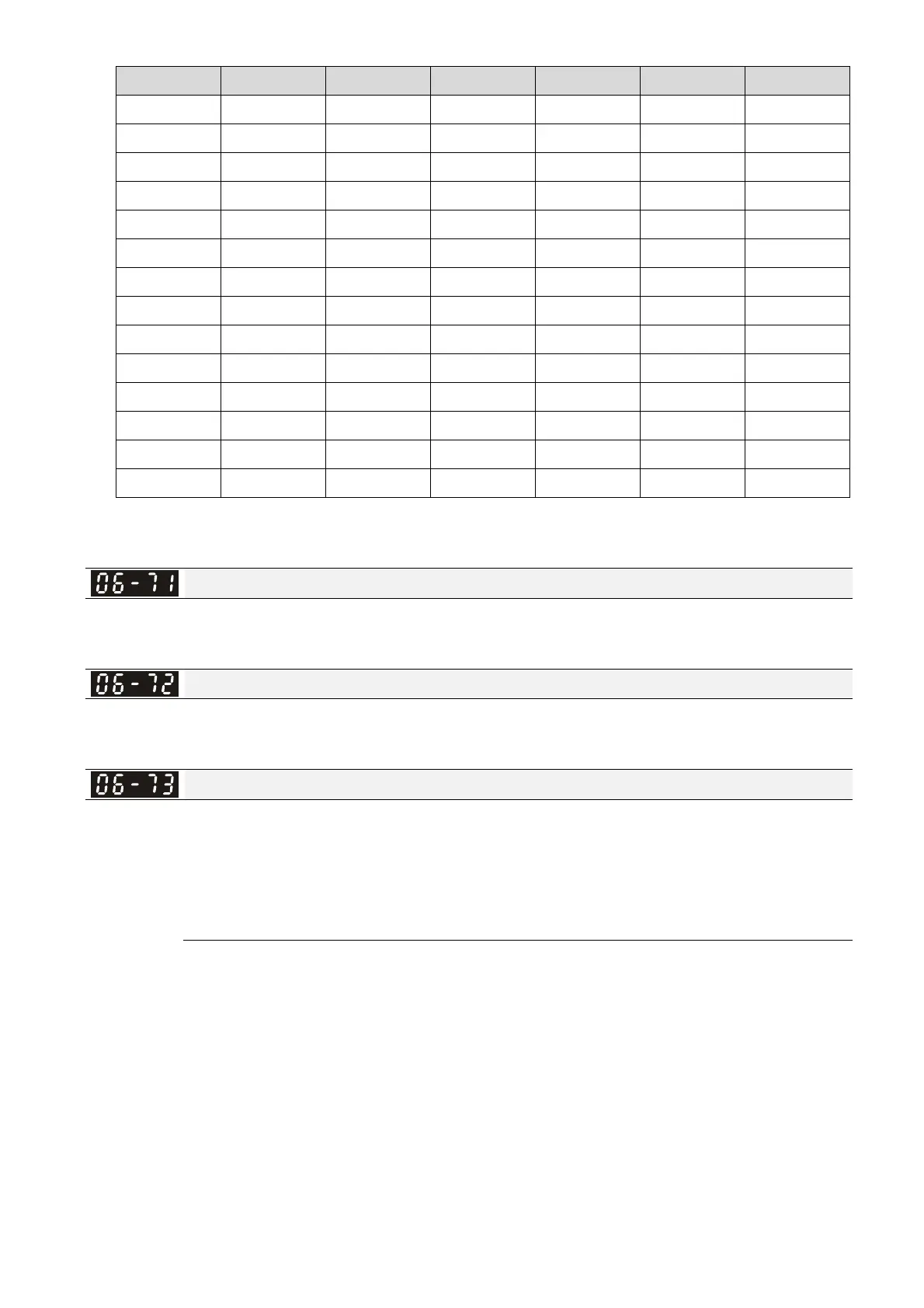Chapter 12 Description of Parameter SettingsME300
12.1-06-24
1
st
fault 2
nd
fault 3
rd
fault 4
th
fault 5
th
fault 6
th
fault
Pr.06-17 ocA ocd ocn ocA ocd ocn
Pr.06-18
0 ocA ocd ocn ocA ocd
Pr.06-19 0 0 ocA ocd ocn ocA
Pr.06-20 0 0 0 ocA ocd ocn
Pr.06-21
0 0 0 0 ocA ocd
Pr.06-22 0 0 0 0 0 ocA
Pr.06-63 1000 560 120 1120 680 240
Pr.06-64
0 1 2 2 3 4
Pr.06-65 0 1000 560 120 1120 680
Pr.06-66 0 0 1 2 2 3
Pr.06-67
0 0 1000 560 120 1120
Pr.06-68 0 0 0 1 2 2
Pr.06-69 0 0 0 1000 560 120
Pr.06-70
0 0 0 0 1 2
※ By examining the time record, you can see that that the last fault (Pr.06-17) happened after the
drive ran for 4 days and 240 minutes.
Low Current Setting Level
Default: 0.0
Settings 0.0–100.0%
Low Current Detection Time
Default: 0.00
Settings 0.00–360.00 sec.
Low Current Action
Default: 0
Settings 0 : No function
1 : Warn and coast to stop
2 : Warn and ramp to stop by the second deceleration time
3 : Warn and continue operation
The drive operates according to the setting for Pr.06-73 when the output current is lower than the
setting for Pr.06-71 and when the time of the low current exceeds the detection time for Pr.06-72.
Use this parameter with the external multi-function output terminal 44 (for low current output).
The low current detection function does not execute when drive is in sleep or standby status.